DAVIS 6322C User Manual
Page 24
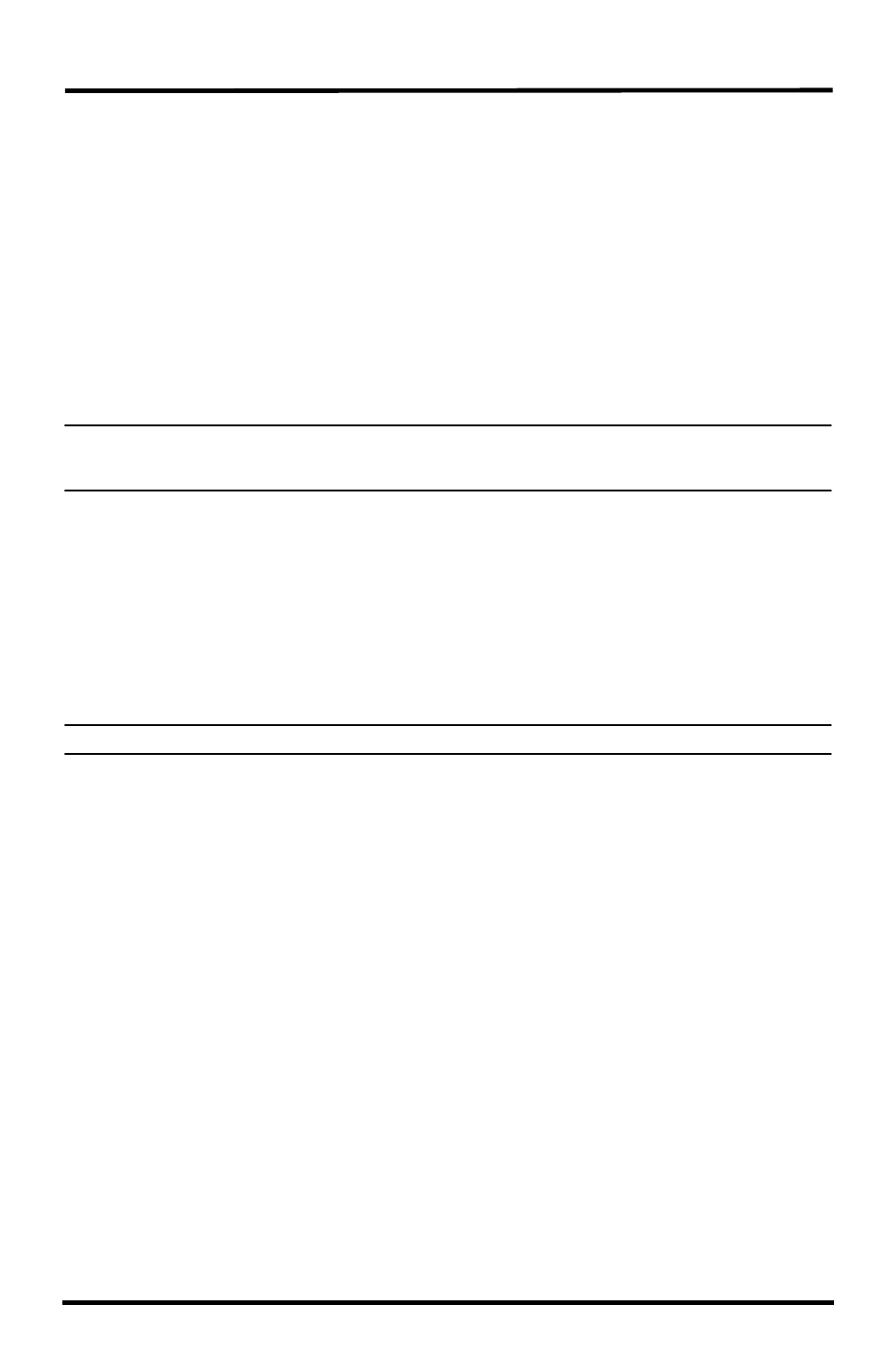
Installing the ISS on a Pole
22
Guidelines for Installing the ISS on a Pole
• When mounting the ISS and anemometer together on opposite sides of the pole,
remember that whichever side is mounted first, the U-bolt from the opposite
side must also be placed around the pole before tightening the U-bolts. (If it is
not, there is no way to slide it in later.)
• In each side’s mounting base, there is a groove to accommodate the other’s U-
bolt.
• Once the two sides of the ISS have been loosely mounted together on the pole,
swivel the unit to the correct direction and then tighten the hex nuts. The
desired height can also be achieved by sliding the ISS vertically.
Option 1: Installing ISS and Anemometer Together
Try to install the ISS so the anemometer arm is aiming north.
Note:
If your anemometer arm cannot be mounted aiming true north, you will need to calibrate the wind
direction on your console to display accurate wind directions. See your Vantage Pro2 Console Man-
ual.
1. Place the U-bolt for the anemometer around the pole so that its round end fits in
the top groove of the side of the rain collector side’s plastic mounting base. The
groove is right above two large holes.
2. While holding the mounting base of the rain collector against the pole, place the
two ends of the remaining U-bolt around the pole and through the two holes in the
base.
3. Slide the metal backing plate over the bolt ends as they stick out over the rain col-
lector base. Secure the backing plate with a lock washer and hex nut on each of the
bolt ends as shown previously.
Note:
Do not tighten the hex nuts yet. Leave the hex nuts loose to swivel the ISS base on the pole.
4. The two ends of the anemometer’s U-bolt should now be pointing away from the
mounted rain collector side. Slide the anemometer’s mounting base over the pro-
truding bolt ends. Place a flat washer, a lock washer and a hex nut on each of the
bolt ends as shown above. Do not tighten the nuts yet.
5. Raise the ISS unit to the desired height on the pole and swivel it so the anemometer
arm is pointing north.
6. Using an adjustable wrench or 7/16" wrench, tighten all four hex nuts until the ISS
is firmly fastened on the pole.
7. Re-attach the rain collector cone by setting the cone back on the base so its latches
slide downward into the latch openings on the base, then rotate cone clockwise.
8. Place the debris screen (shown in the illustration on page 1) inside the cone, “feet-
down,” over the funnel hole. When installing the ISS as a single unit, we recom-
mend tucking the coil of anemometer cable between the rain collector cone and the
ISS base.
Option 2: Installing ISS Only
1. While holding the mounting base against the pole, place the two ends of a U-bolt
around the pole and through the two holes in the base.
2. Slide the metal backing plate over the bolt ends as they stick out toward the rain
collector cone. Secure the backing plate with a washer, a lock washer, and a hex nut
on each of the bolt ends. Do not tighten the nuts yet.
