Flight mode selection, Activate the lcd remote controller, Pic.1 pic.2 – Meijiaxin Toys F47 User Manual
Page 5: Stick mod:1 stick mod:2, Pic.3 pic.4, Stick mod:3 stick mod:4, Pic.5 pic.6
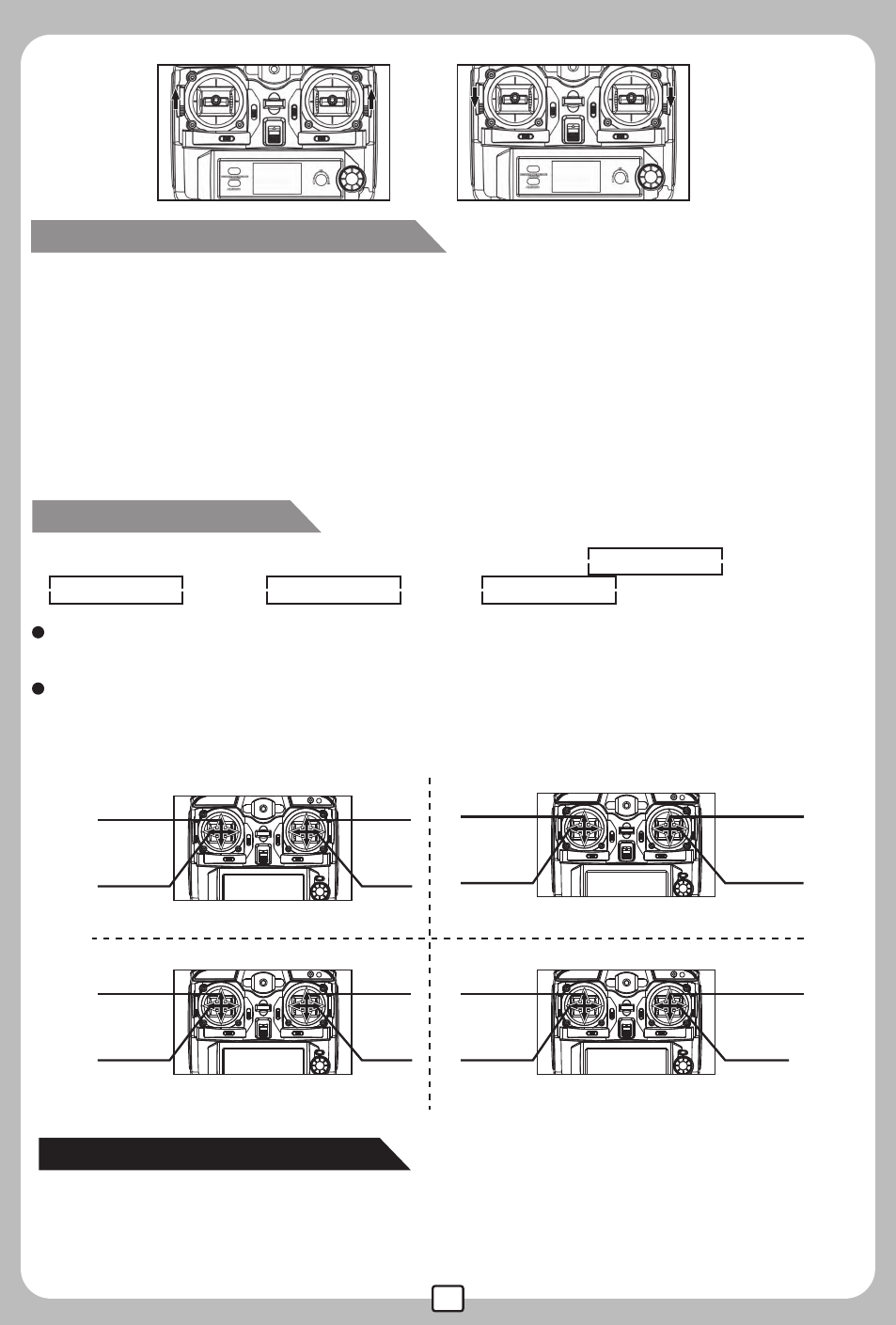
4
STICK MOD:1
STICK MOD:2
PUSH
EXIT/
LIGHT
MENU/
OK
POWER
键
键
PUSH
EXIT/
LIGHT
MENU/
OK
POWER
键
键
Pic.3
Pic.4
Forward /
Backward
control
Forward /
Backward
control
Forward /
Backward
control
Forward /
Backward
control
Throttle
control
Throttle
control
Throttle
control
Throttle
control
Left/Right
turning
control
Left/Right
turning
control
Left/Right
turning
control
Left/Right
turning
control
Leftward/
Rightward
control
Leftward/
Rightward
control
Leftward/
Rightward
control
Leftward/
Rightward
control
STICK MOD:3
STICK MOD:4
PUSH
EXIT/
LIGHT
MENU/
OK
POWER
键
键
PUSH
EXIT/
LIGHT
MENU/
OK
POWER
Pic.5
Pic.6
When the left stick controls the throttle, press the AILE/RUDD button to
select the Mode( Mode 4 or Mode 2).
There are 3 flight mode available: low speed, medium speed and maximum
speed.Player can select the flight speed by pressing the flight mode button.
When the right stick controls the throttle, press the AILE/RUDD button to
select the Mode( Mode 1 or Mode 3).
Stick Mode Selection
Flight mode selection
PUSH
EXIT/
LIGHT
MENU/
OK
PUSH
EXIT/
LIGHT
MENU/
OK
Pic.1
Pic.2
Activate the LCD remote controller
Slide the power switch to "ON" position after throttle control stick selection
is done.To activate the remote controller, slowly push up the throttle control
stick to the top and then push it down to the bottom. The remote controller
is activated once a beep sound is heard. Then, the indicator light keeps
flashing while the remote controller is sending out connectional signal. It
takes about 10 seconds to finish the signal transmission process. After
signal transmission is completed, the indicator light keeps constant "on”.
User can turn either the left stick or the right stick to skip the signal
transmission process and enter into the start-up interface directly.
There are 4 flight modes available for selection: Stick Mod 1 (Pic.3)
Stick Mod 2 (Pic.4) Stick Mod 3 (Pic.5) Stick Mod 4 (Pic.6)
