Functions, Remember – Marsh Sound Design P2000-T Hybrid-Tube Line Amplifier User Manual
Page 10
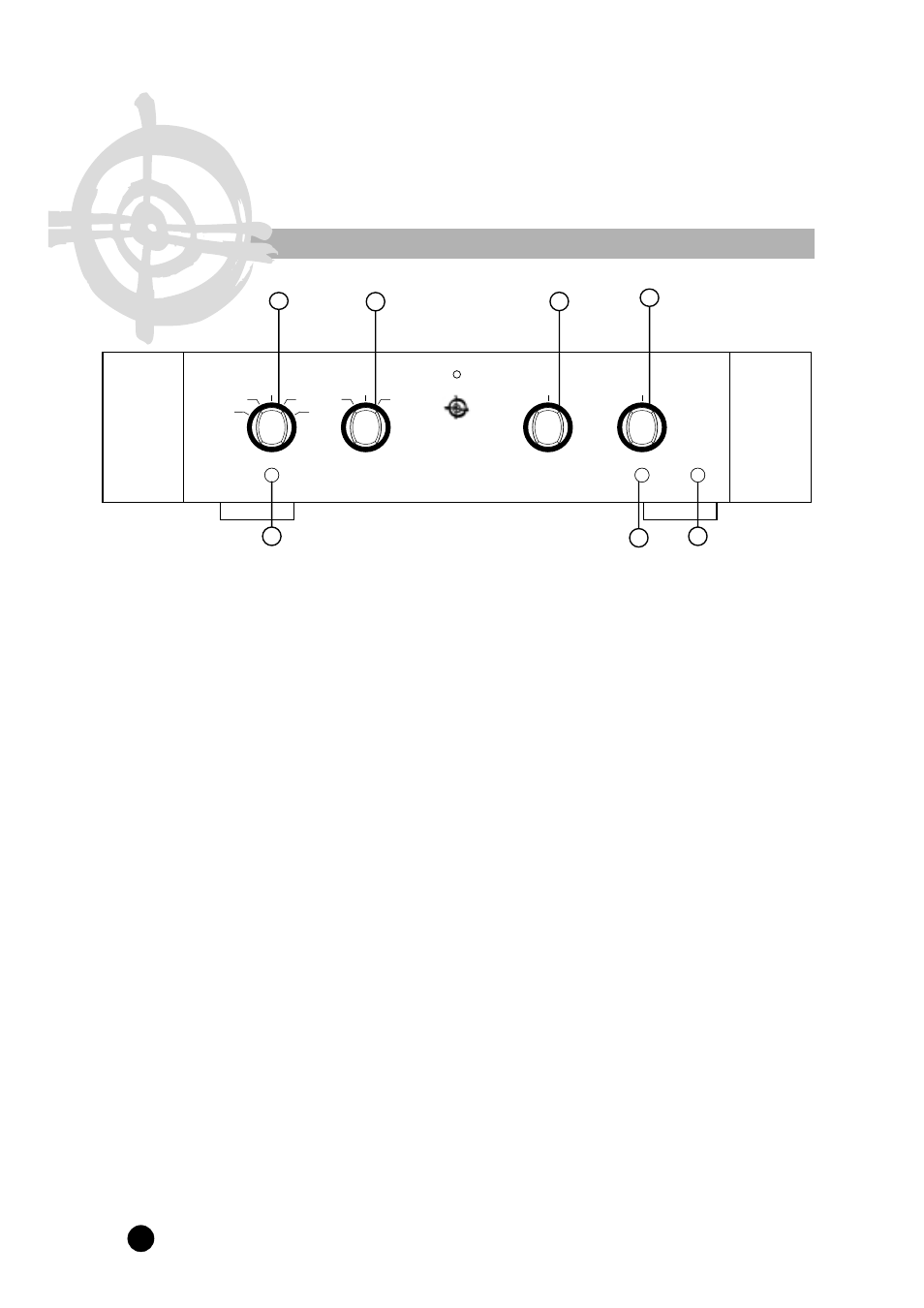
BALANCE
GAIN
DVD
TAPE
MUTE
POWER
TUNER
CD
VIDEO
LINE
REV
STEREO
MONO
H
R
T
H
L
A
IGH
ESOLUTION
UBE- YBRID
INE
MPLIFIER
Marsh Sound Design
MSD- 2000
P
T
Marsh
4
5
6
7
1
2
3
Marsh
10
1. POWER
Press the POWER button to turn the unit ON. The LED will appear BLUE when the unit
is ON. The MSD-P2000T will remain in a mute state for approximately 50 seconds after
turning it on to allow for component stabilization. The vacuum tube requires this time to
become operative. The power LED will be dimly lit while the unit is in a mute state. The
LED will be fully lit when the unit is out of mute and ready to play.
Press POWER button again to turn the unit OFF. The LED will not be lit when the unit is
switched off.
2. MUTE
Press the MUTE button to turn the sound off. Press the MUTE button again to resume
sound.
3. TAPE
Press the TAPE button to selector TAPE input as the source. Press TAPE button again to
deactivate TAPE mode.
4. SELECTOR
Turn the select knob to the desired source input.
5. MODE
Normal operation is STEREO mode . If a source is mono sound, select MONO mode to
ensure the usage of both speakers.
If you want to change the speaker output to the opposite of that in which the sound was
recorded (from right to left and vice versa), select REVERSE mode. This is useful if the
original recording was made improperly or to test the stereo system.
6. BALANCE Turn the balance level knob to adjust the sound balance between the two speakers. Leave it
in the center position to give equal output on both channels.
Sometimes in unequal source recording, you may need to adjust the balance level to get a
balanced stereo sound. If the sound is weaker on left side, move the knob to left until you
hear equal sound from both speakers and vice versa.
7.
GAIN
Adjust the output level.
REMEMBER:
Every time the power is turned on, the unit will always start in a mute state.
Functions
