LW Measurements HRB 303 300g x 0.001g User Manual
Page 5
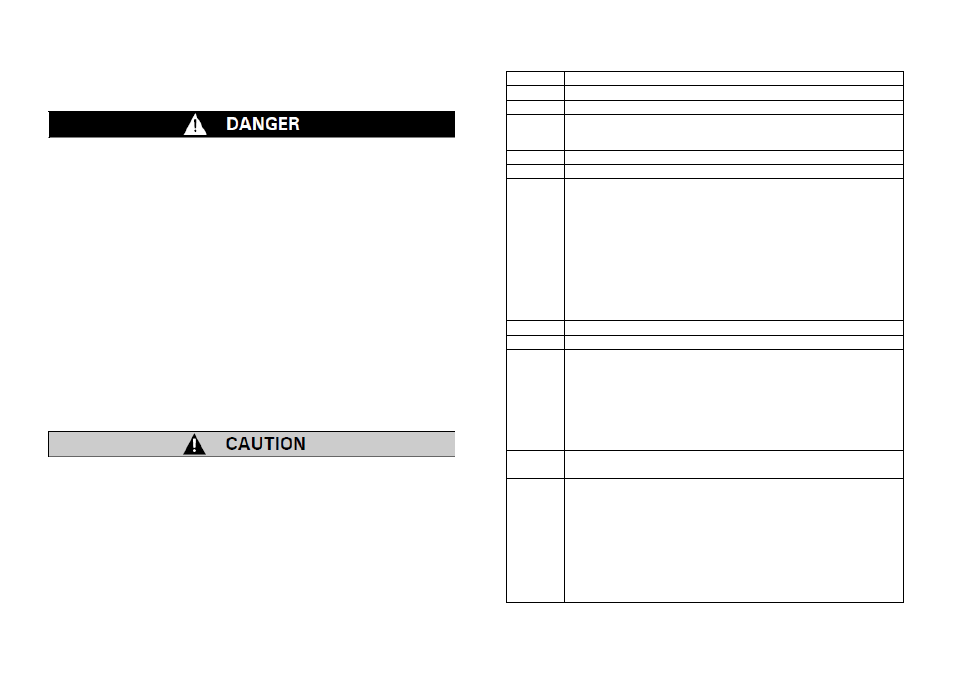
6 Maintenance and service
The weighing machine must be treated carefully and cleaned regularly. It is a
precision instrument.
For maintenance-work, the balance must be separated from the power supply
(remove power adapter plug from socket). Also ensure that the balance cannot
be reconnected to the power supply during the work by a third party.
Take care during cleaning that no liquid penetrates into the appliance. If liquid is
spilt on the balance, the latter must immediately be disconnected from the
electricity supply. The balance may only be used again after it has first been
checked by a service engineer.
The connections on the rear of the appliance and the power adapter may not
come into contact with liquids.
Regularly dismantle the weighing pan and the weighing pan holder and remove
any dirt or dust from under the weighing pan and on the weighing machine
housing with a soft brush or a soft, lint-free cloth, moistened with a mild soap
solution. The scale and the holder can be cleaned under running water. Take
care that both parts are completely dry before they are re-installed on the scale.
Never use solvents, acids, alkalis, paint thinners, scouring powders or other
aggressive or corrosive chemicals for cleaning, since these substances attack
the surfaces of the scale housing and can cause damage.
19
Contents
Section
Heading
1
Safety
1.1 Representation and symbols
1.2 Safety recommendations
2
Your weighing machine
2.1 Construction and functions
2.1.1 Construction of the weighing machine
2.1.2 Functions of the weighing machine
2.2 Application, conformity
2.2.1 Correct use of the weighing machine
2.2.2 Conformity
2.3 Data and parameters
2.3.1 Technical data
2.3.2 RS232 Data Interface
3
Getting started with your weighing machine
3.1 Unpacking the equipment
3.2 Scope of delivery
3.3 Assembling your weighing machine
3.4 Choice of a suitable location
3.5 Checking the mains voltage
3.6 Leveling the weighing machine
3.7 Calibrating the weighing machine
4
Working with the application menu using the intelligent
keypad
4.1 Display messages and key functions
4.1.1 Display messages
4.1.2 Key functions
4.2 Program options
4.2.1 Interface Setting
4.2.2 Parameter settings
4.2.2.1 Setting Zero range when power on
4.2.2.2 Setting Zero range of ZERO key
4.2.2.3 Setting Zero range of TARE key
4
