Calibration, Indicator description – LW Measurements LSS 400 Large Shipping Scale User Manual
Page 3
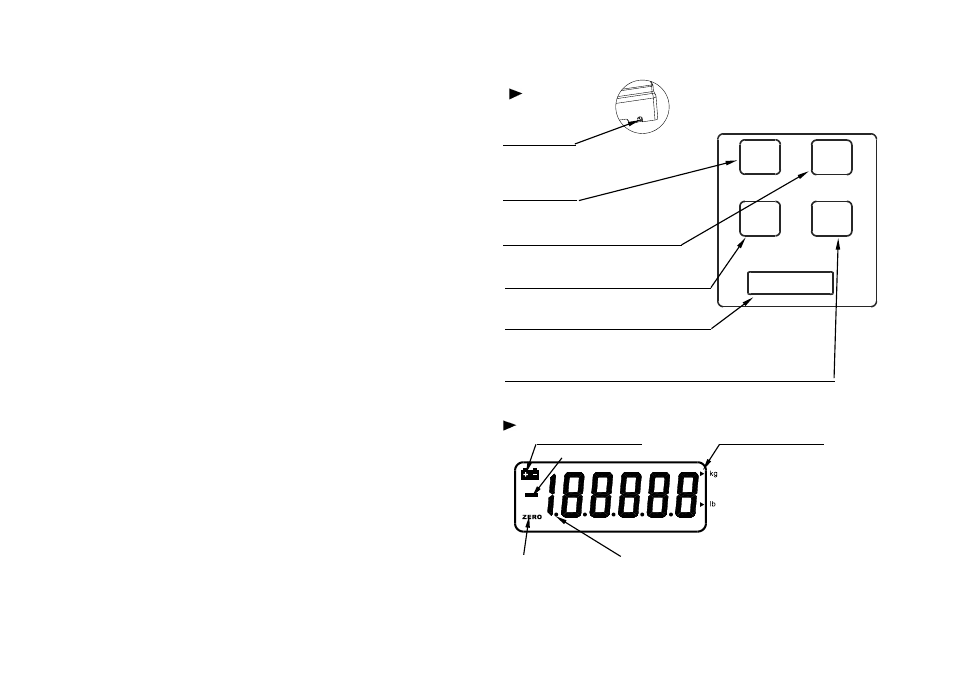
CALIBRATION
When to calibrate - calibration is almost never required.
If the scale is inaccurate, calibration may be desired when the scale is first set
up for use, or if the scale is moved to a different altitude or gravitation. This is
necessary because the weight of a mass in one location is not necessarily the
same in another location. Also, with time and use, mechanical deviations can
occur.
How to calibrate
Note: calibration value must be more 2/3 of the capacity value that you
have set.
1. Press and keep 【ZERO】 key then press ON/OFF key to turn on the scale,
the display will show XXX.XX kg
2. Press 【UNIT】 key to select setting unit between kg and lb , press 【HOLD】
key to move flash digit to right, press 【ZERO】 key to increase flash digit..
Press 【TARE】 key, the display will show CAL then AD value. Press
【UNIT】 key, the display will show flashed calibration weight. Place the
shown weight then press 【UNIT】 key, the display will show ------- then AD
value. Take off calibration weight then turn off the scale. Calibration is
finished.
If calibration is repeatedly incorrect then: 1) Replace the batteries, 2) Try a more
stable surface or vibration and interference free location.
5
INDICATOR DESCRIPTION
BACK
AC adaptor
Socket
ON/OFF key
Turn the scale
power on/off.
HOLD key
The item’s weight reading will remain
on the display
UNIT key
Change weighing units, e.g. Kg or lb,.
TARE key
Tare Range (100% of full capacity)
ZERO key
Set display to zero or
Zero Range (4% to full capacity)
DISPLAY
Low battery indicator Weighing unit
Negative value indicator
ZERO indicator Hold indicator
Indicates when the reading is 0
2
ON/OFF
HOLD
UNIT
ZERO
TARE
