Vitalsbridge frequently asked questions, Vitalsbridge directions for use, General use and connectivity – Laerdal VitalsBridge User Manual
Page 37
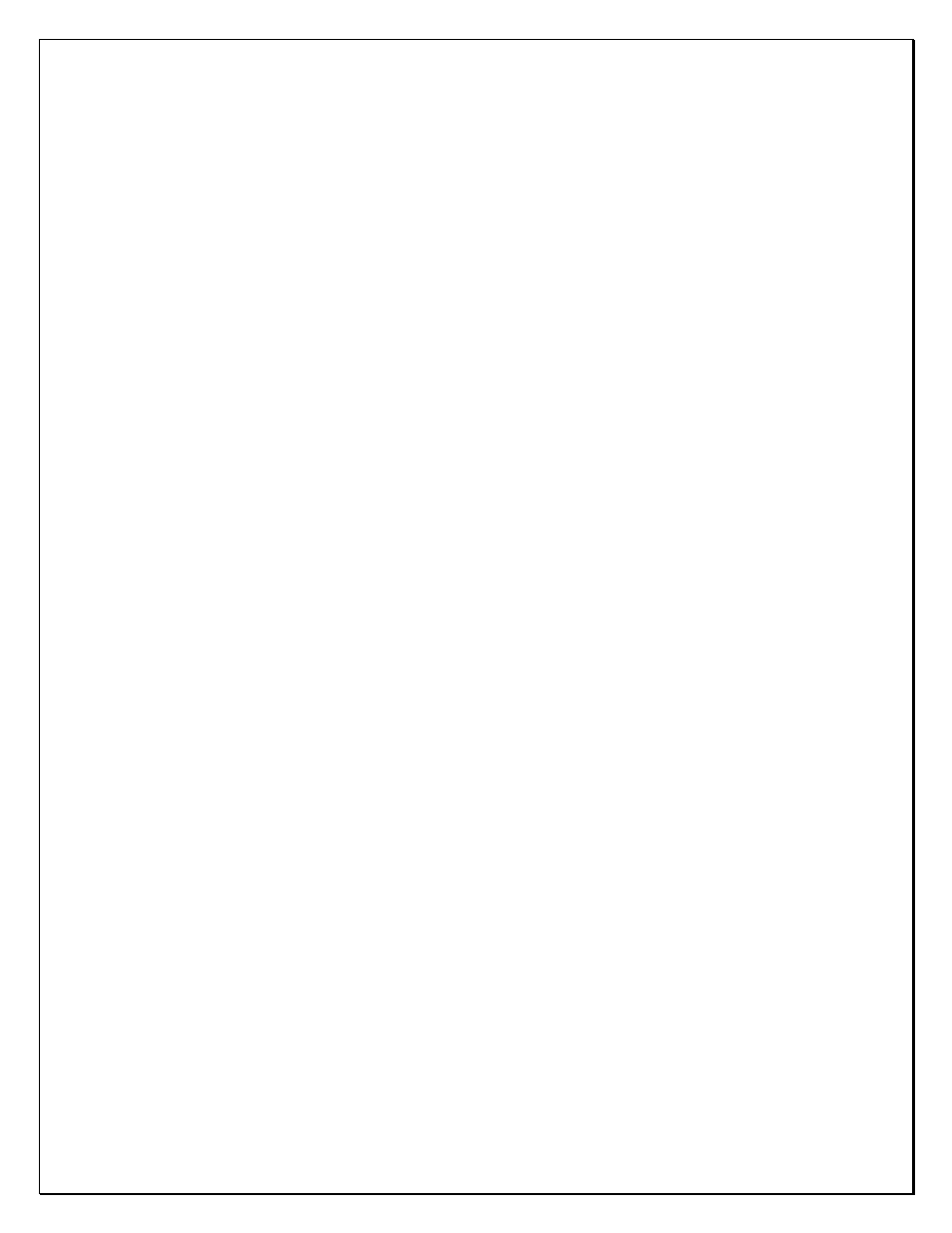
VitalsBridge Directions for Use
36
rev. B.7
PN 10229
VitalsBridge Frequently Asked Questions
General Use and Connectivity
Q: Who do I contact for customer support?
A: In the US, phone: 877-LAERDAL (523-7325), email: [email protected]
Q: Is my monitor is compatible with the VitalsBridge?
A: There are many different brands and thousands of different configurations of vital signs monitors.
The VitalsBridge is compatible with most brands and models. The VitalsBridge is compatible with
side-stream capnography technology (not mainstream). The VitalsBridge requires some specific
cables and configuration for a vital signs monitor’s non-invasive blood pressure cuff, SpO
2
, invasive
blood pressure, and temperature. Consult your Laerdal representative to purchase VitalsBridge
compatible patient monitor cables.
Q: Is the VitalsBridge compatible with SimMan 3G manikins running the LLEAP software?
A: Yes, the VitalsBridge is LLEAP compatible. However, when installing the VitalsBridge software, ensure
that the correct version is chosen (i.e., choose the LLEAP compatible installer if running with LLEAP).
Q: How long will the VitalsBridge run on a fully charged battery?
A: Typical running times are 3 to 4+ hours, depending on use and whether capnography simulation is
turned on in the VitalsBridge software.
Q: What is the recommended sequence for starting the VitalsBridge?
A: If you have been running the manikin for more than 30 minutes prior to starting the VitalsBridge, it is
recommended that you exit the Instructor Application software, and power off the manikin. Power
on the manikin, wait for the manikin to start breathing (chest rise and fall), , start the Instructor
Application software, power on the VitalsBridge, wait for a network connection between the
VitalsBridge and the SimMan 3G manikin, and start the VitalsBridge software.
Q: The VitalsBridge software shows that the VitalsBridge initially connects, but after 10-20 seconds, it
stops. What is wrong?
A: The manikin server may have problems and is unable to send waveforms properly to the VitalsBridge.
To fix: exit the VitalsBridge software and the Instructor Application, power off the manikin, power off
the VitalsBridge, power on the manikin, wait for the manikin to start breathing (chest rise and fall),
power on the VitalsBridge, start the Instructor Application software, start the VitalsBridge software.
This issue usually happens after the manikin has been running for more than 1 hour and you are re-
attempting to connect the VitalsBridge.
SpO
2
Q: Is the VitalsBridge compatible with disposable SpO
2
probes?
A: It is possible to use disposable Nellcor SpO
2
sensors (i.e., sticker-style sensors), but it is not
recommended. It is recommended that the Nellcor or Nellcor-Oximax non-disposable finger-clip style
probes are used. The SimMan 3G’s hand geometry does not provide an optimal fit for the disposable
style of SpO
2
sensors but can usually be made to work with careful placement.
