Press the recall button, If you watch component, pc, or dvi, If you watch tv – Daewoo DT- 4280NH User Manual
Page 57: If you watch vcr image, Checking the current input signal, Pr 22 pr name mono/stereo time, Pr 57 av1 pal time, Recall, Press the [recall] button on the remote control
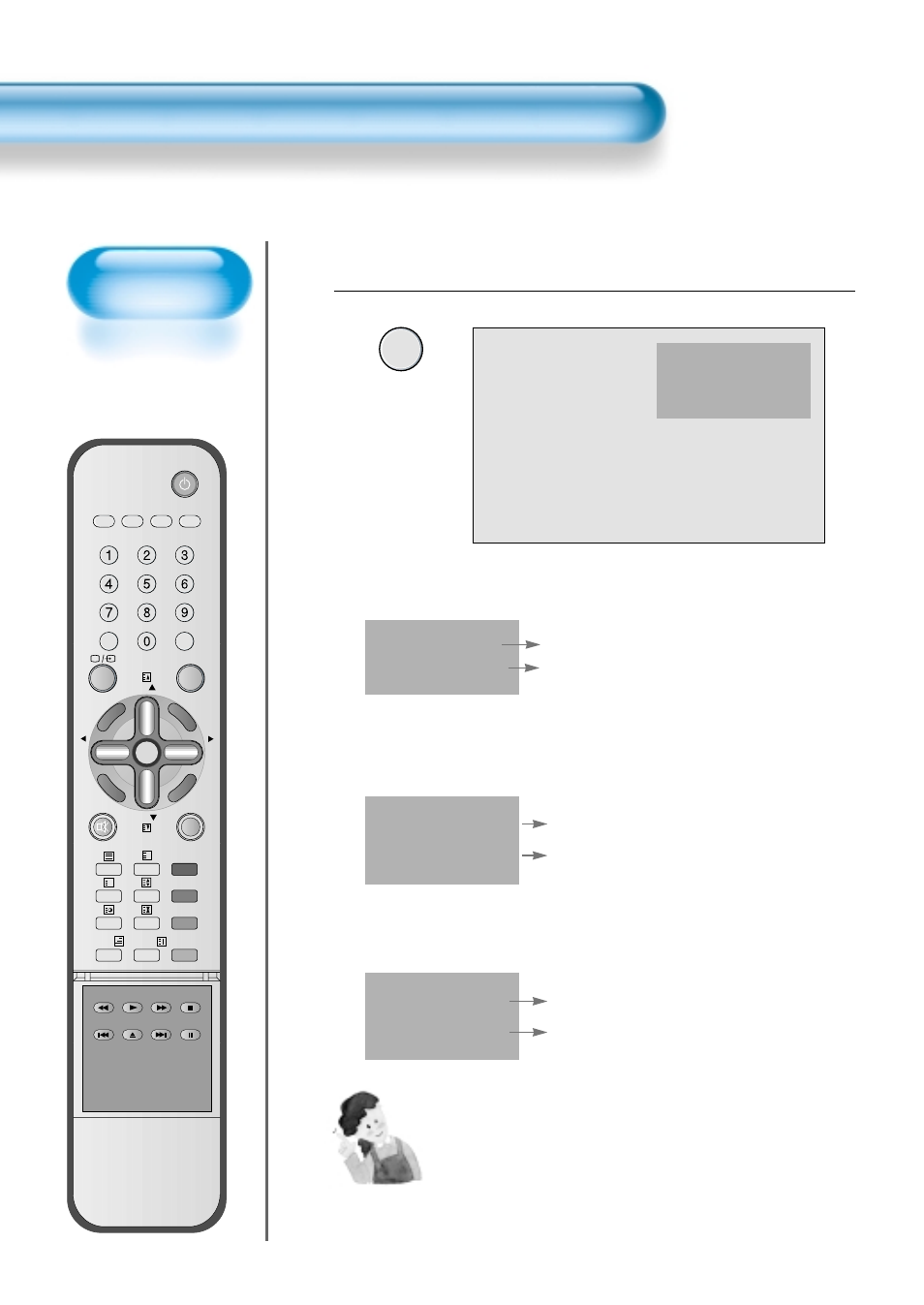
Checking the
Current Input Signal
• Used to check the
INPUT signal mode,
resolution,
frequency(video
only), etc. of the
current screen.
Checking the Current Input Signal
58
Press the RECALL Button.
RECALL
• Press the [RECALL] button on the Remote Control.
1
VCR/DVD SAT
TV
CATV
RECALL
STILL
MULTIMEDIA
PR
PR
V
O
L
V
O
L
ZO
O
M
+
Z
O
O
M
-
MENU
P
R
E
V
PR
SC
RE
EN
S
IZ
E
SLEEP
F.F/SLOW
PLAY
F.R/SLOW
STOP
NEXT
OPEN/
CLOSE
PREV
PAUSE
PICT.
MODE
SOUND
MODE
I-II
X
?
Component 1
1920 x 1080
1. If you watch Component, PC, or DVI :
Displays which input terminal is used, and indicates the input signal mode.
Indicates the horizontal and vertical resolution of the current INPUT signal.
Component 1
1920 x 1080
2. If you watch TV:
Displays the program number and its name.
Indicates the current sound state and time.
PR 22 PR Name
Mono/Stereo Time
3. If you watch VCR image:
Displays the program number and input terminal, which is used.
Indicates the mode and current time.
PR 57 AV1
PAL Time
NOTES:
1) This product can receive PAL, SECAM, etc.
2) “1920 x 1080” displayed in the INPUT signal is not the
resolution of the monitor, but the signal that is sent by Digital
Broadcasting Receiver.
