Controls and features, Volume -30db – Krix Volcanix User Manual
Page 3
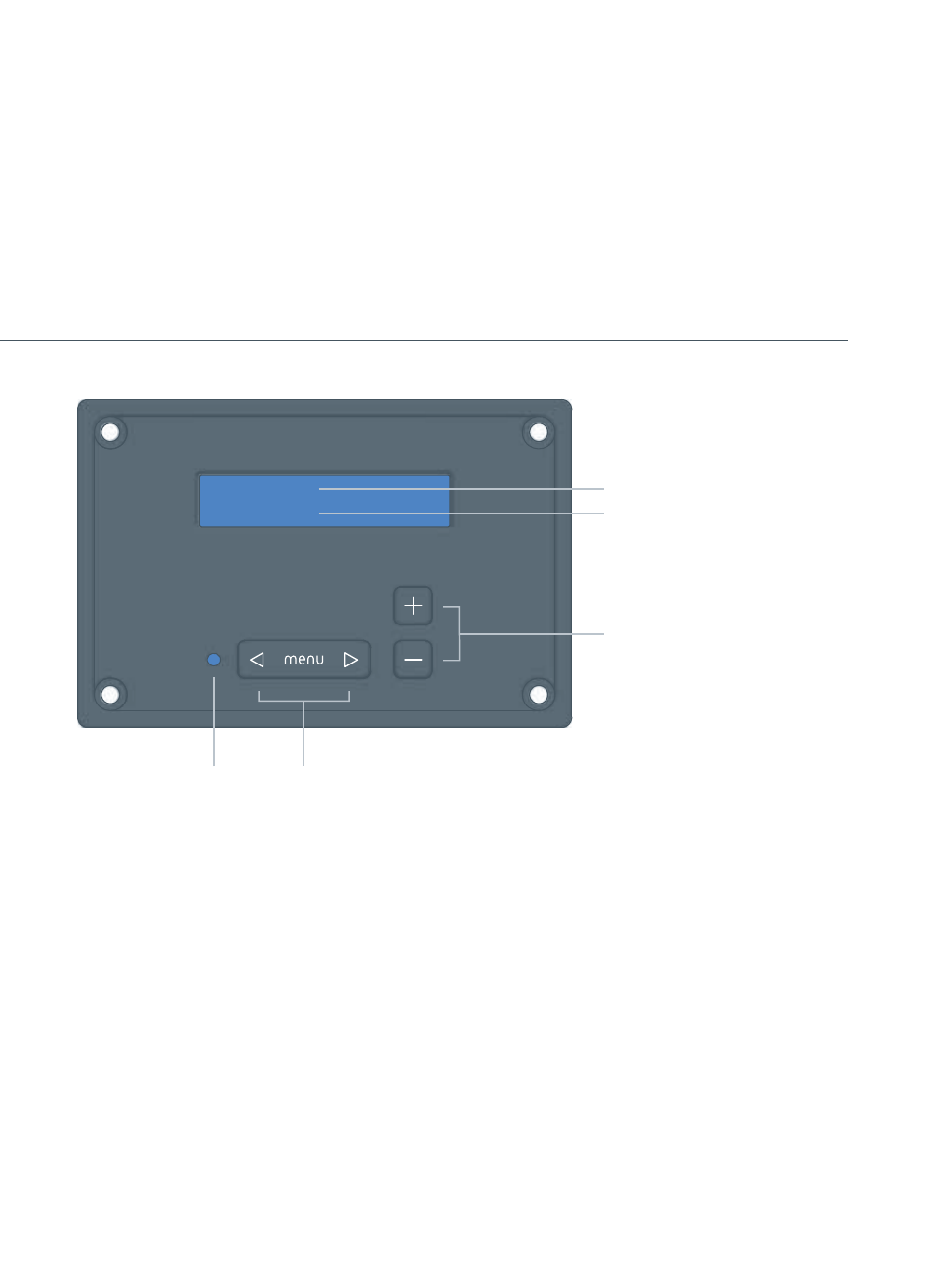
3
controls and features
Use the back/forward arrows to access the
following menus
Volume
Adjusts the subwoofer’s output level.
Low Pass
Adjusts the point at which higher frequencies
are filtered from the subwoofer.
Phase
Allows the phase of the subwoofer to be
0° or 180°.
High Pass Q
Adjusts the character of low frequency
extension of the subwoofer such that the
output at 20Hz remains constant, but the shape
or knee of the roll off above and below this
frequency is altered. The default setting of 0.9
is suitable for most applications. The minimum
setting of 0.5 offers a more gradual roll-off
suited to excessively boomy sounding rooms.
The maximum setting of 1.0 offers more punch
and ouput at 40Hz.
Power Mode
Can be set to auto sense or 12V trigger.
When set to auto sense the subwoofer will
automatically switch on when a signal is
present. The auto sense circuit monitors both
the speaker level or line level inputs. After 15
minutes the subwoofer will switch into standby
if no signal is present.
When set to 12V trigger the subwoofer will
switch on from standby when 12V is applied
to the trigger input on the rear panel of your
subwoofer. This allows the subwoofer to
switch between on and standby in perfect
synchronisation with an AV amp/receiver
equipped with a trigger output.
Auto Sensitivity
Adjusts the subwoofers switch on sensitivity
when a signal is present. When adjusting the
sensitivity the power LED will respond to the
Volume
-30dB
power LED menu back/forward
blue - on
red -
standby
current menu settings up/down
current menu settings
menu items
signal level without any time delay. This menu
is only available when power mode is set to
auto sense.
Display Contrast
Allows the display contrast to be adjusted to
suit the lighting conditions and viewing angle.
Restore Defaults
Resets all menu settings to factory default
values. Press and hold + and - buttons
simultaneously to restore defaults,
Menu Lock
Allows control panel to be locked. Press and
hold + and - buttons simultaneously to lock.
Press and hold + and - buttons simultaneously
again to unlock.
