English – Konig Electronic Universal remote control for 1 TV User Manual
Page 2
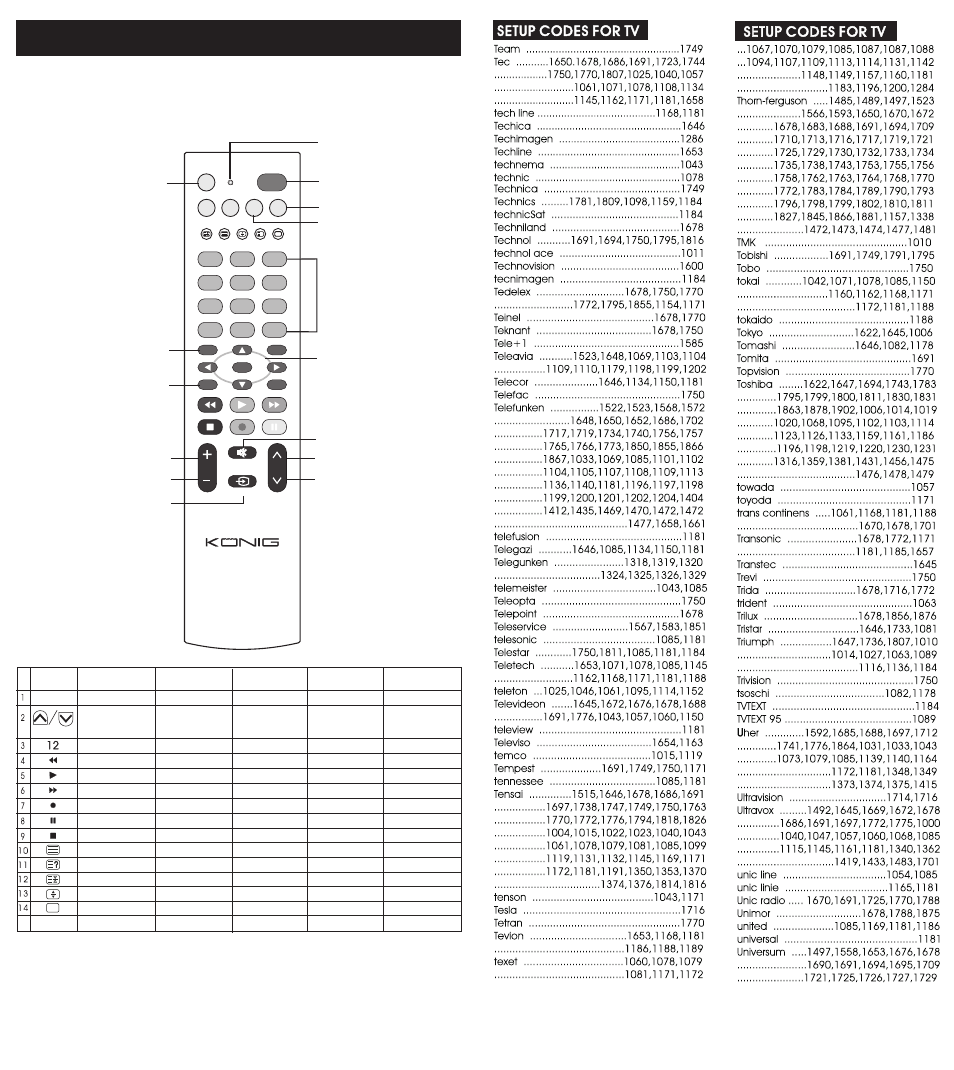
ENGLISH
We recommend that you read this manual before installing/using this product.
Keep this manual in a safe place for future reference.
Remote control description:
1
2
3
4
5
6
7
8
9
12
MUTE
TV/AV
MENU
O
FAV
M1
OK
EXIT
LCR
KN-RCU10B
U n i v e r s a l
--/-
11
?
POWER
TV
NICAM
M2
VOL
CH
Indicator
Power button
Favourite channel
Macro function
Select Numeral
Menu functions
Mute
Channel +
Channel −
Select Equipment
Menu button
Nicam
Volume+
Volume−
AV/TV switch
Remote Control Settings
Code Range: TV 1000 — 1981
A.How to Enter Codes
1.Switch on the home appliance you wish to control and look up the first set of
codes of the home appliance in the code chart. For example: if you wish to
insert the code a PHILIPS TV set, the first set of code shall be 1492.
2.Press the “TV” button and the indicator light will light up.
15
RCL
Press Button and Function Table
TV function
Exit
Previous
Channel/
Next Channel
12
Red
Play
Blue
Normal
Yellow
Green
Text mode
Reveal
Page Hold
Expand
TV mode
Rewind
Press
Button
EXIT
VCR
function
Exit
PREV/NEXT
----
Fast Rewind
Play
Fast Forward
Record
Pause
Stop
Disc
---
---
---
ANT/SW
Rewind
DVD
function
Clear
PREV/NEXT
Degree
Fast Rewind
Play
Fast Forward
Record
Pause
Stop
Disc
A/B
Title
Subtitle
---
---
SAT
function
Exit
PREV/NEXT
12
East
Signal
Help
TV/Radio
Pause
West
Help
---
---
---
Guide
Rewind
DVB-T
function
Exit
Previous
Channel/
Next Channel
-------
Fast Rewind
Play
Fast Forward
Record
Pause
Stop
TEXT
-------
-------
-------
BLUE
NAVIGATION
2
59
