Package contents, Panel descriptions, Connection and operation – Konig Electronic 2 - 8 port HDMI splitter User Manual
Page 3: Connection diagram, Safety precautions
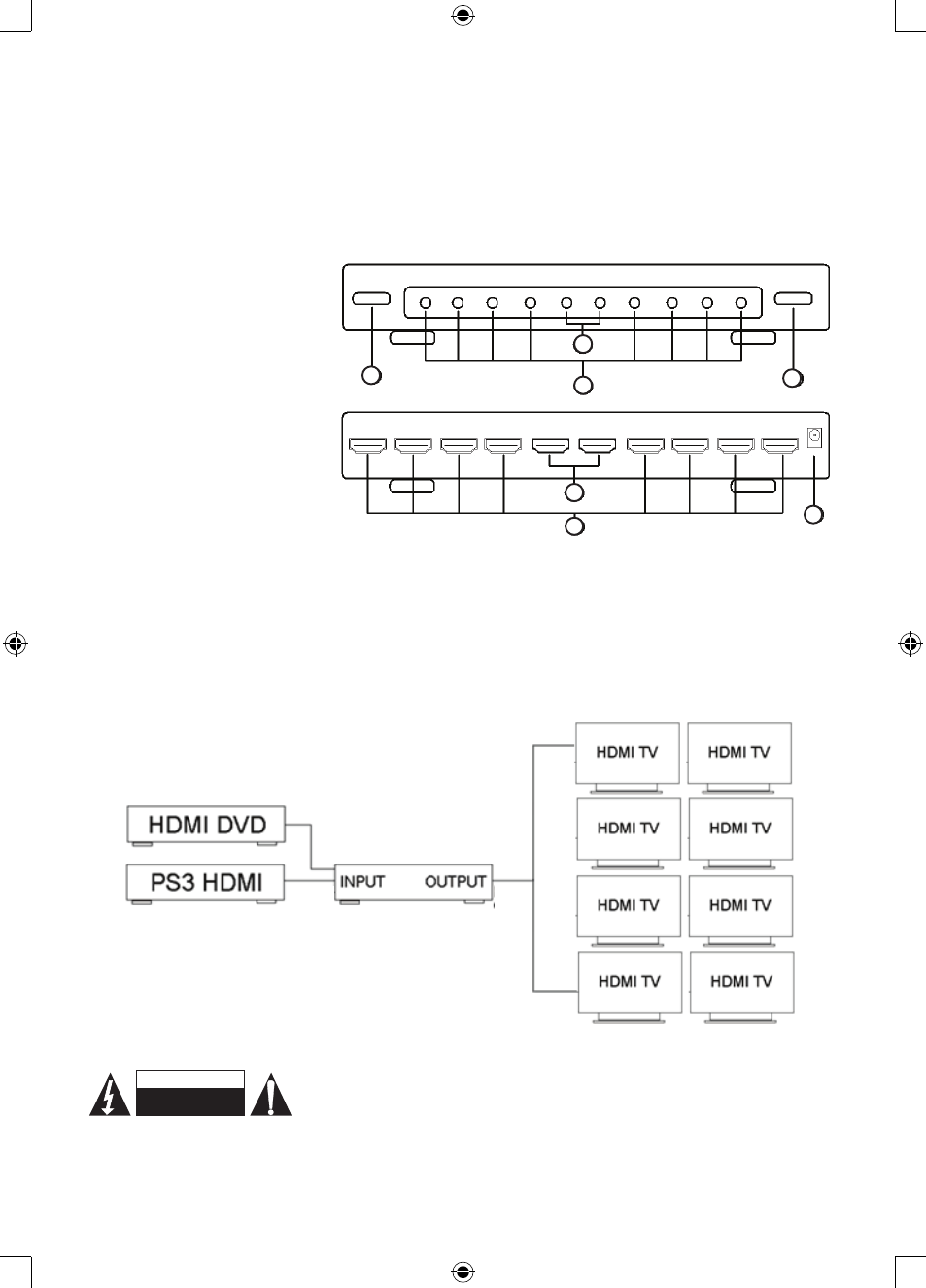
3
Package Contents:
Before attempting to use this unit, please check the packaging and make sure the following items are
contained in the shipping carton:
• Main unit.
• 5 V DC Power Supply.
• User’s Manual. (HDMI cables are optional)
Panel descriptions:
1) Power on/off switch
2) Input indication LED
3) Output indication LED
4) Select switch
5) HDMI input connections
6) HDMI output connections
7) 5V DC connection
Connection and operation:
• Connect the HDMI input
source into the HDMI Amplifier
Splitter. (Input cables are
optional)
• Insert the DC side of 5V power supply into the HDMI Amplifier Splitter and then connect the AC side
of the power supply into the wall outlet.
• Turn on the power.
• Press “Switch” button to switch Input source from Input1 to Input2 manually, Input1 auto selected
when not pressed
Attention: Insert / Extract cable gently.
Connection diagram:
HDMI Splitter
HDMI
cable
HDMI
cable
Safety precautions:
To reduce risk of electric shock, this product should ONLY be opened by
an authorized technician when service is required. Disconnect the product
from mains and other equipment if a problem should occur. Do not expose the product to water or
moisture.
5
6
1
2
3
4
7
RISK OF ELECTRIC SHOCK
DO NOT OPEN
CAUTION
