Directed Electronics OHW17 User Manual
Page 9
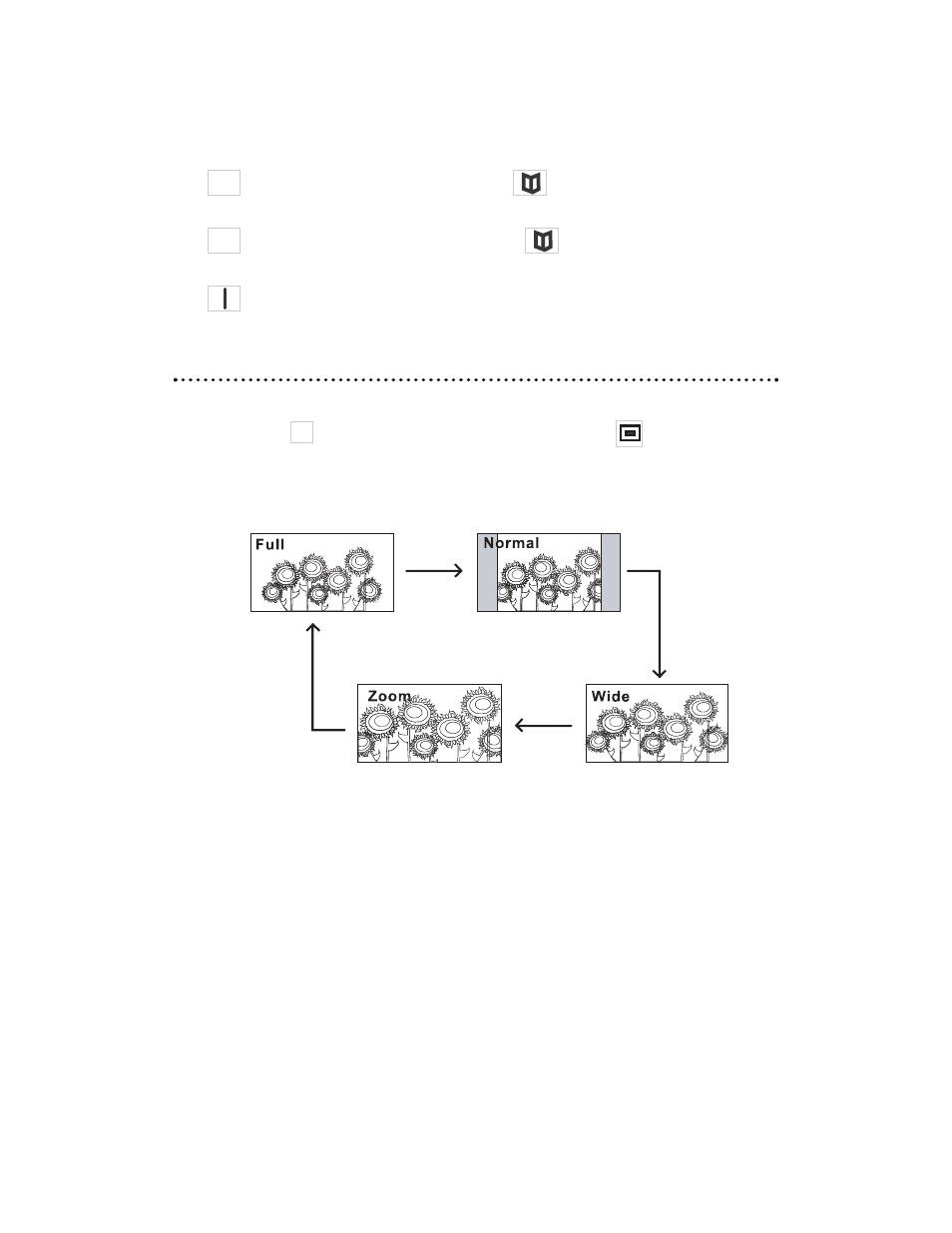
© 2005 Directed Electronics, Inc.
9.
UP Button—Used in conjunction with the
button to scroll up (or increase) the
menu setting.
10.
DOWN Button—Used in conjunction with the
button to scroll down (or decrease)
the menu setting.
11.
POWER—Power On/Off button.
SSeettttiin
ng
g tth
hee SSccrreeeen
n M
Mo
od
dee
The overhead monitor has 4 different screen modes. These are: FULL, NORMAL, WIDE, and ZOOM.
Pressing the MODE
button on the front of the monitor or the Image
button on the remote
control can access the different screen modes. The last mode set is displayed on the screen. Each
time the Mode button is pressed, the screen switches in the following sequence.
M
9
