Hanna Instruments HI 99300 User Manual
Page 2
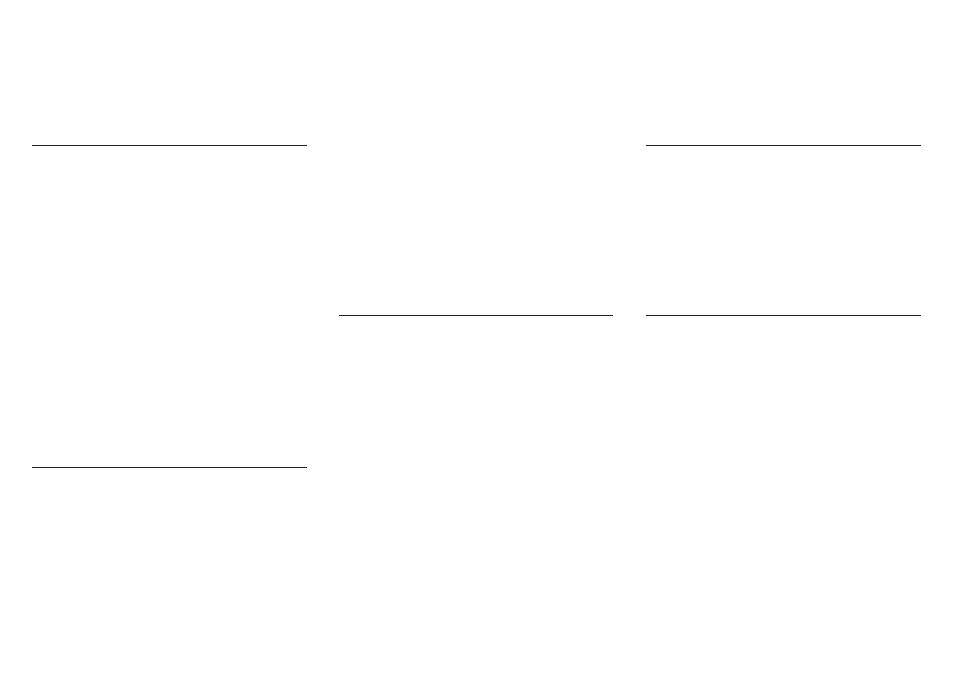
OPERATIONAL GUIDE
• Connect the supplied HI 76306 probe to the DIN socket on the top of
the meter by aligning the pins and pushing in the plug. Tighten the
nut to ensure a good connection and remove the protective cap.
• Press and hold the MODE button for 2 seconds. All the used seg-
ments of the LCD will be visible for a few seconds, followed by a
percent indication of the remaining battery life (eg. % 100 bATT).
• Place the probe in the sample to be tested. If possible, use plastic
beakers or containers to minimize any electromagnetic interference.
• Select either EC or TDS mode (µS or ppm unit for HI 99300, mS or
ppt unit for HI 99301) by pressing the SET/HOLD button. Tempera-
ture will always be displayed on the secondary LCD.
• Tap the probe lightly on the bottom of the container to remove air
bubbles that may be trapped inside the tip.
• Allow a few minutes for the thermal equilibrium to be reached, i.e. until
the instability symbol (on the top left corner of the LCD) disappears.
• The meter will show the EC or TDS value automatically compensated
for temperature and the temperature of the sample.
• To freeze a reading on the LCD, press and hold the SET/HOLD
button until “HOLd” appears on the secondary display. Press either
button to return to normal mode.
• To turn the meter OFF, press and hold the MODE button while in
normal mode. “OFF” will appear on the LCD; release the button.
CALIBRATION PROCEDURE
• From EC measurement mode, press and hold the MODE button until
“CAL” is displayed on the lower LCD.
• Release the button and immerse the probe in the proper calibration
solution (HI 7031 at 1413 µS/cm for HI 99300 or HI 7030 at 12.88
mS/cm for HI 99301).
• Once the calibration has been automatically performed, the LCD will
display OK for 1 second and return to normal measurement mode.
• The CAL symbol lights up on the LCD to indicate that the meter is
calibrated.
Note: Since there is a known relationship between the EC and TDS
reading, it is not necessary to calibrate the meter in TDS. If the
conversion factor is either 0.5 or 0.7, the meter will allow a direct
calibration in TDS by using the Hanna calibration solutions.
Note: To reset to the default calibration value, press the MODE button
after entering the calibration mode. The LCD will display ESC
for 1 second and the meter will return to normal mode. The CAL
symbol on the LCD will disappear.
METER SETUP
While in EC or TDS measurement mode, press and hold the MODE
button until “TEMP” and the current temperature unit are displayed on
the lower LCD (eg. TEMP °C). Then:
To select the temperature unit (°C / °F)
• Press the SET/HOLD button to change the temperature unit, and
then press the MODE button three times, until the meter returns to
normal measurement mode.
To change the EC/TDS conversion factor (CONV) and the tem-
perature compensation coefficient (BETA)
• Press the MODE button again to show the current conversion factor
(eg. 0.50 CONV), then press SET/HOLD to change the value.
• Press the MODE button to show the current temperature compen-
sation coefficient
β
(eg. 2.1 BETA), then press SET/HOLD to change
the temperature coefficient value.
• Press the MODE button return to normal operation.
BATTERY REPLACEMENT
The meter displays the remaining battery percentage every time it is
turned on. When the battery level is below 5%, the battery symbol
lights up on the LCD to indicate a low battery condition. If the battery
level is so low as to cause erroneous reading, the Battery Error Pre-
venting System (BEPS) will automatically turn the meter off.
To change the batteries, remove the 4 screws located on the back of
the meter and carefully replace all the 4 batteries while paying attention
to their polarity. Reattach the back making sure that the gasket is in
place and tighten the 4 screws to ensure a watertight seal.
ACCESSORIES
HI 76306
EC/TDS probe with built-in temperature sensor, DIN
connector and 1 m cable
HI 70030P
12.88 mS/cm solution, 20 ml sachet (25 pcs)
HI 7030M
12.88 mS/cm solution, 230 ml bottle
HI 70031P
1413 µS/cm solution, 20 ml sachet (25 pcs)
HI 7031M
1413 µS/cm solution, 230 ml bottle
HI 70032P
1382 ppm solution, 20 ml sachet (25 pcs)
HI 7032M
1382 ppm solution, 230 ml bottle
HI 70442P
1500 ppm solution, 20 ml sachet (25 pcs)
HI 70442M
1500 ppm solution, 230 ml bottle
HI 70038P
6.44 ppt solution, 20 ml sachet (25 pcs)
HI 7038M
6.44 ppt solution, 230 ml bottle
HI 710007
Shockproof rubber boot, blue color
HI 710008
Shockproof rubber boot, orange color
