Hall Research VS-2X2 User Manual
Page 4
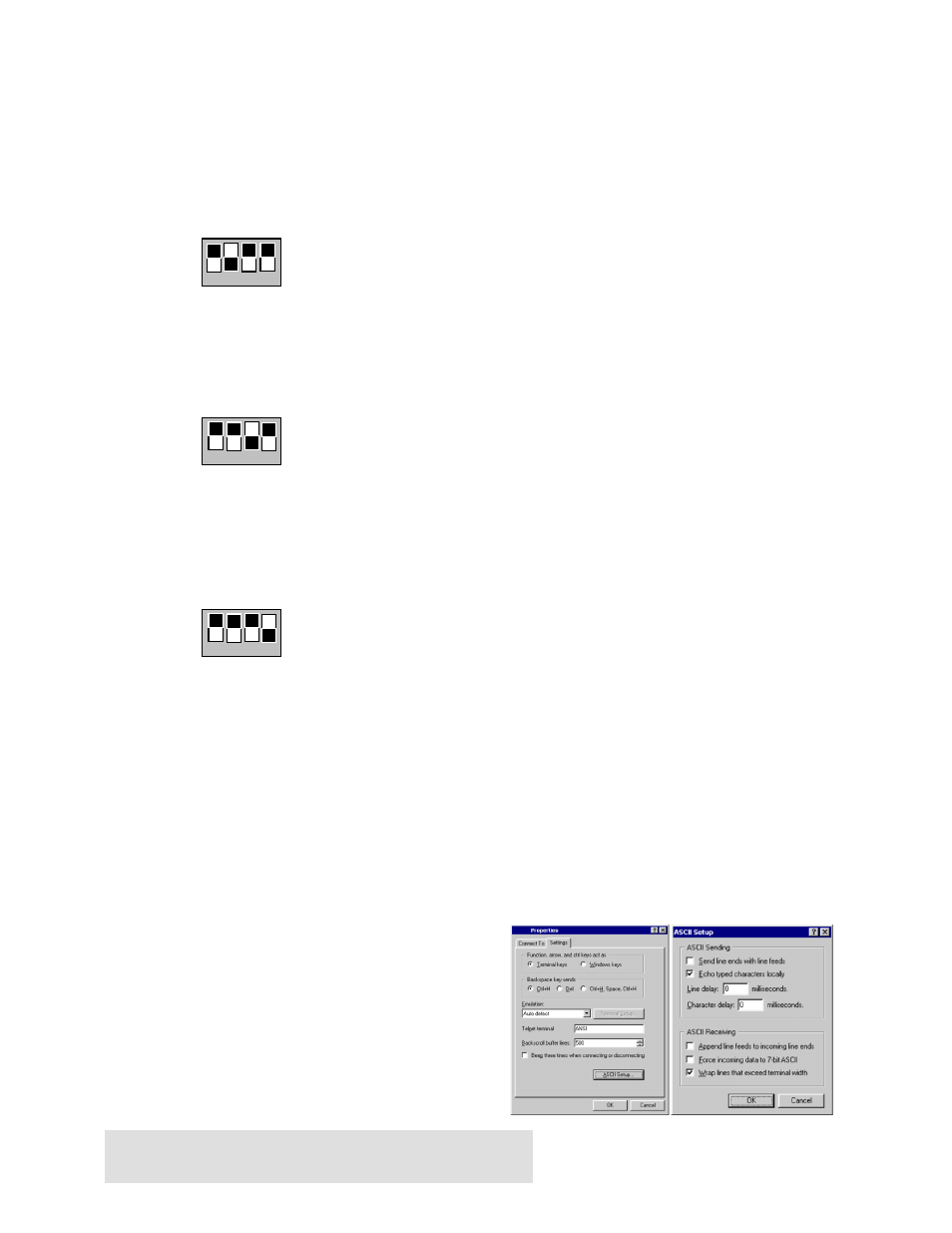
. . . . . . . . . . . . . . . . . . . . . . . .
Page
3
of 6
Auto Mode with Priority: There are two modes of operation for the Auto-detection of video. In the default
mode (with dip switches as shown above – TTL switch in off position) no priority is assigned to either input.
Once the switch finds a video at one of the inputs it selects it and stops scanning until the currently selected
input's video is absent, then the switch will start scanning again.
If the TTL dip switch is down (on) at the same time as Auto, then priority is given to input #1. This means
that at any time video is present at input #1 the VS-2 will automatically select it, regardless of what is
happening at input #2. For example if the Switch is showing an image from input #2 and you plug in a video
signal to input #1, the switch will select #1 right away.
Blank:
If enabled, then double clicking the push-button will cause the output to go blank. If dip switch is off, then
the double click feature is not there and if the user presses the button in quick succession, all that the switch
will do is to switch between the inputs quickly!
TTL:
In this mode the selection of input is determined by an external contact closure or TTL signal. The customer
should provide his or her own cable. The signal is to be asserted between the tip and ground of the 3.5mm
mini-plug. A high (or open input) selects input #1 and a low (or short to ground) will select input #2. The
center ring of the connector can be used to light an external LED for indication of the selected channel if
desired. Simply tie the ring to the anode of an Led with the cathode tied to ground.
RS-232:
This position is to allow the switch to be controlled via a Serial device. The same CTRL connector is used to
attach the device to the serial port via a supplied cable. The unit operates at 1200 baud (adequate since only
single ASCII characters are used to command the switching, and the lower baud rate eliminates cable
length, shielding and noise issues). From the serial port you have full control over the operation of the switch
(e.g. select input 1, input 2, blank the output, un-blank the output, or place the switch in and out of auto-
mode).
More on Serial (RS-232) operation
Approximately one second after power-up, the VS-2X2 will output a menu on the serial port. To view the
menu you need a ASCII serial terminal or terminal emulator software. An example is Windows® Hyper-
terminal® (generally found in Accessories\Communication folder).
To Configure Hyper-terminal:
• Connect Direct to Com1 or Com2
• Configure for 1200 Baud, 8 bits, No Parity,
1 Stop bit, No flow control
• Settings per following figures:
