Hall Research VS-2A User Manual
Page 11
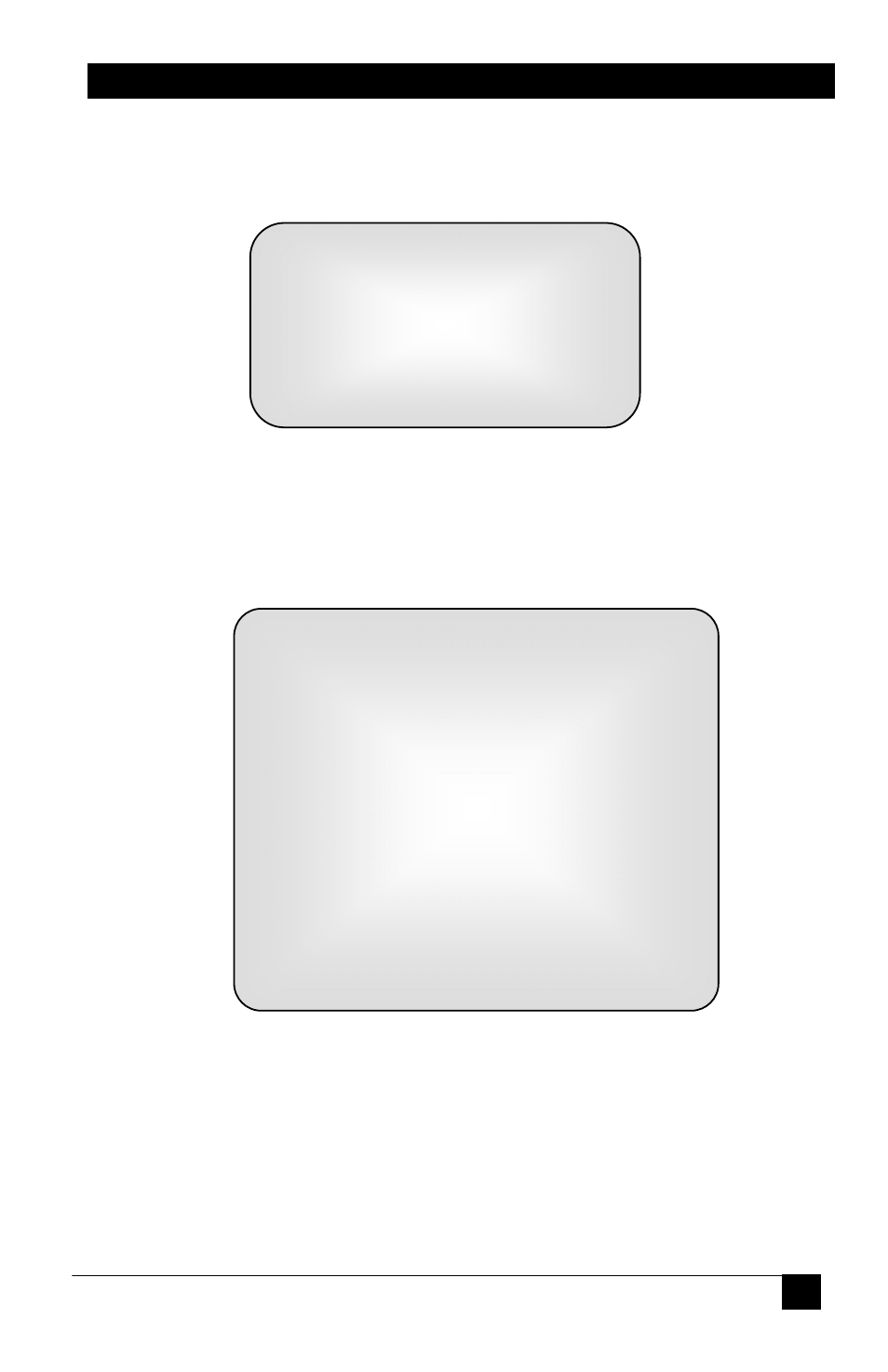
9
2-Port VGA Switch with Audio & Serial Control
----------------------
M E N U
----------------------
1 = PC 1 Input
2 = PC 2 Input
F = Front Panel Lock
A = Auto Mode
M = Manual Mode
P = Priority Select
N = No Priority
B = Blank
U = Un-blank
S = Status Report
L = List Menu
ASCII S (or Hex 53)
Request the status report. The device will respond with:
Status Report
--------------------------------
Input = 1 (or 2)
Mode = Auto (or Manual)
Priority = 1 (or 2 or None)
Blank = On (or Off)
Front Panel Un-Locked (or Locked)
This report displays the current selection of switched output,
mode, priority buttons and Front Panel Lock Status.
ASCII L (or Hex 4C)
Displays the menu. The device will respond with:
This menu lists all the ASCII commands to control the VS-2A
unit via a serial port.
- 400 (4 pages)
- VSM-16-16 (7 pages)
- VSM-A-4-4 (32 pages)
- VSM-16-16 (48 pages)
- UVA-2 (16 pages)
- UV2-S (12 pages)
- HSM-04-02 (28 pages)
- HSM-I-08-08 (40 pages)
- VSM-404 (16 pages)
- VSM-802B (20 pages)
- 200A (4 pages)
- 210-LU (4 pages)
- 800-IEC (4 pages)
- CSV-3 (4 pages)
- SP-DVI-2A (8 pages)
- SP-HD-4A (8 pages)
- SP-HD-8A (12 pages)
- SP-HDMI-2A (8 pages)
- U97-A (8 pages)
- U97-H2 (12 pages)
- U97-Ultra-2B (18 pages)
- UD2A-EDID (20 pages)
- UV232A-4S (20 pages)
- UV4-S (12 pages)
- UVA-4 (16 pages)
- DVS-2A (20 pages)
- DVS-4A (24 pages)
- HR-733 (24 pages)
- KVM-U4 (24 pages)
- M1-SM (4 pages)
- MC-4HRT (2 pages)
- MC1208 (8 pages)
- RXP-VKM (2 pages)
- SC-1080D (20 pages)
- SC-1080H (24 pages)
- SC-12BT (16 pages)
- SW-DVI-2A (4 pages)
- SW-HDMI-3A (4 pages)
- SW-HDMI-4 (8 pages)
- SW-VRS232-2 (16 pages)
- TVB-400 (20 pages)
- VS-2 (12 pages)
- VS-20 (4 pages)
- VS-2A-PRG (20 pages)
