Configuration & operation – Hall Research SC-1080H User Manual
Page 9
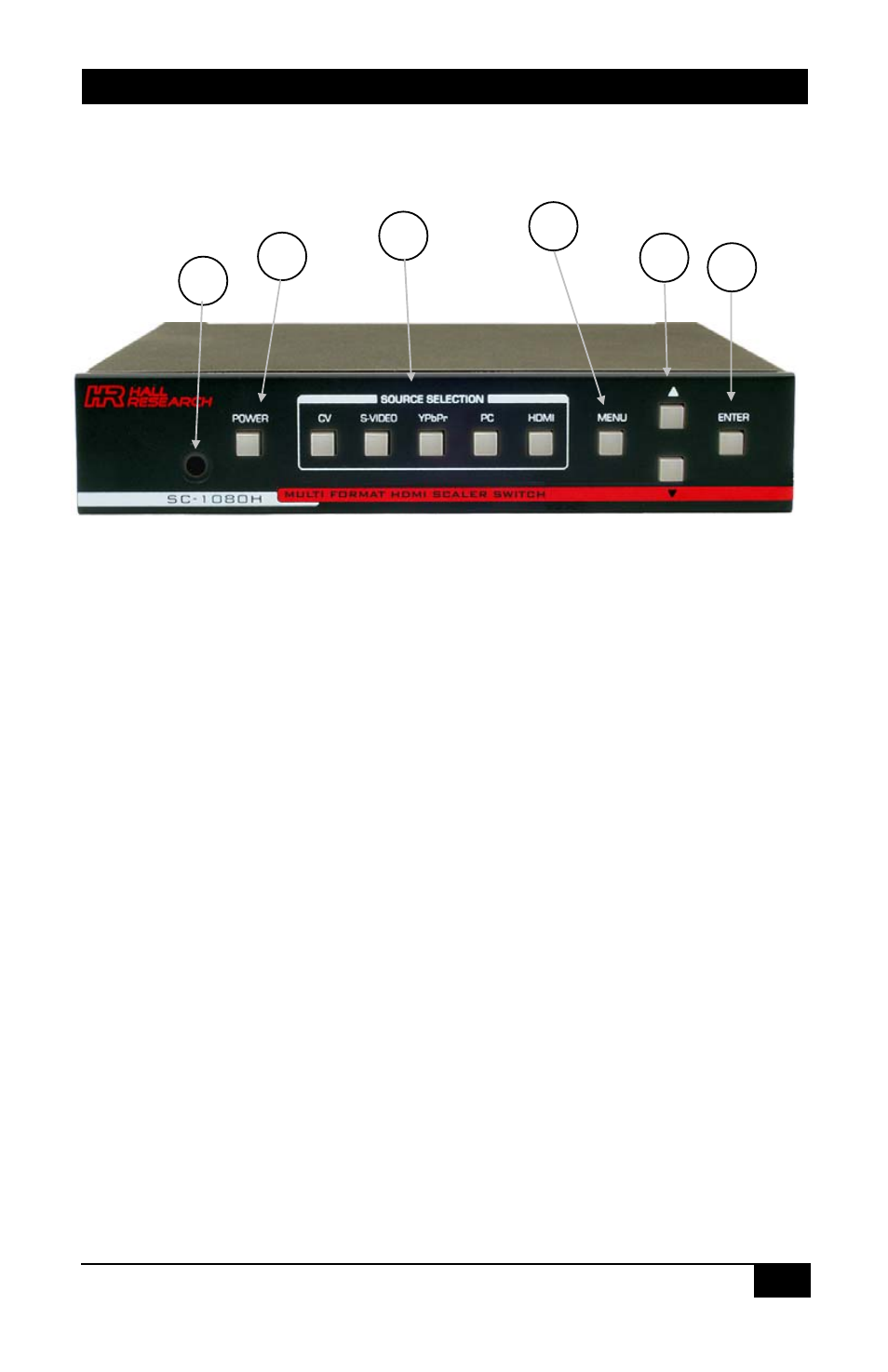
Multi Input Digital Scaler with Audio
7
3. Configuration & Operation
3.1
Front Panel
1
1
.
. Source Selection:
Press the appropriate button to output that
connected audio and video selection.
2
2
.
. Menu:
Press the menu button to bring up the OSD operation menu.
3
3
.
. Enter:
Press the button to confirm selections made in the OSD.
4
4
.
. ▲or▼:
Press to toggle through various adjustment controls to alter
the settings.
5
5
.
. IR Sensor:
Infrared remote control sensor.
6
6
.
. Power Button:
Press once to power on the unit, press again to
turn off.
Figure 4 - Front Panel
1
3
5
2
4
6
See also other documents in the category Hall Research Routers:
- 400 (4 pages)
- VSM-16-16 (7 pages)
- VSM-A-4-4 (32 pages)
- VSM-16-16 (48 pages)
- UVA-2 (16 pages)
- UV2-S (12 pages)
- HSM-04-02 (28 pages)
- HSM-I-08-08 (40 pages)
- VSM-404 (16 pages)
- VSM-802B (20 pages)
- 200A (4 pages)
- 210-LU (4 pages)
- 800-IEC (4 pages)
- CSV-3 (4 pages)
- SP-DVI-2A (8 pages)
- SP-HD-4A (8 pages)
- SP-HD-8A (12 pages)
- SP-HDMI-2A (8 pages)
- U97-A (8 pages)
- U97-H2 (12 pages)
- U97-Ultra-2B (18 pages)
- UD2A-EDID (20 pages)
- UV232A-4S (20 pages)
- UV4-S (12 pages)
- UVA-4 (16 pages)
- DVS-2A (20 pages)
- DVS-4A (24 pages)
- HR-733 (24 pages)
- KVM-U4 (24 pages)
- M1-SM (4 pages)
- MC-4HRT (2 pages)
- MC1208 (8 pages)
- RXP-VKM (2 pages)
- SC-1080D (20 pages)
- SC-12BT (16 pages)
- SW-DVI-2A (4 pages)
- SW-HDMI-3A (4 pages)
- SW-HDMI-4 (8 pages)
- SW-VRS232-2 (16 pages)
- TVB-400 (20 pages)
- VS-2 (12 pages)
- VS-20 (4 pages)
- VS-2A (16 pages)
- VS-2A-PRG (20 pages)
