Grandview LF-PP(Large-Flat Ultimate 100 mm Series) User Manual
Page 3
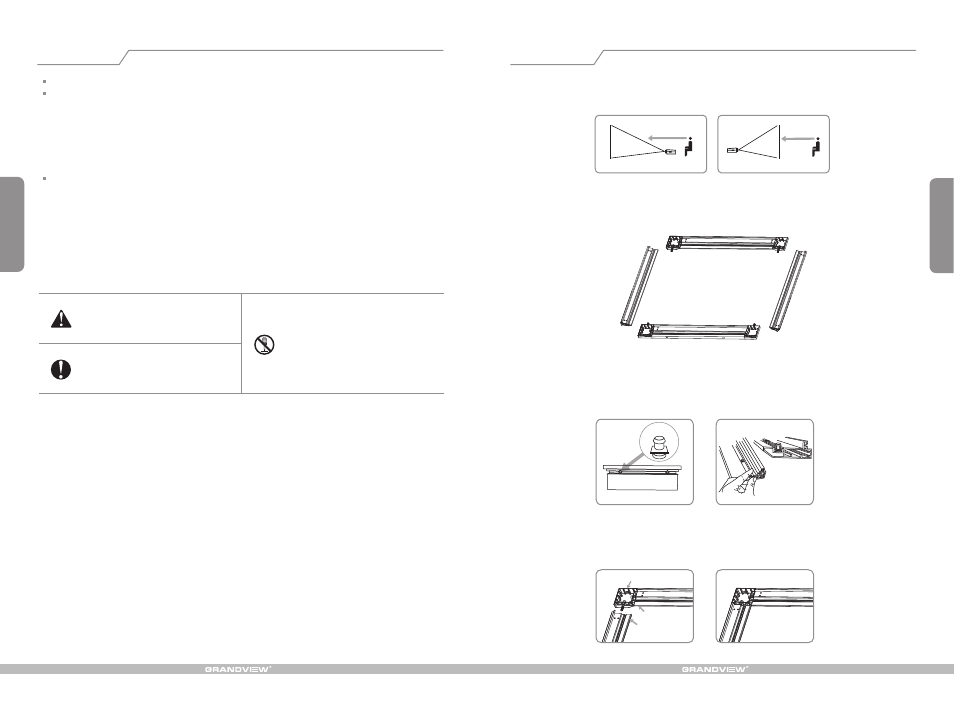
5
2
1. Take out frame from box and lay on flat surface (
3). Take out all additional parts.
Figure
2. Slide fixing lugs into grooves on reverse side of frame (
4&5) and align with arrows (Note: Arrows
are approximate).
Figure
3. Loosen corner bracket screws and slide into frame grooves. Carefully align frame corner to 90 degrees
and fasten with screws. Repeat for each corner (Figure 6-7).
This projection screen should be installed at the best possible viewing position for the audience. Front
projection (Figure 1) and Rear projection (Figure 2). Install according to material chosen.
Installation
Figure
3
Side Frame Pieces
Top and Bottom Frame Pieces
Figure
4
Figure
5
Fixing Lugs
Aluminum corner
connector piece
Side Frame Pieces
Top and Bottom
Frame Pieces
Figure
6
Figure
7
Figure
1
Figure
2
Ignoring the safety warnings may
lead to injuries and/or damaging
the product.
Fixtures should be installed in a secure
place to avoid accidents or the screen
falling.
Please contact your local dealer for
repairs or maintenance. Please contact
our company if you have any further
questions. Avoid taking apart the
fixtures yourself. Loose parts may
cause the screen to fall.
Warnings
Do not take apart and replace with unknown parts. If there are any problems, please contact your local dealer.
Product specifications are subject to change.
When installing, make sure it is facing forward. The back of the screen will be labeled with a sticker.
Please read the following as any damage to the screen surface will affect the quality of the picture:
1.The frame is made with lightweight aluminum. Please handle with care.
2.Avoid contact or touching the screen surface as it may cause scratches or tears.
3.Do not write or draw on the surface.
4.Clean the screen with a soft cloth and lukewarm water. Do not use any detergent or cleaning products.
5.Use a cotton cloth to carefully wipe off the dust on the frame to prevent any damages
6.If it is not in use for a long period of time, cover the screen to shut out dust and dirt.
To prevent unnecessary damage, the operating and maintenance of the screen should be done by adults.
Opening the case, the frame has indentations on surface because of packaging in a dry case for a long
time. This is a normal phenomenon and the screen can be used normally. Please stay the screen in a
normal condition that the indentations can be naturally removed. Recovery time will be changed in 1-15
days because of the air humidity, If you want to remove these indentations quickly, please use half-wet
solution.
Methods: Sprinkle water on the surface that can remove the indentations.
