GoldenEar Aon Series User Manual
Page 9
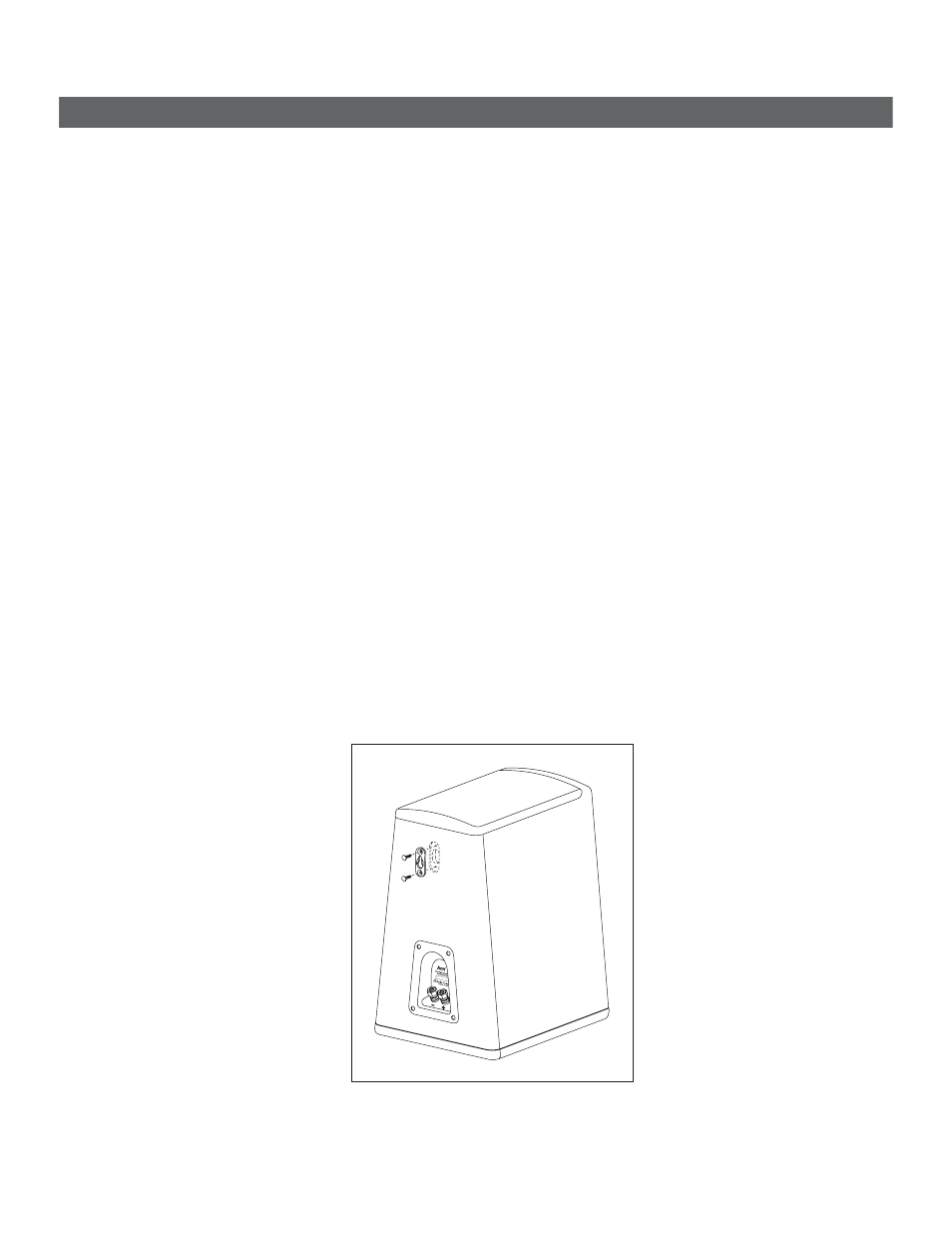
GoldenEar Technology
►
Aon Series Manual
Parts Included:
One Key Hole Hanger
Two
T4
x
18mm,
fl at head self-tapping screws
Tools Required:
Screwdriver
Pencil
Appropriate Wall Mounting Hardware and necessary tools - use screws,
and/or anchors, that are rated to hold securely into the wall material
and that have a head diameter at least 0.33inch (8mm) in diameter.
After the speaker wires have been run and are in place:
1. Position the key hole hanger on the back of the speaker as shown below. Use the provided screws to
attach the hanger and tighten securely;
2. Use the pencil to mark the mounting screw’s desired location on the wall;
3. Install your mounting hardware in this location, leaving 1/8" (3mm) of space between the back of the
screw head and the wall.
4. You may wish to position two small, thin rubber bumpers on the back of the speaker towards the bottom
to prevent rattling against the wall at high volumes;
5. Carefully align the keyhole hanger on the back of the Aon with the screw in the wall and gently slide
the speaker into place.
6. If the speaker does not slide in place, back the screws out a turn and try again; If the speaker is loose,
turn the screws in another turn and try again. Repeat as necessary.
9
