GoDEX RT200i series User Manual
Page 32
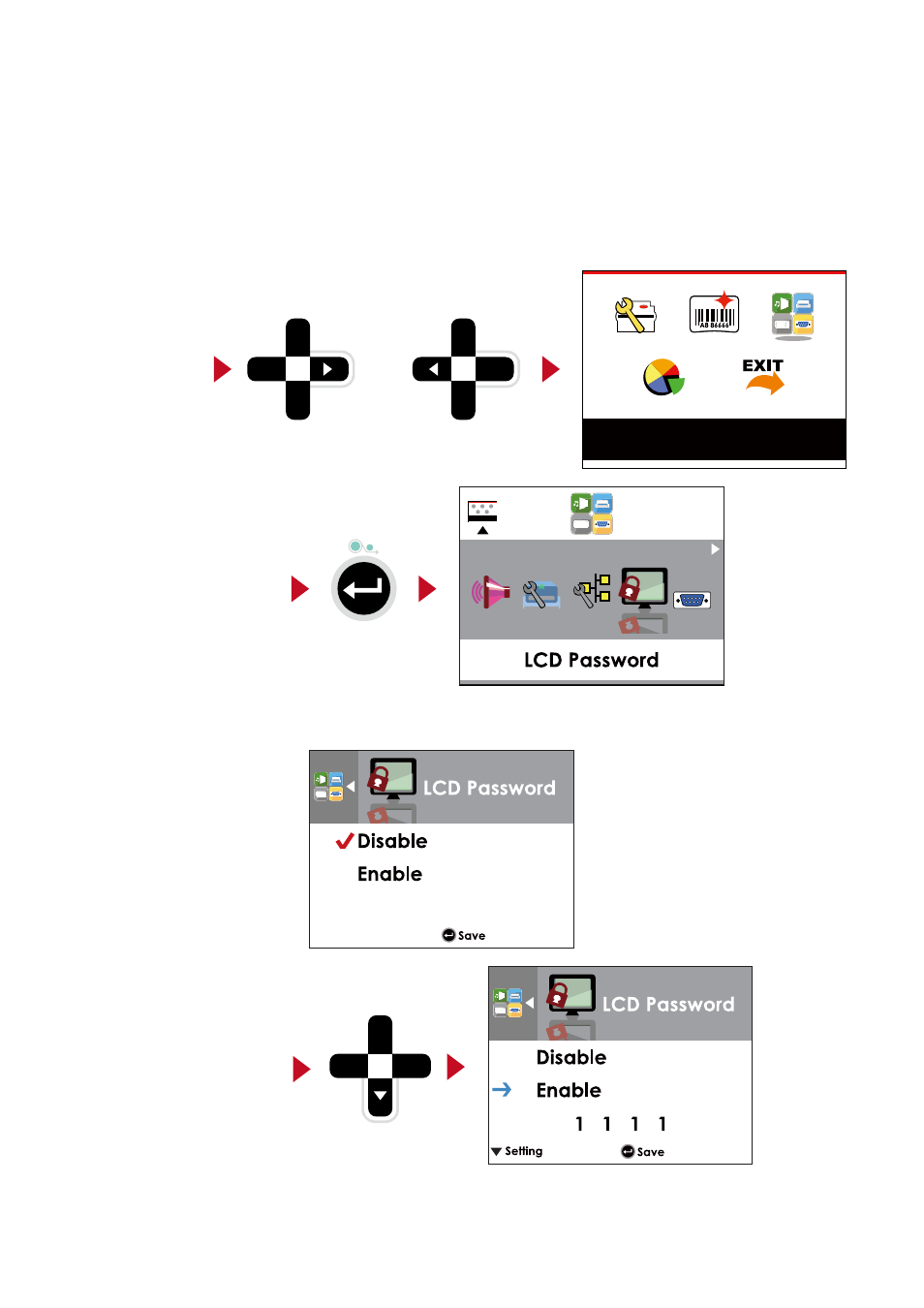
28
3.4 LCD Password
Operations on Setting Page
On MAIN PAGE, press or button to move the cursor and select the functions. Seclect a designated function
and press FEED button, you will enter the SETTING PAGE for the function.
Device
or
Select Device
Enter LCD Password
The default of LCD Setting is Disable. Press or button to change the setting values.
Select button to
Enable Password function
3
Setting and Control for Operation Panel
