GoDEX RT200i series User Manual
Page 28
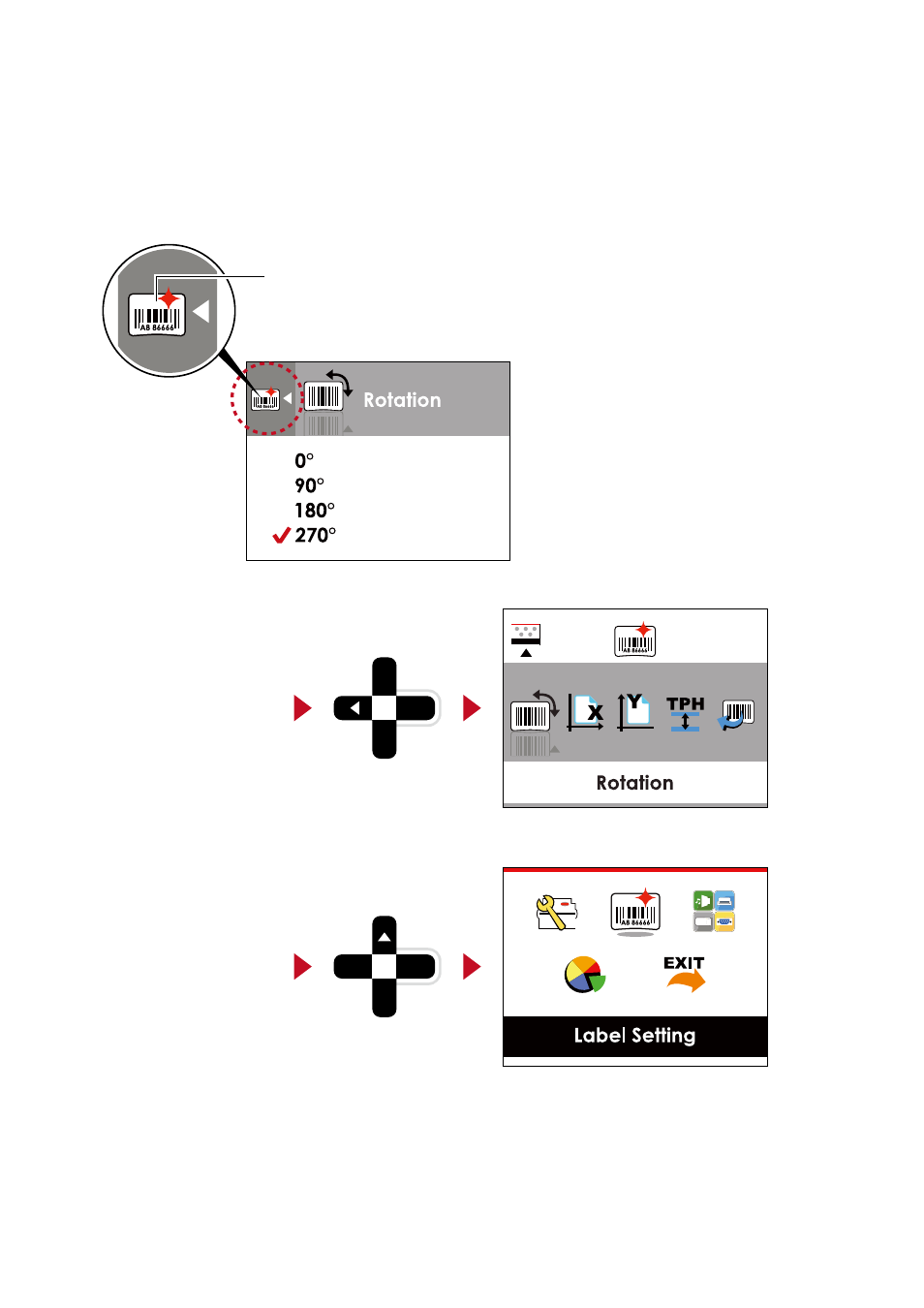
24
3
Setting and Control for Operation Panel
024
On SETTING PAGES, press button will go back to the MAIN PAGE screen.
Exit from Current Page to Ready Status
The icon on top-left corner displays the capture of upper level screen and also guides you back to upper level with
left or up arrow.
NAVIGATION ICON
On SETTING VALUE PAGES, press button will go back to the upper level screen.
Back to the Setting page
Back to the Main page
