How to use your appliance – Glow-worm Easicom User Manual
Page 13
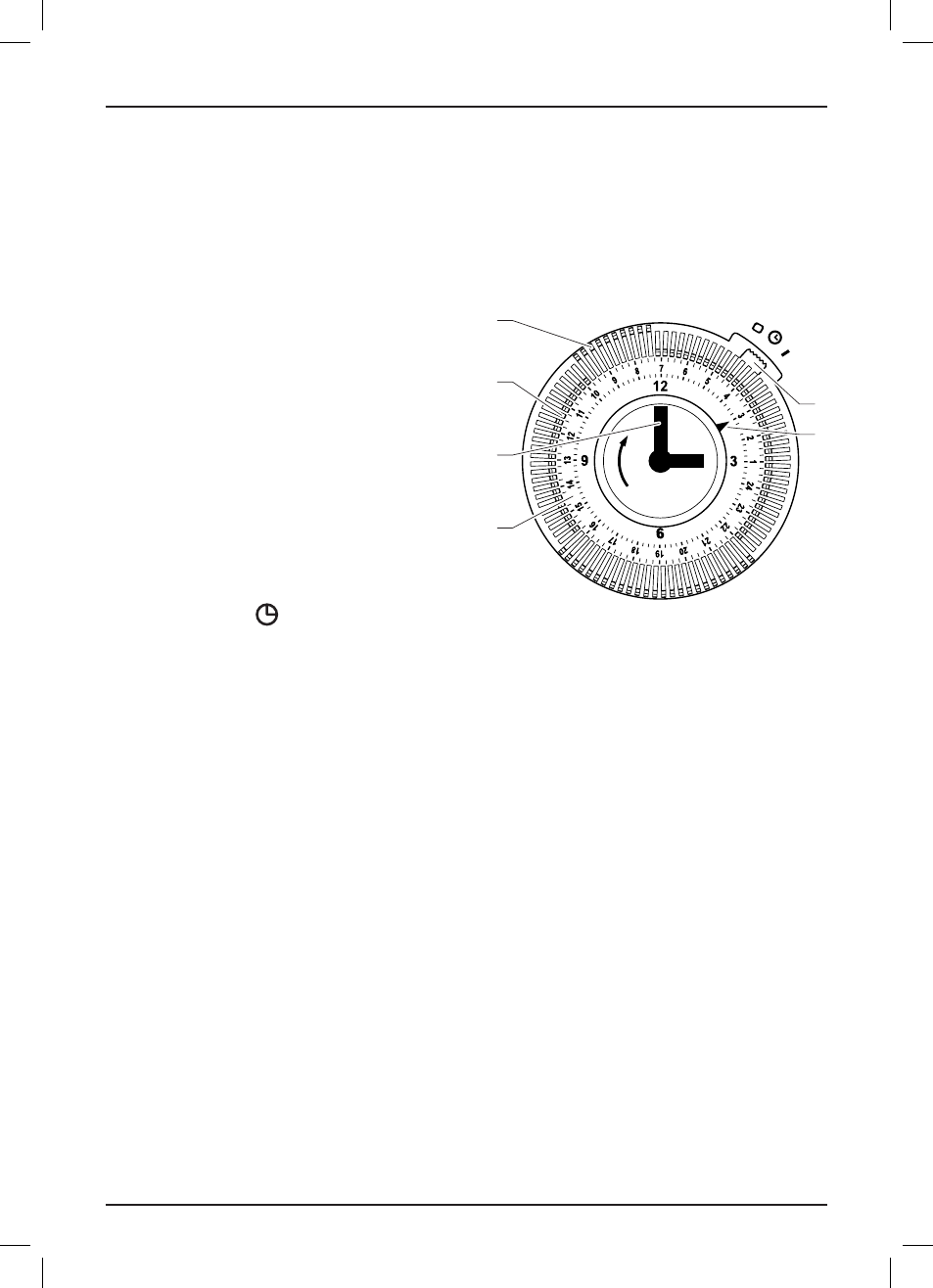
0020140414_01 - 02/12 - Glow-worm
- 11 -
HOW TO USE YOUR APPLIANCE
8.6 TIMER
8.6.1 Setting the time
• Refer to diagram below.
• Rotate the minute hand (2) clockwise
on the 24 hour clock dial (1) until the
triangle (6) lines up with the current
time.
8.6.2 Setting the programme “ON and
OFF” times.
• Refer to diagram below.
• Select the ON times by pushing the black
tappets to the outside (4).
• Select the OFF times by pushing the
black tappets to the inside (3).
• Position the selector switch (5) to the
middle position .
The heating will now operate your chosen
programme.
8.6.3 To override the timer.
• Move the selector switch (5) to the I
position and the heating will operate
continuously.
• Move the selector switch (5) to the 0
position to switch the heating OFF.
1
2
3
4
5
6
Key
1 24 hour clock dial
2 Minute hand
3 Off tappets to the inside
4 On tappets to the outside
5 Selector switch
6 Triangle
- 12-38hxi Range (44 pages)
- 18-30sxi Range (48 pages)
- 23c (44 pages)
- 24-38CXI Range (52 pages)
- 30ci Plus (56 pages)
- BBU 45/4 (32 pages)
- BBU 54/4 (32 pages)
- Betacom C (68 pages)
- Betacom2 (8 pages)
- Betacom2 (20 pages)
- Betacom2 (56 pages)
- Black Beauty 4 (20 pages)
- Chatsworth 4 (24 pages)
- Clearly Heat Recovery (20 pages)
- Clearly Heat Recovery (32 pages)
- Clearly Heat Pumps Envirosorb3 (28 pages)
- Clearly Heat Pumps Envirosorb2 (44 pages)
- Clearly Heat Pumps 7kW (44 pages)
- Clearly Heat Pumps 5kW (28 pages)
- Clearly Heat Pump 5kW (16 pages)
- Clearly Heat Pump 5 kW (32 pages)
- Clearly Heat Pump - Buffer Vessel (10 pages)
- Clearly Heat Pumps - Standalone Module System (40 pages)
- Clearly Heat Pumps - Standalone System (28 pages)
- Clearly Hybrid - Universal Module (20 pages)
- Clearly Hybrid - Universal Module System (36 pages)
- Clearly Hybrid - Compact Hydraulic Module (12 pages)
- Clearly Hybrid - Compact System (36 pages)
- Clearly Hybrid - Compact Hydraulic Module HB (16 pages)
- Clearly Hybrid - Back-up Module System (40 pages)
- Clearly Solar System Hydraulics (28 pages)
- Clearly Solar System (28 pages)
- Clearly Solar Controller (28 pages)
- Clearly Solar Horizontal On-Roof Collector (16 pages)
- Clearly Solar Vertical On-Roof Collector (16 pages)
- Clearly Solar Cylinders (32 pages)
- Clearly Solar - A-Frame (28 pages)
- Clearly Solar Horizontal In-Roof Collector (32 pages)
- Clearly Solar Vertical In-Roof Collector (44 pages)
- Clearly Solar Collector Container (8 pages)
- Climapro 1 (12 pages)
- Climapro2 RF (16 pages)
- Climapro2 RF (24 pages)
- Climapro2 RF (36 pages)
- Climapro2 RF (32 pages)
