Owners manual – Generalmusic gk380 User Manual
Page 15
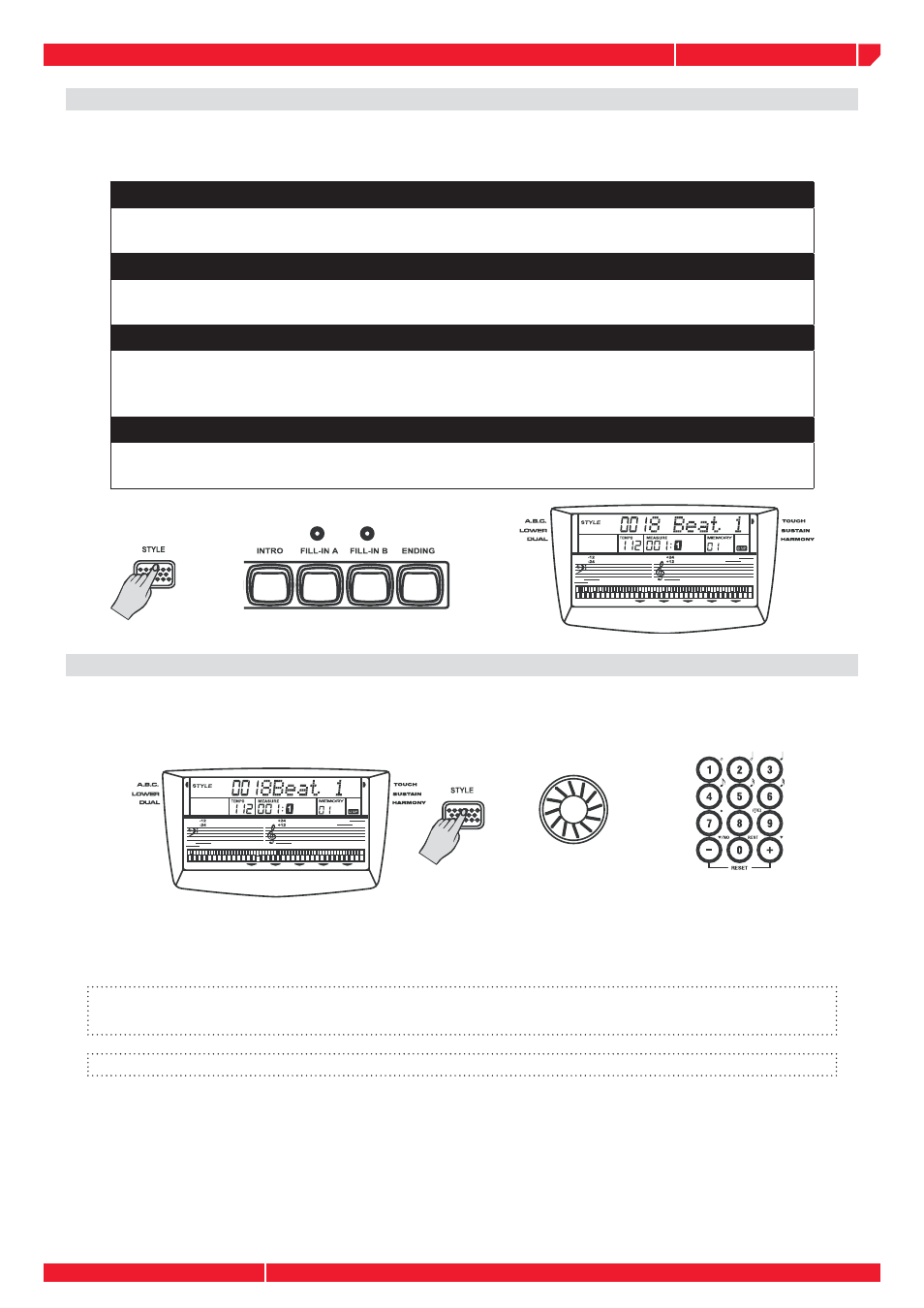
owners
manual
gk380
Page11
3
ACCOMPANIMENT SECTION
INTRO
Press the button before you start playing to select an intro section. The intro section [INTRO]
is followed by the main section.
NORMAL and VARIATION
There are two main sections, normal and variation. It has its own two or four measure
section.
FILL A and FILL B
While the accompaniment is playing, you can add fi ll in the rhythm/accompaniment by
pressing the [FILL A] or [FILL B] button. This automatically plays the fi ll section, and smoothly
leads into the next section-even if it is the same section.
ENDING
When you press the [ENDING] button, the gk380 plays the ending section appropriate
for the style
Accompaniment consists of INTRO, NORMAL (*), VARIATION, FILL A, FILL B, ENDING. Using dif-
ferent sections based on the structure of songs enable you to create a song.
SELECTING A STYLE
The keyboard has 96 different auto-accompaniment styles that can be used to provide fully-or-
chestrated accompaniment. Its sophisticated Auto Accompaniment system can provide automated
bass and chord backing that is perfectly matched to the selected accompaniment style.
When the keyboard is turned on, it is in Voice mode. To enter the Style mode, press the STYLE
button. A word “STYLE” appears on the display and you can select another style [STYLE] with the
[DATA DIAL] or the [-/NO]/[+/YES] buttons afterward.
Note: If you select a style number, the number will flash 3 times and change to your
choice. If you select 0, the style number will not change.
(*) Note: Styles -MAIN- or NORMAL sections are the same
