Generalmusic gk360 User Manual
Page 13
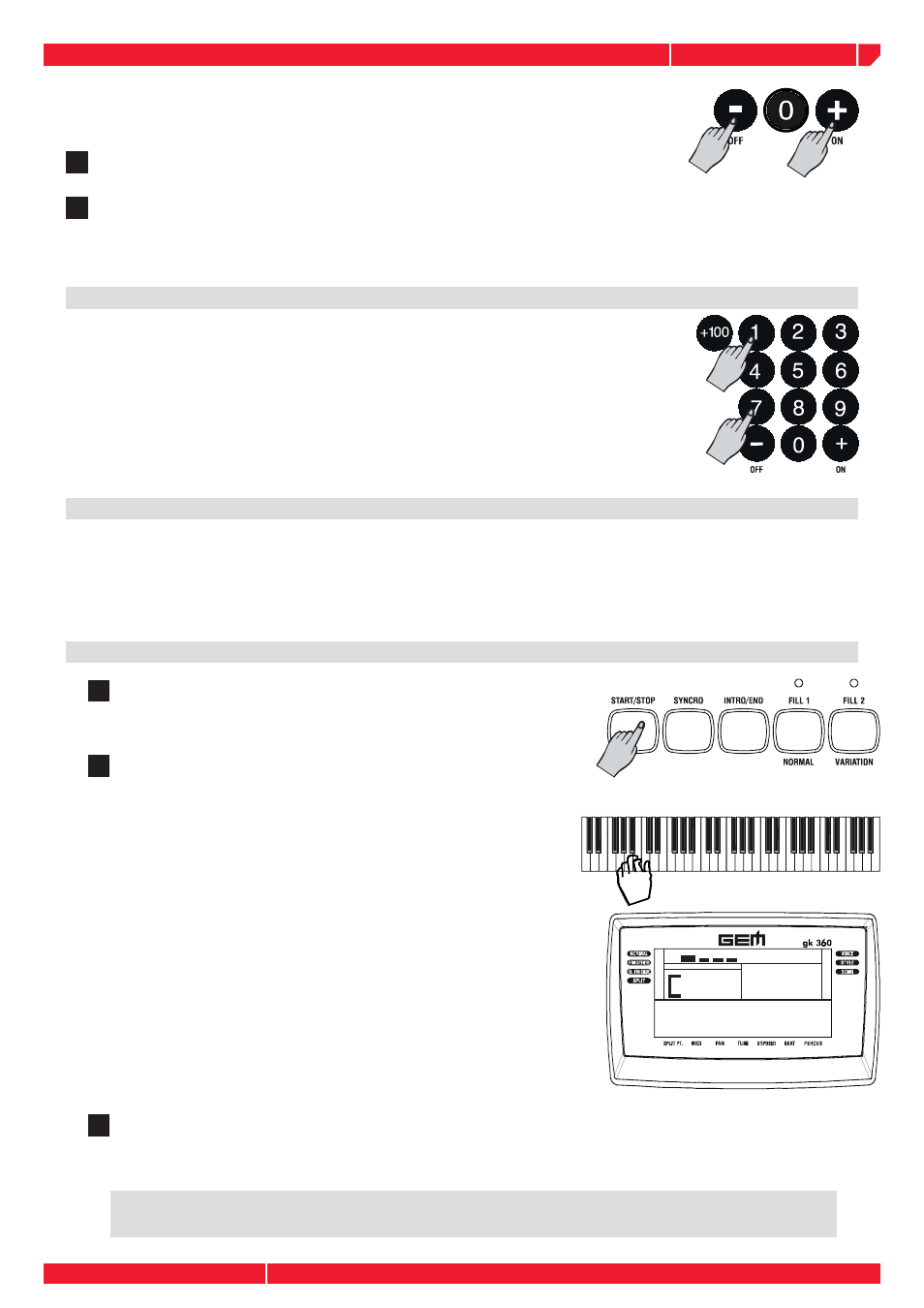
Page9
owners manual
gk360
An automatic accompaniment will start to play, generated by the Style
sections: Drums, Bass and Accomp. As you change chord from Major
to minor or seventh, etc., you will notice a change of style pattern.
Each time you change key, for example, from C to F, the Style pattern
will transpose automatically. The names of the recognized chords are
displayed in the left hand corner of the display. For example, if you
play the chord of C, the display will show the large letter “C”. If you
play a chord not recognized by the instrument’s chord recognition
system, the current pattern will not change until you play a recognized
chord. Also shown in the display are 4 round Beat pattern indicators
which show the current beat of the bar as you play your style. The
fi rst bar of every two-bar cycle shows all 4 indicators, while every
other beat shown one small indicator. The fi rst beat of the second bar
is shown with the larger beat indicator. To play your Style using the
automatic functions (Var, Key Start, Intro, Fill, Ending), see the section
entitled “Using the Style Auto functions” further ahead.
You can select a Style in three different ways: Use the [-] and [+] buttons to
select a Style In STYLE mode, the [–] and [+] buttons of the numeric keypad step
through the individual Styles one by one.
NOTE: If you hear a Drum pattern only without automatic accompaniment when you play a note or chord on the Lower
keyboard, check that you are not in NORMAL or SPLIT mode. The arrowhead must point to either FINGERED or ONE
FINGER for the Style accompaniment to play.
3
Press the [+] button to select the Styles in increasing
numerical order
4
Press the [–] button to select the Styles in reverse order. Holding
the button down scrolls rapidly forwards or backwards through
all the Styles. The selected Style number is shown at the center of
the display
Use the numeric keypad to select a Style
Using the numeric keypad is the quickest way to go directly to the
Style you need, but fi rst, you must know the exact number of the
Style. The name and corresponding number of all the Styles in
memory are silkscreened above the display on the left. You’ll see
that they are organized in Groups (8 BEAT, 16 BEAT, ROCK, etc.)
and numbered from 01 through to 96. Select the Style you want by
entering the corresponding two digits in sequence. For example, to
select Style number 17 (SoftRock), press button [1] then [7].
Selecting the Styles by recalling the Memory
Another quick way of selecting the Styles is by selecting the Performances, but this means that you have to
remember which Style is memorized in the Memory. If you use the Performances to select Styles, remember
to turn off the S.T. PLAY button. You can also memorize your preferred Styles to these buttons with Store
Memory. This argument is explained in detail further ahead on page 14.
Playing the Styles
1
Once you have selected a Style, press the [START/STOP]
button. You’ll hear the Drums accompaniment track start
to play.
2
Play a note or chord on the left part of the keyboard below
note F#3 to trigger the automatic accompaniments
3
Press the [START/STOP] button if you want to stop the
Style.
