FeiYu Tech FY-901 User Manual
Page 3
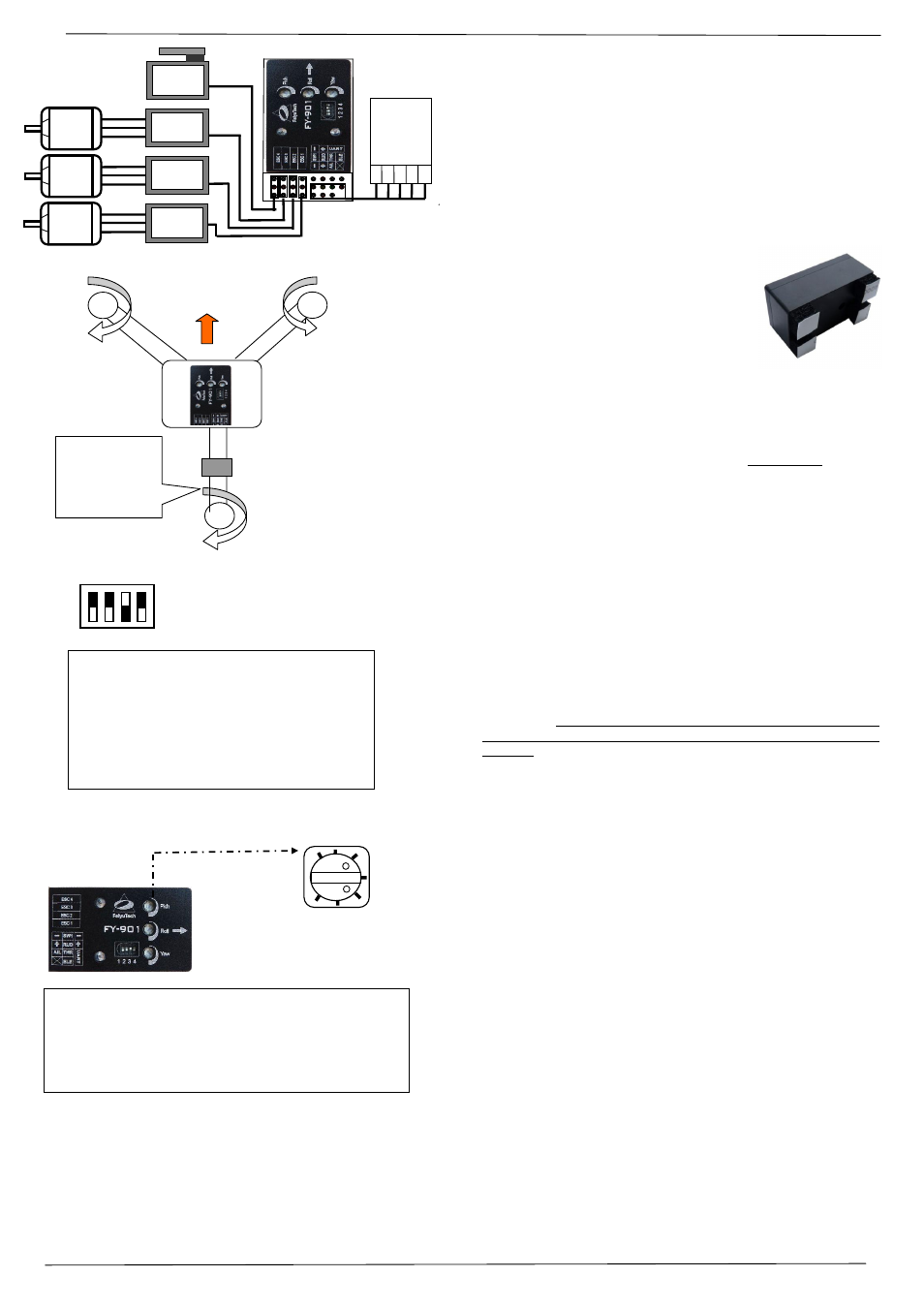
GuiLin FeiYu Electronic Technology Co., Ltd
http://www.feiyudz.cn E-mail:
GuiLin FeiYu Electronic Technology Co., Ltd
http://www.feiyudz.cn page 3
The knob for Y3-copter
FY-901 Module Installation
1. FY-901 has an arrow indicator on top. Please ensure this arrow is pointed
towards the direction of flight.
2.
Installed
the module
horizontally
, and
as close as possible to the
air
craft
center
.
A more centered installation will result in more stable drift free of hover.
3. The FY-901 sets its own benchmark of what is ‘horizontal’. Install the module
based on the hover characteristics of the aircraft in Mode 1 (Stabilized Mode).
Shimming the module may be required to get the aircraft to hover perfectly.
4.
You may also fine tune the stability of your aircraft using your radio Aileron,
Elevator and Rudder trims to counter any drift.
VIBRATION DAMPING
a)
The FY-901 flight controller algorithms can filter and operate under normal
vibration levels, however if the vibration and shock experienced by the onboard
sensors is too big,
stabilization can fail and the system can shut down altogether.
b) Because of this, to achieve the best
stabilization and flight performance out of
the FY-901, you must minimize the amount of vibration on the aircraft as best you
can.
c)
Examples of vibration reduction steps that can be taken:
i)
E
nsure your motors are mounted properly and squarely.
ii) Balance your propellers regardless of the manufacturer’s claim of perfect
balance out of the factory.
iii) Balance your motor bell housing (if possible).
iv) Ensure rigidity of your frame (will not flex with
motor rotation).
v) Use appropriate propeller length and pitch for the
weight of your aircraft.
d) The
FY-901
is supplied with the shock absorbing
mount and
double-sided
foam
padding dampers. Please use them as the right picture:
CHECKING FOR VIBRATION
a)
Install the FY-901
as per the recommendations of this manual, including
directions of propeller rotation.
b)
Throttle
up in Mode 1 (Auto Stabilized Mode) but do not take off!
c)
Observe the
red LED on the FY-901 module.
d)
If the red
LED
light remains OFF
, this indicates your aircraft vibration level is
acceptable.
Instead, If the red
LED
light
still goes ON and
remains lighted,
your aircraft does
not meet the
vibration level requirement.
Please take action to reduce the onboard
vibration level.
FY-901 Preflight Inspection and Initial Testing
Pre-flight
testing for aircraft control:
1.
Adjust all stick trims t
o
the middle,
Remove all
propellers.
2.
Activate throttle to start up the motors. Check the rotation direction of each
motor and make sure it is turning in the right direction.
3.
Re-Install
propellers.
4. Check again that the rotation is correct.
5.
Check the
FY-901
sensitivity
control
knobs. Please ensure the dials are beyond
12 o’clock. Anything less than that may result in no flight stability for this first flight.
Tie down test: Before proceeding, we highly advise that you tie down the aircraft to
the ground to prevent from any possibility of going out of control during this initial
flight tests.
6.
First test lift off
: Advance your throttle stick, but do not take off (usually
around 30% throttle). Let the aircraft float just enough so that you can see the
aircraft reaction as you move your Aileron, Elevator and Rudder sticks.
7. If the control movement is reversed, just
reverse the channel on your RC
transmitter.
8. After step 7, you can take off higher. If the aircraft hovers well, you can
proceed to remove the aircraft from the tie down test.
9. Observe the flight for stability and oscillations as the aircraft hovers higher.
10. If you feel there is not enough stability (e.g. excessive drifting), you can
increase the sensitivity of the three dials.
11.
If there are
rapid
oscillations
,
reduce
the corresponding
sensitivity
knob
.
12.
More fine tuning adjustment can be done via the FeiYu software (you will need
the TTL-USB cable for this).
Pre-flight Debugging
1. If your aircraft fails to lift off and hover for the initial pre-fight tests, please
check the following:
a) Check whether the connection of ESCs is all correctly plugged in. Take time
to check and re-check that each ESC has been plugged in and that the plugs are
correctly placed.
b) Please ensure there is no short circuit of the power (positive) and GND wires.
Short circuits can damage the internal processor chip which is beyond repair
(voiding all warranty).
c) Check that all motors are rotating in the direction noted in this manual.
Ensure you have selected low timing for your ESC (if you are not using FY ESCs)
d) Ensure you have selected low timing for your ESC (if you are not using FY
ESCs).
——END——
Note: We reserve the right to change this manual at any time! And the newest
edition will be shown on our website www.feiyudz.cn.
1 2 3 4
OFF
ON
Motor 1
Motor 2
Motor 3
Servo for
RUD,control the
Motor 1
deflexion
Y3-Copter Layout:
1
= ESC 1 CW
2
= ESC 2 CW
3
= ESC 3 CCW
cw = clock wise
ccw = counter clockwise
Servo for RUD,control the Motor 1 deflexion,aircraft turn left, servo
must control Motor1 Tilt leftaircraft turn right ,servo must control
Motor1 Tilt right. If not ,adjust the RUD knob to change the direction.
The Pitch and Roll for the pitch and roll sensitivity,turning the knob to the
left will reduce the gyro gain ,turning to the right increase the gyro gain.
The Yaw for the yaw servo sensitivity, the gyro gain is lowest when the
knob in the middle. i.e. The further away from center, the higher the gyro
gain.
Turning the knob left or right off-center will change servo direction for
stabilization.
0 Min
100 Max
0 Min
C
H
5
AI
L
R
U
D
T
H
R
EL
E
RC
Rece
ive
r
ESC4
(Servo)
ESC3
Motor3
ESC2
Motor2
ESC1
Motor1
