FeiYu Tech FY Autopilot & AFSS User Manual
Page 4
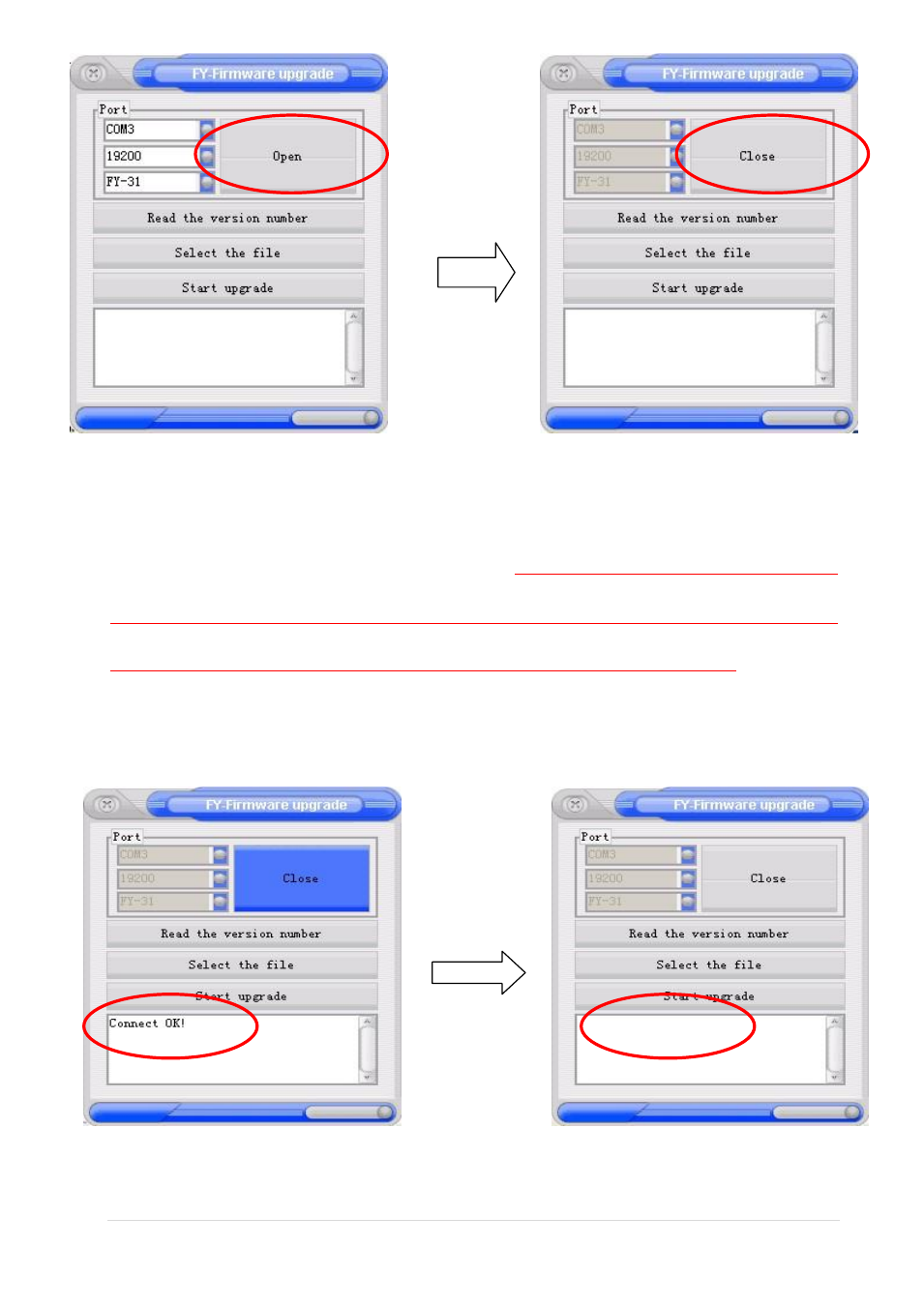
GuiLin FeiYu Electronic Technology Co., Ltd. www.feiyudz.cn E-mail: [email protected]
4 |
P a g e
STEP 7: Plug the Serial connector to the FY module [-,+, UART] port.
Please ensure the polarity of your wires is correct.
The RED wire is “
+
”. Wrongly connecting
the polarity will damage your FY module.(following picture tak the FY-30A for example.)
(Usually through the FY module UART port, but you should through Hornet-OSD
“GND +3.3V TX RX” port do the firmware upgrade for Hornet-OSD, and
FY-41AP UART2 port do the firmware upgrade for FY-41AP OSD part.)
After plugging in the FY module, you will see “Connect success!”. If connection is not successful, go back
to
STEP 1 (repeat):
After 5 seconds:
See also other documents in the category FeiYu Tech Accessories communication:
- FY-G4 3-Axis Handheld Gimbal For Smartphone (2 pages)
- G4 3-Axis Handheld Gimbal (2 pages)
- G3 Gimbal (2 pages)
- FY-G3Ultra 3-Axis Handheld Gimbal (2 pages)
- FY-G3 Ultra 3-Axis Brushless Gimbal For Aircraft (2 pages)
- FY-Panda2 Autopilot (41 pages)
- FY-Panda2 Autopilot (51 pages)
- FY-Panda2 Autopilot (53 pages)
- FY-Panda2 Autopilot (74 pages)
- Panda Autopilot (53 pages)
- FY-41AP (48 pages)
- FY-41AP (32 pages)
- FY-41AP (18 pages)
- FY-41AP (30 pages)
- FY-41AP (35 pages)
- FY-41AP (28 pages)
- FY-41AP (31 pages)
- FY-41AP Lite (35 pages)
- FY-605 Data Radio (6 pages)
- FY-DOS (18 pages)
- FY-DOS (11 pages)
- FY-DOS (16 pages)
- FY-DOS (21 pages)
- FY-40A (8 pages)
- FY-901 (3 pages)
- FY-30A (13 pages)
- FY-30A (4 pages)
- FY-31AP (7 pages)
- FY-31AP (8 pages)
- FY-AHRS-2000B (14 pages)
- FY-AHRS-2000B (12 pages)
- Hornet-OSD (2 pages)
- FY-606 Data Radio (2 pages)
- FY-91Q (4 pages)
- FY-91Q (27 pages)
- FY-21AP (5 pages)
- FY-3ZT (57 pages)
- FY-ARHS-1200A (12 pages)
- FY-AHRS-1200B (8 pages)
- FY-Y6 (7 pages)
- FY-X4 (7 pages)
- FY-AP117 (1 page)
- FY-90Q (2 pages)
- FY-602 Data Radio (7 pages)
