Display options – Eviant T4 Series User Manual
Page 11
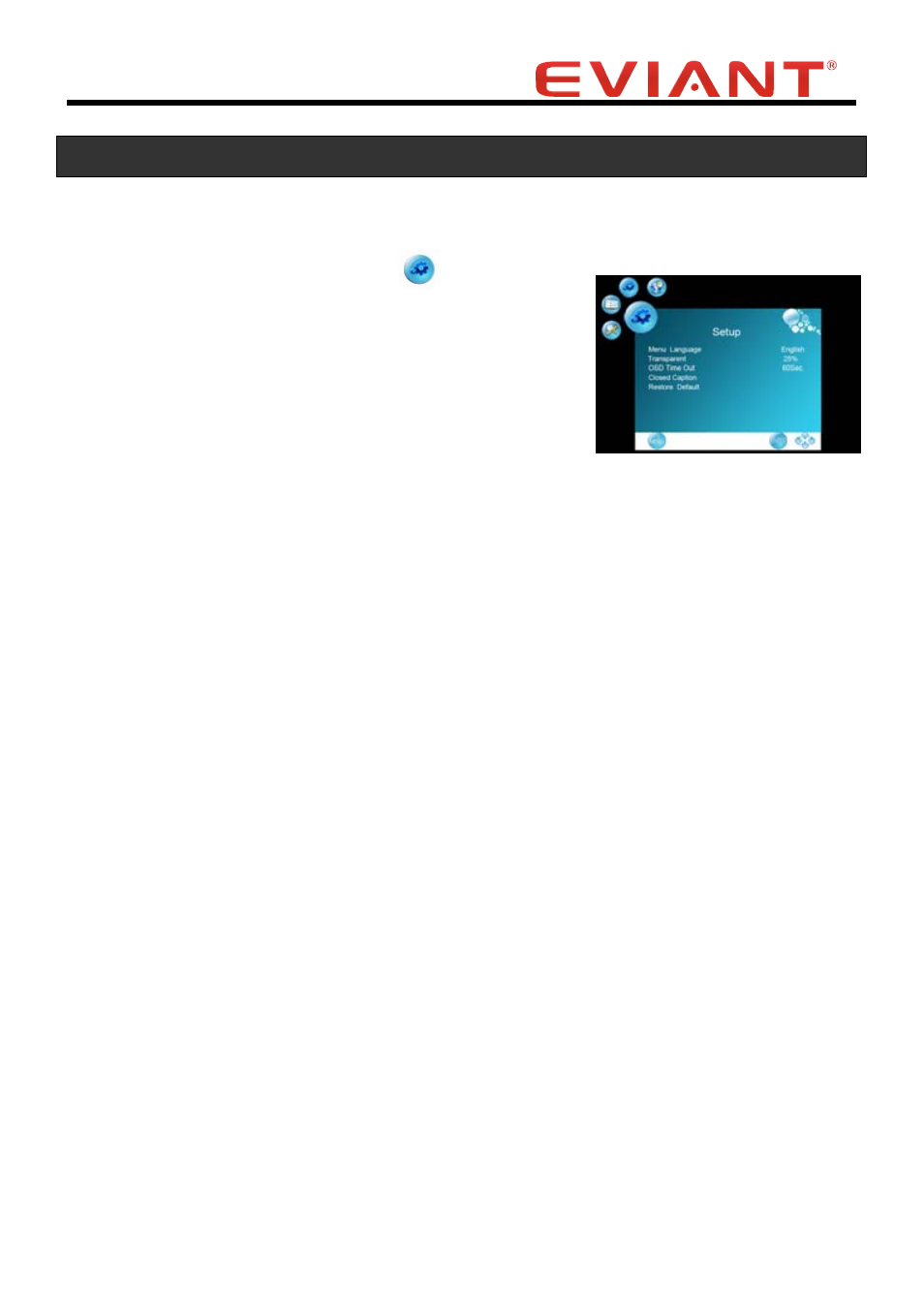
10
Display Options
(continued)
Setup Menu
Press the VOL
VOL buttons to select
Press the CH
button to enter into setup window.
Press the CH
CH buttons to select the desired sub-menu.
Menu Language
Press the CH
CH buttons to select Menu Language and
press the VOL
VOL buttons to select desired language.
Menu Transparency
Press the CH
CH buttons to select Transparency and press the VOL VOL buttons to
change transparency value of menu.
On Screen Display Timeout
Press the CH
CH buttons to OSD Timeout.
This is the time that the menus remain on the screen.
Press the VOL
VOL buttons to select 5, 15, 30, 45, or 60 seconds.
Closed Caption
Press the CH
CH buttons to select Closed Caption and press the VOL button or
OK button to enter the submenu.
Press CH
CH buttons to select desired submenu.
