Front panel – Epifani Piccolo 600 Amplifier User Manual
Page 4
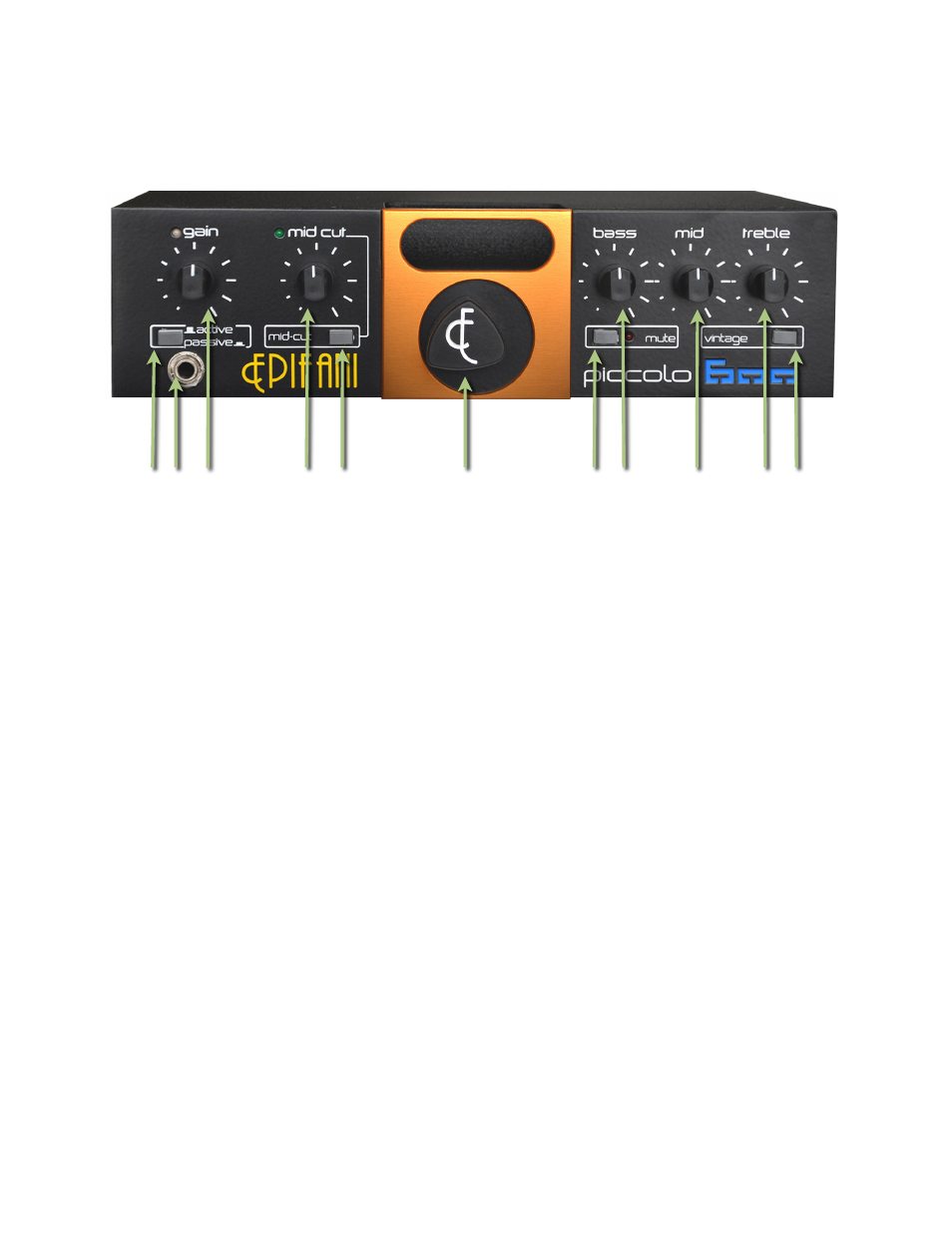
1. Passive/Active Pad – Reduces the input
signal by -10 dB to compensate for the
higher output of instruments with active
electronics or high-output pickups. The
Peak LED glows green when signal is
present and turns red with the signal is
clipping. Occasional red flashing while
playing aggressively is acceptable. Set to
Active mode if there is excessive clipping.
2. Input - 1/4” TS phone jack. Connect your
instrument here using a shielded
instrument cable.
3. Gain - Preamp gain control adjusts the
input signal. Play aggressively and
gradually turn it up until the LED begins to
flash red, then back it off a little. This will
give you an optimum input level.
4. Mid Cut Level – Increases the amount of
mids that are cut when turned counter-
clockwise.
5. Mid Cut Switch – Activates the Mid Cut
circuit when pushed in. This feature can
also be controlled with a foot-switch.
6. Master – Adjusts the Speaker Output level.
Other outputs such as the DI Output, Tuner
Out and Send jack are unaffected. The
Power LED directly above Master knob
glows blue when power is on.
7. Mute – Mutes all outputs except for the
Tuner Out. The LED glows red when the
amp is muted and will be active upon
startup. This feature can be controlled with
a foot-switch.
8. Bass Control – Active shelving control
which adjusts the low frequencies.
9. Midrange Control – Active bandpass
control which adjusts midrange
frequencies.
10. Treble Control – Active shelving control
which adjusts the high frequencies.
11. Vintage Switch – Engage to add an
exclusive Epifani circuit that adds a
warmer, tube-like, 1960ʻs tone to the
overall output.
FRONT PANEL
1 2 3
4
5
6
7 8
9
11
10
