Dialing in your sound, Routing – Epifani UL Series User Manual
Page 8
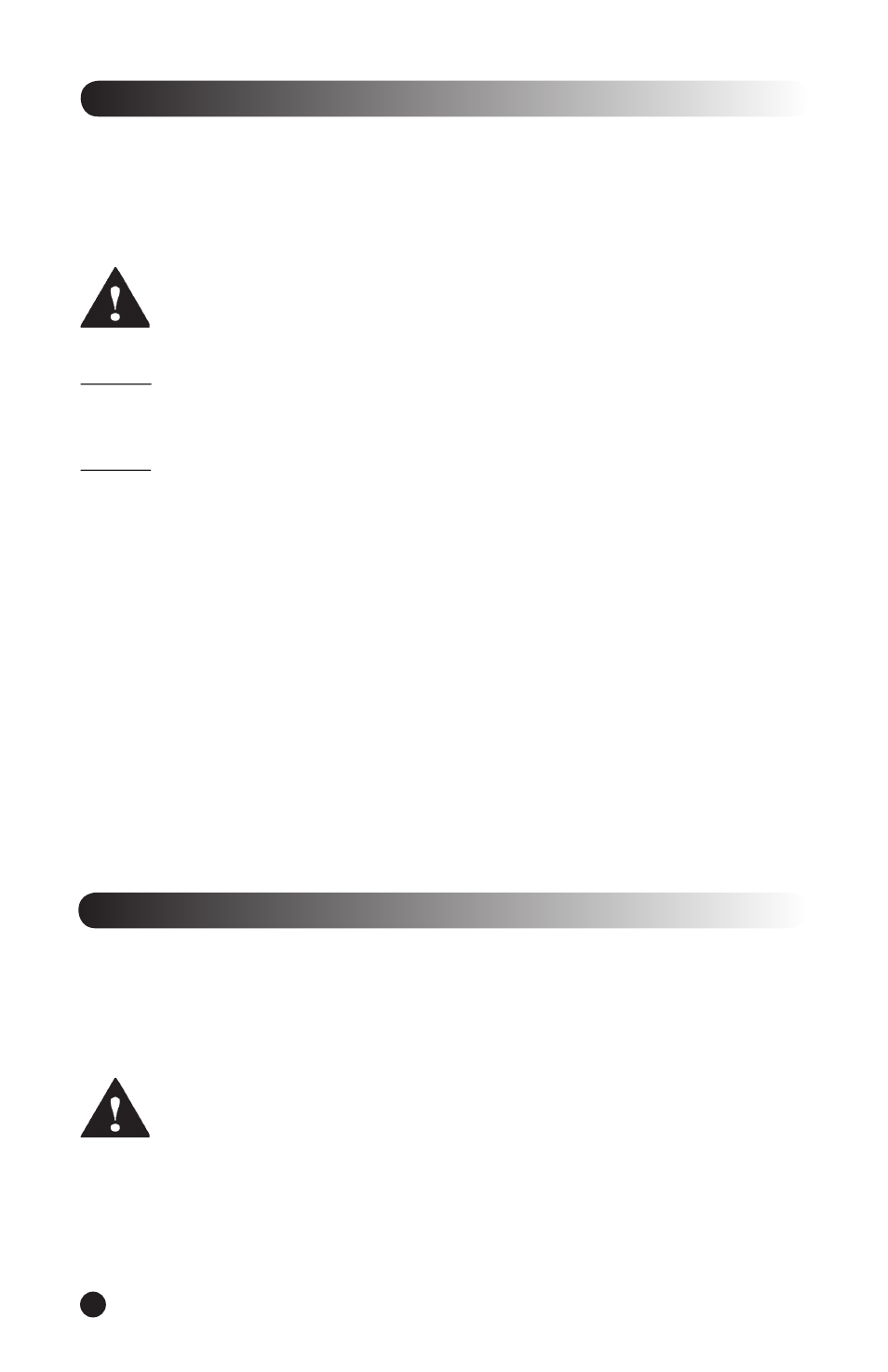
• Dialing in Your Sound
Now you’re ready to utilize the studio quality EQ sections to really refi ne your sound. In general it is
always better to cut or subtract EQ than to add EQ. When you cut unwanted frequencies you’ll decrease
the overall volume of the system so, to compensate, you can simply turn up the gain to compensate. The
EQ section of the Ultra Light Series 502, 902, and Quest II Preamp is null at the 12 O’clock position. So,
unlike most amps, you have the ability to “add or deduct” frequencies for precise tonal preference.
IMPORTANT: Whether you add or deduct EQ, you will have to readjust the Gain level. If you’ve
added bass, mid, or treble you may have to decrease the Gain Level to avoid overdriving the
input stage. If you’ve deducted bass mid or treble you may have to increase the Gain Level to
achieve suffi cient volume. Remember to look at the peak-input indicators for a reference.
Channel 1 is equipped with our state of the art “Mid-Cut” Control. You can EQ this channel for a fi nger
or pick style sound then engage the Mid Cut feature for a nice, scooped out slap tone. You essentially
have 2 separate tones on this channel.
Channel 2 is a bit different from channel 1, as it offers a semi-parametric equalizer and a unique Treble
Shift option. The parametric section is intended to offer more precise control over any unwanted
midrange frequencies. Use the Mid Frequency Control to select a frequency, and the Mid Level Control
to boost or cut that particular frequency. If you are using this type of EQ for the fi rst time some
experimentation may be necessary for you to fi nd “your sound”. To get familiar with this type of EQ
select a frequency then boost that frequency range with the Mid Level control. While the Mid Level is
boosted play your instrument while “sweeping” the Mid Frequency control (turning the control from
left to right and back again). You’ll hear a dramatic change in the sound. Now repeat that process but
instead of boosting the Mid Level, cut the level by turning the control counterclockwise. Play your
instrument and “sweep” the Mid Frequency control. You’ll hear the frequencies you are sweeping cut
from the sound of your instrument. By going through this process you will have become more familiar
with frequencies impacted by the semi-parametric EQ and ultimately, fi nd it easier to use this feature
when creating a sound.
Channel 2 also offers the “Treble Shift” button allowing you to fi ne-tune your sound even further. By
engaging this button the treble will “shift” frequency position from 3000Hz to 6000Hz which can then
be cut or boosted via the treble control. You’ll really notice the difference at the moment of attack or
when you “pop” a string.
• Routing
Your Epifani amp offers one of the most unique routing features currently available on a bass amplifi er.
We’ve designed the amp to allow the user to access either channel 1 or channel 2 from either input. By
plugging your instrument into either the appropriate input, you can access both channel 1 and channel
2 via the channel select button on the unit or by using the optional footswitch. This feature allows you to
switch between different gain and EQ settings while performing.
IMPORTANT: When you are plugged into the PASSIVE input and you switch channels, the
input for the second channel also becomes PASSIVE. Likewise, when you are plugged into
the ACTIVE input and you switch channels, the input for the second channel becomes Active.
It is acceptable to plug an Active bass into the Passive input or visa-versa, but be sure to
adjust the gain control accordingly (lower the gain when using an active bass in the passive input and
increase the gain when using a passive bass in the active input). When two instruments are plugged into
the amplifi er at the same time, (one in the Active input and one in the Passive input), the inputs become
isolated from one another. The Passive input goes to channel 1 and the Active to Channel 2. This allows
you separate gain and EQ control for each instrument and the ability to switch between them while
8
