ENMET EX-5185 User Manual
Page 4
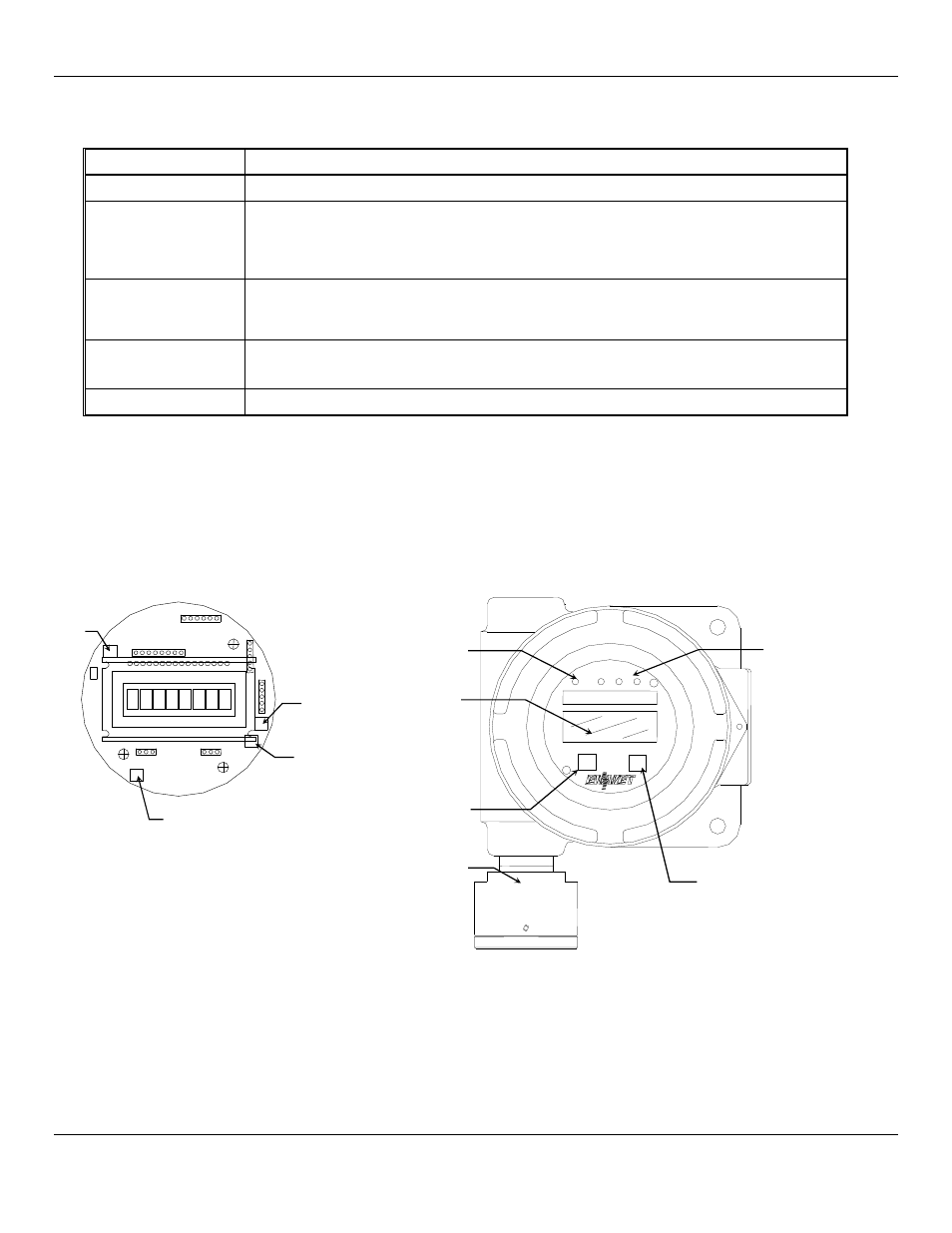
EX-5185-PID
ENMET Corporation
2
2.0 Features of the EX-5185
See Figure 1 for location of features:
Feature
Description
Display
LCD: Indicates the level of gas detected by sensor
Gain Potentiometer
(POT)
POT 1: Display contrast adjustment
POT 2: Does Not apply to PID, not used Do not adjust
POT 3: Does Not apply to PID, not used Do not adjust
POT 4: Does Not apply to PID, not used Do not adjust
Visual Alarms
LED indicators:
Power / Fault Indicator LED, Green / Red
Alarm (3) Indicator Red LED, user adjustable
Magnetic Switches
M
ENU
: Advances the instrument display through menus (Zero, Span, Exit)
S
ELECT
: Selects the Zero, Span, Exit menu or sets proper calibration values for Zero or Span
Sensor
For sensing gas at
PPM
Magnetic switches control the instrument maintenance functions. The switch locations are indicated by
M
ENU
and
S
ELECT
. A
magnetic field pulse is applied by momentarily putting the end of the magnet in proximity to the switch and then removing it.
Referred to as tap. Since the magnetic field penetrates the window, the enclosure cover is not removed in order to perform
calibration.
Three alarm points are preprogrammed into the
EX-5185
sensor/transmitters. At each alarm point, an LED on the front panel
is activated. These internal alarm settings are independent of the 4-20mA output alarm values that can be set at a controller.
Figure 1: EX-5185 Features
3 Alarm
Indicators
Power /Fault
Indicator
Display
M
ENU
Magnetic switch
S
ELECT
Magnetic switch
Sensor
External View
Menu
Select
POT 3
See Note
POT 4
See Note
POT 2
See Note
POT 1
Internal PCB View
Note: POT 2, POT 3 and POT 4 are
not used with EX-5185 PID
Do Not Adjust
