0 operation – ENMET MX-2100 User Manual
Page 8
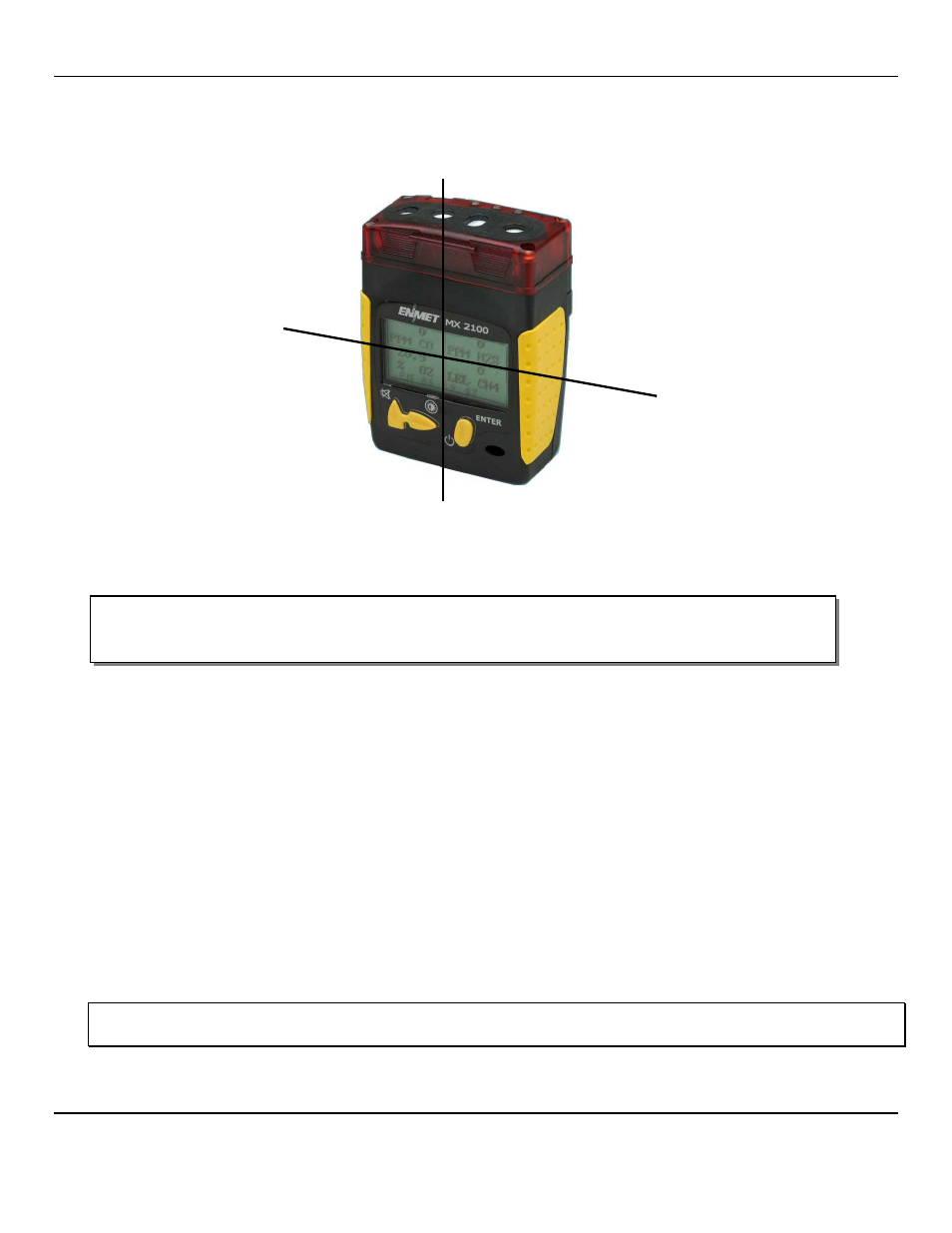
MX2100
ENMET Corporation
6
3.0 Operation
The gas content measured by each of the sensors "in service" can be viewed on the alphanumeric display.
This is divided into four separate areas, each one corresponding to a "measuring channel".
See example in Figure 3.
Figure 3: MX-2100 Display of Measurements
A maximum of four measurements can be displayed simultaneously.
In each field, the measurement is displayed as follows: Measurement, measuring unit and gas symbol
The time is also shown at the bottom of the display.
If five
channe
ls are
used,
the display in the last position will alternate.
If there are no toxic sensors, the Oxygen and Combustible measurements will be displayed at the top of the display.
3.1 Turning On MX-2100
C
AUTION
:
Before turning on the MX-2100, check that the necessary sensors are connected.
When you turn the instrument on, you have a choice of two procedures:
•
A standard procedure used in most cases,
•
A procedure allowing you to select a reference explosive gas, this procedure being useful when checking for a specific gas
methane, butane, ethane etc.
3.1.1 Turning on in standard mode
Briefly press the "Enter" switch.
The instrument carries out a visual, audio and vibration self-test phase for a few seconds and indicates:
The
ENMET
logo,
Current measurements.
Standard Instruments CO, H2S, O2, CH4 (Methane)
N
OTE
:
During normal operation, a visual and audio signal indicates that the MX-2100 is operating correctly. This signal
interval can be modified or disabled, as required, using COM2100 software program.
Data Field
First Toxic Channel
Data Field
Second Toxic Channel
Data Field
Oxygen or Toxic Channel
Data Field
Combustible Channel
N
OTE
:
The display can be inverted for viewing from the top-down or from the bottom-up, depending on how the
instrument is carried by the user (on belt, in pocket, etc.). Holding down the “ALARM” switch for 3 seconds
performs this operation.
