ENMET MX-2100 User Manual
Page 5
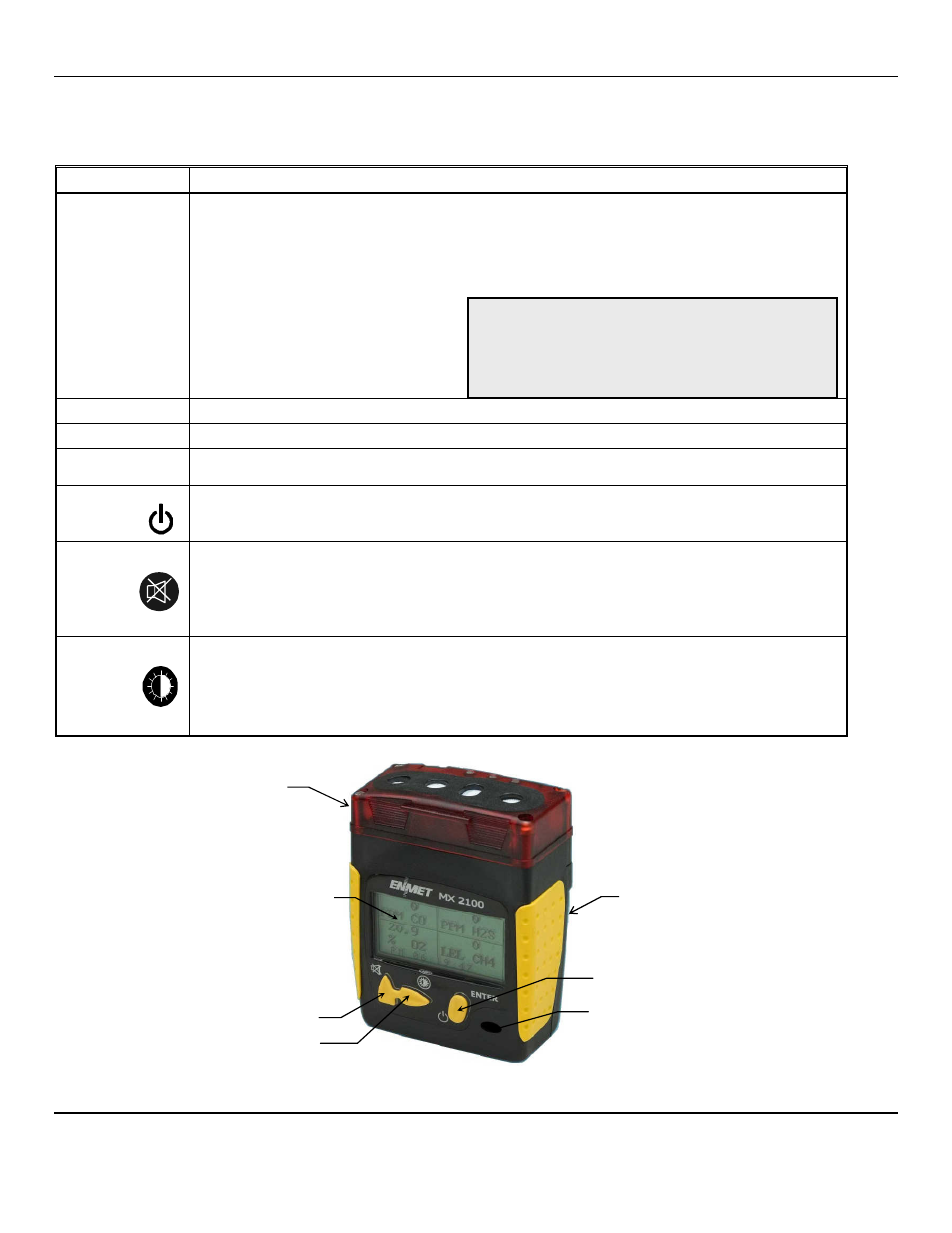
MX2100
ENMET Corporation
3
2.0 MX-2100 Features
2.1 MX-2100 Features
See Figure 1 for location of features:
Feature
Description
Display
This is an LCD type display that lights up automatically in backlit mode when in alarm or fault.
It is also a graphic display to optimize the readability of measurements.
It displays measurements:
•
5 measurements with units and types of gas,
•
indication of the channel to be calibrated, where applicable.
It also displays parameters:
•
date and time,
•
minimum – maximum,
•
mean STEL and TWA values,
•
remaining battery life (by bar graph),
•
Location.
Audio Indicator
A built-in buzzer activates when an alarm is triggered.
Vibration
The MX-2100 is equipped with a vibrator that activates with alarm condition.
Visual Indicator
A set of indicator lights installed on the top of the instrument indicates alarms which can be seen from
every direction, regardless of the working environment.
E
NTER
Switch
A pushbutton switch located: Right most, below display.
•
Switch instrument On and Off,
•
Confirm settings in maintenance menus.
Audio Switch
A pushbutton switch located: Left most below display.
•
Acknowledge audio alarm
•
Display instrument read mode
•
Increments digits
•
Advances menu options.
Backlight
Switch
A pushbutton switch located: Center position below display.
•
Backlighting of display
•
Scroll through parameters
•
Moves cursor to next digit
•
Reverses through menus
Figure 1: MX-2100 Features
Display
Visual Indicator
Audio Indicator(Buzzer)
E
NTER
Switch
A
UDIO
Switch
B
ACKLIGHT
Switch
Vibrate
N
OTE
:
The display can be inverted for viewing from the
top-down or from the bottom-up, depending on
how the instrument is carried by the user (on belt,
in pocket, etc.). Holding down the “ALARM”
switch for 3 seconds performs this operation.
