2 changing components – ENMET SPECTRUM-RAL-DC User Manual
Page 14
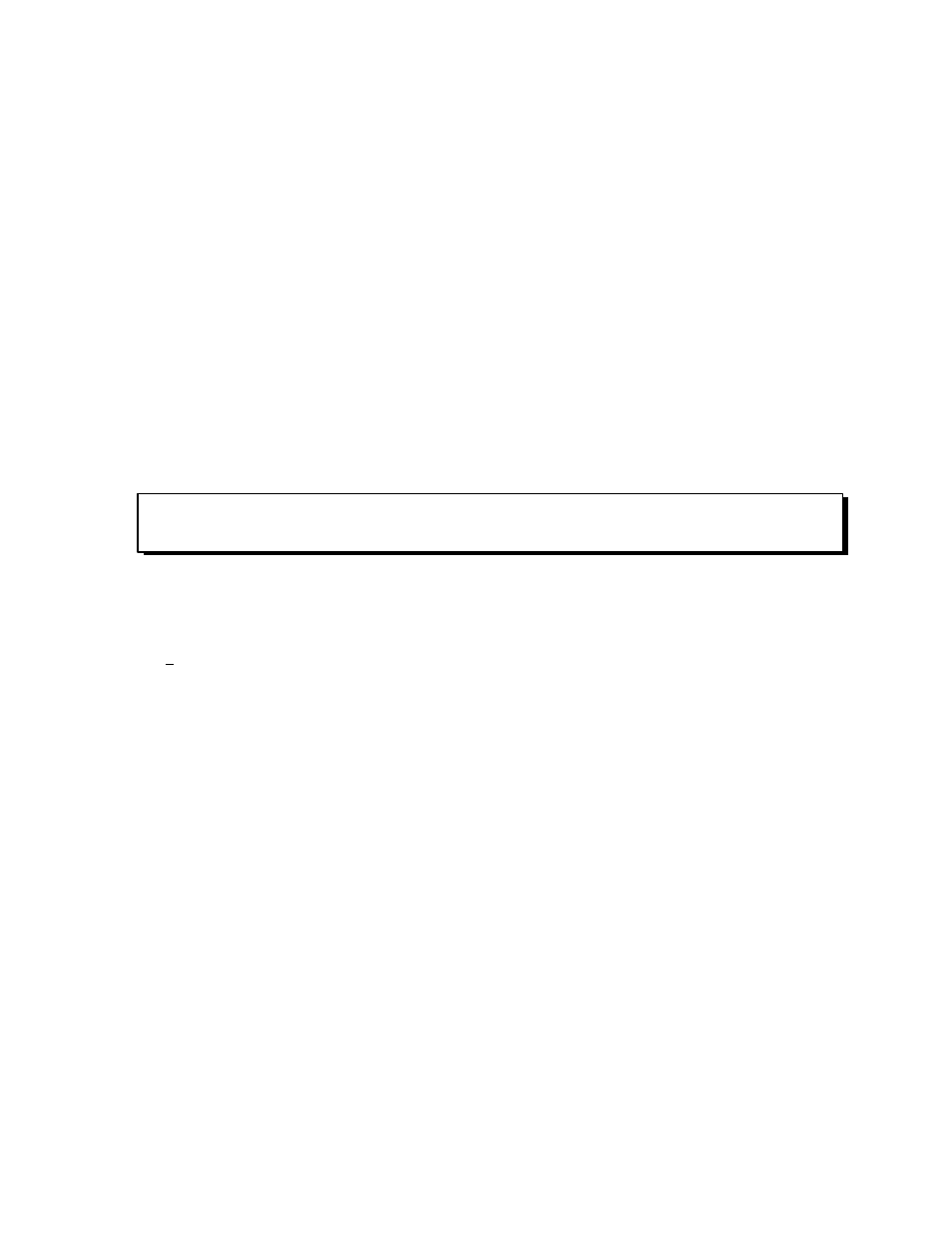
11
For the safety of the user, there is an upper limit past which the alarm setting is invalid, and the
instrument does not accept it. If an invalid alarm setting is attempted, after the numerical value is
inserted in the "ALM=0000" window, pressing the OPTION or SELECT button results in a momentary
display of "INVALID" after which the display returns to the alarm update window. Exiting the alarm
update window at this point results in an alarm point setting unchanged from the value present when the
procedure was begun.
For the SPECTRUM-DC-RAL, the factory default alarm setpoint is 10 ppm, and the upper alarm limit
is 50 ppm.
3.1.5 Setting the Battery Type
A valid key entry sets the instrument at the "run ZERO" location of the maintenance menu. Press the
OPTION pushbutton three times to access the "set BATT" display, then press the SELECT
pushbutton; "Alk/Lith" is displayed. Press the OPTION pushbutton to cycle the display among the two
types of batteries which are valid, "Alk/Lith" and "NiCad". Choose the battery type that is being used
to power the instrument by pressing the SELECT pushbutton; doing so returns the display to "set
BATT" location. Push the OPTION pushbutton three times to return to the maintenance menu. The
NiCad display is equal to the Ni/MH battery.
3.1.6 Setting a New Key
A valid key entry sets the instrument at the "run ZERO" location of the maintenance menu. Press the
OPTION button four times to access the "set KEY" display. Press the SELECT pushbutton once;
"KEY=0000 is displayed. A new key can be set by indexing the underscored number with the
OPTION button and indexing the underscore cursor with the SELECT button. Four digit key numbers
should be selected carefully and recorded. Without the correct key, the maintenance menu cannot be
accessed. If a four digit key number is lost, call ENMET customer service personnel.
3.2 Changing Components
Changing the sensor requires that the front of the instrument be removed; remove the four phillips head
cover retaining screws, and then the cover.
3.2.1 Sensor Removal and Replacement
A sensor must be replaced when it no longer responds adequately to the target gas. This is indicated by
a low gas concentration reading when exposed to a known concentration of the target gas, and the
inability to calibrate the instrument, with a "C-FAULT" display after calibration. The expected sensor
lifetime in normal environments is one to two years.
Remove the front cover of the instrument enclosure. Unplug the sensor from the circuit board, and plug
in the new sensor in its place. Allow the sensor to stabilize in the instrument with the power on for one
hour before recalibrating.
If the "set batt" selection is not identical with the battery being used, incorrect low battery indications
are furnished.
