0 operation – ENMET SPECTRUM CO-RAL User Manual
Page 6
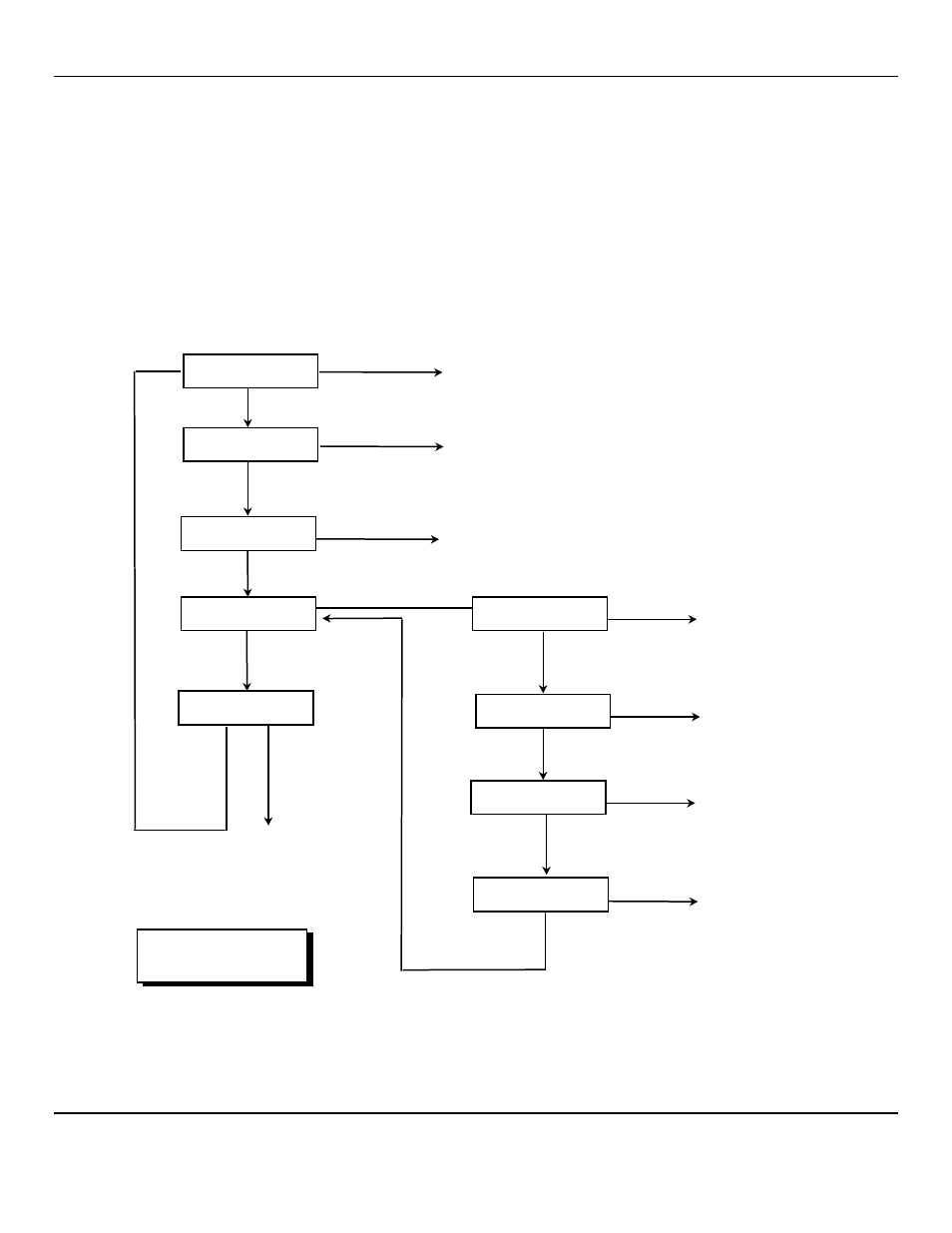
ENMET Corporation
S
PECTRUM
CO RAL
4
3.0 Operation
3.1 Operational Menu
The
S
PECTRUM
CO RAL
operation menu flow diagram is shown in Figure 2. This menu is accessed with the
OPTION
pushbutton switch, the middle switch of the three. Successive displays are achieved by repeatedly pushing the switch, as
indicated by "O" in the menu flow diagram.
The alarm acknowledgement function, and displays and function in the "see DATA" area, are accessed with the
SELECT
pushbutton, indicated by "S" in the operation menu flow diagram.
Figure 2: Operation Menu Diagram
O
XX YY
°C
No
Function
S
Maintenance
Menu Key
See Figure 3
O
Clr DATA
Reset
Data
S
O
go Setup
O
Min=XXXX
No
Function
S
O
O
S
Max=XXXX
See DATA
No
Function
S
O
Alm=XXXX
No
Function
S
O
O
Batt=OK*
No
Function
*may also be
“low” or “LOW”
S
Operational
Display
XXXX
Acknowledge
Alarm
S
O = Option Switch
S = Select Switch
- Formaldemeter htV (14 pages)
- PPM Formaldemeter™ htV-m (19 pages)
- PGD2 (34 pages)
- PGD2Manual.pdf (28 pages)
- RECON/4 (10 pages)
- RECON-4 (17 pages)
- RECON-IS (15 pages)
- RECON/B SERIES (17 pages)
- RECON Series (16 pages)
- OMNI-4000 (72 pages)
- QUADRANT (26 pages)
- SMARTLOGGER (19 pages)
- SPECTRUM (32 pages)
- SPECTRUM ON-LINE (30 pages)
- SPECTRUM-RAL (15 pages)
- SPECTRUM-RAL-DC (17 pages)
- SPECTRUM SP (20 pages)
- TARGET (36 pages)
- TDX Series (8 pages)
- TX-2000 (24 pages)
- AM-5150 (23 pages)
- AM-5175 (21 pages)
- ENG – 97D STAND-ALONE (12 pages)
- GSM-60 (39 pages)
- ISA-60M with MRI-5175 (28 pages)
- MRI-5175 (2 pages)
- MEDAIR 2200 (40 pages)
- PROAIR 2200 (40 pages)
- CP-60 (23 pages)
- EX-5100 (18 pages)
- EX-5175-EC (16 pages)
- ISA-200-RAL (O) (24 pages)
- ISA-40 (19 pages)
- ISA-40M (18 pages)
- ISA-44-2OD (32 pages)
- ISA-44-RALE-OD (38 pages)
- ISA-44-RAL-OD (28 pages)
- ISA-M (15 pages)
- ISA-RAL-M (22 pages)
- MedAir 2000 (30 pages)
- CD-1300-ST (13 pages)
- EX-5120 (18 pages)
- EX-5130 (16 pages)
- EX-5150-MOS (19 pages)
