Troubleshooting – EMP Tek VT-40.2 User Manual
Page 9
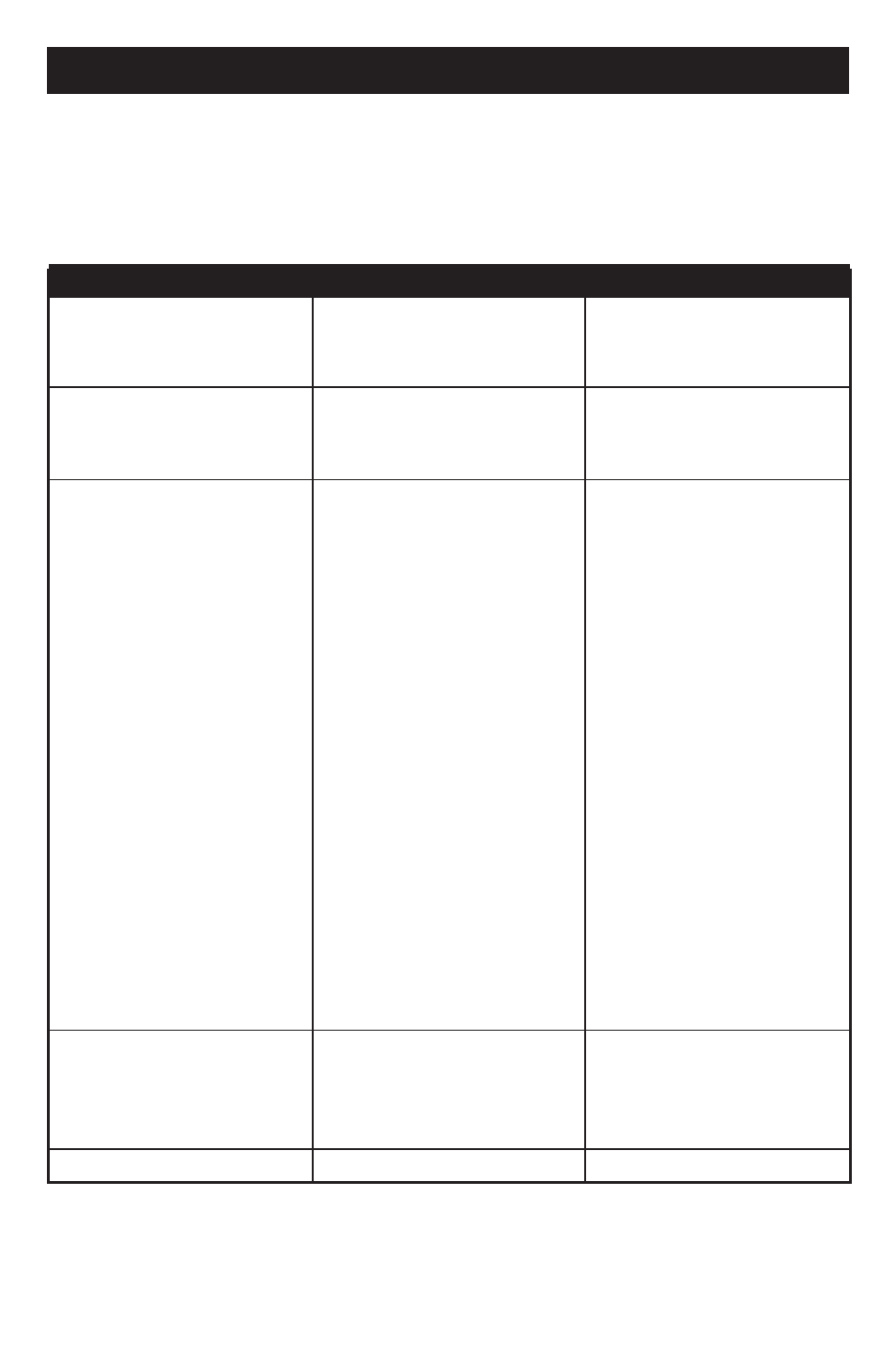
Troubleshooting
The following chart should help isolate some common problems you may encounter
with your amplifier. Some are obvious problems you can remedy, but remember,
THERE ARE NO USER SERVICEABLE PARTS INSIDE THE AMPLIFIER. If you
cannot identify the cause of the problem using the chart, and are in need of repair,
return the amplifier to an EMP Tek authorized service facility.
8
Situation
Amplifier does not
come on when power
switch is on.
No sound coming from
speakers, no audible hum
from amplifier.
Amplifier channels shut
down while the amplifier
is powered on.
Distorted sound.
Probable Cause
Power is not connected.
No source voltage.
Speaker output wire not
connected.
Volume control is turned
to the lowest setting.
Blown fuse
Amplifier is overheating,
protection circuit has
engaged to avoid damage
to the amplifier.
Worn tubes
Solution
Ensure power cord is
plugged in.
Verify power source with
something you know
works.
Check all input and
output connections are
secure.
Increase volume control.
Ensure the tubes are
properly seated in their
sockets.
Ensure power cord is
seated securely.
Contact Emp Tek
customer support (www.
for instructions on how
to replace the fuse.
Turn amplifier off for at
least 20 minutes, circuit
will reset after cool down.
Replace tubes (6N3)
