Warning, 2. maintenance, Features – Elenco 3 1/2 Digit Cap./ Freq./ Trans. w/ Grey Boot User Manual
Page 5: Specifications 4-1. general specifications
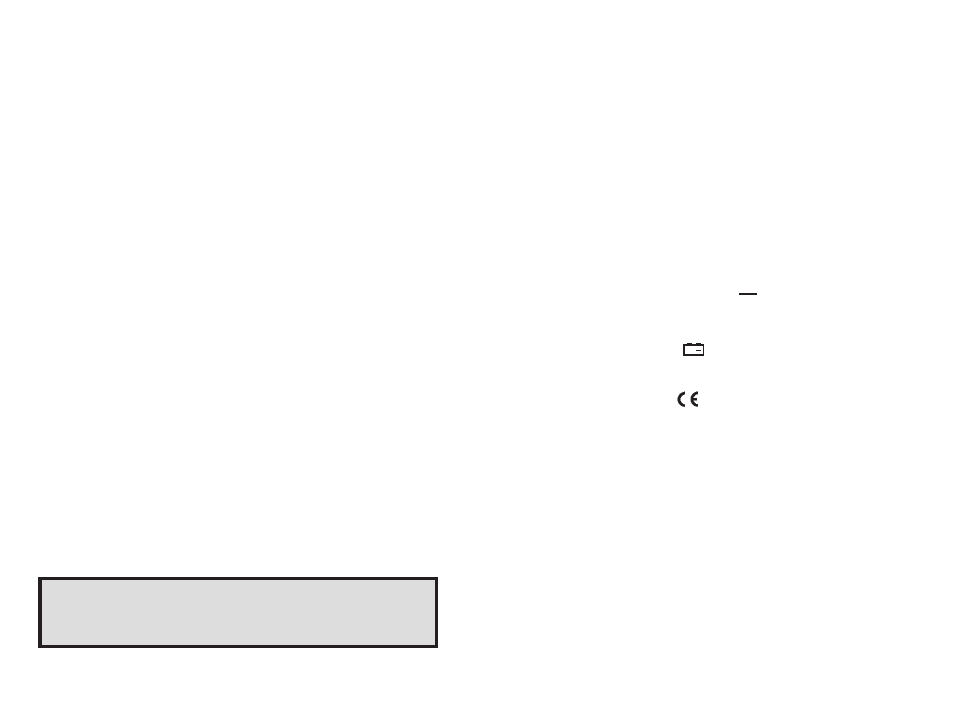
6. Care and Maintenance
6-1. Caring for Your Multimeter
Your digital multimeter is an example of superior design and craftsmanship.
The following suggestions will help you care for the multimeter so you can
enjoy it for years.
1. Keep the multimeter dry. If it gets wet, wipe it dry immediately. Liquids
can contain minerals that can corrode electronic circuits.
2. Use and store the multimeter only in normal temperature environments.
Extreme temperatures can shorted the life of electronic devices, damage
batteries, and distort or melt plastic parts.
3. Handle the multimeter gently and carefully. Dropping it can damage the
circuit boards and case and can cause the multimeter to work improperly
although the holster can provide enough protection.
4. Keep the multimeter away from dust and dirt, which can cause premature
wear of parts.
5. Wipe the multimeter with a damp cloth occasionally to keep it looking
new. Do not use harsh chemicals, cleaning solvents, or strong detergents
to clean the multimeter.
6. Use only fresh batteries of the required size and type. Always remove old
or weak batteries.
They can leak chemicals that destroy electronic
circuits.
6-2. Maintenance
Battery Replacement
1. Make sure that the instrument is not connected to any external circuit.
Set the selector switch to the OFF position and remove the test leads
from the terminals.
2. Remove the screws from the bottom case and lift the case. Remove the
spent batteries and replace them with batteries of the same type.
Fuse Replacement
Remove the screws from the bottom case and lift the case. Replace the
fuse with the same type and rating: 5 x 20mm 0.5A/250V fast-blow fuse
or 5 x 20mm 10@/250V fast-blow fuse as the replacements.
3. Features
• 9 Functions / 23 Measuring Ranges
• Surface Mounted PC Board Assembly
• Full Overload Protection
• Auto Power Off
• Tilt Stand
• Holster
• Low Battery Indicator
4. Specifications
4-1. General Specifications
Display
3 3/4 digit LCD with a max. reading of 4000.
Range Control
Manual range control (capacitance test is
auto range control).
Polarity
Automatic “ ” is displayed.
Zero Adjustment
Automatic.
Overrange Indication
“OL” on LCD is displayed.
Low Battery Indication
“ ” sign on LCD readout when the battery
voltage is below 2.4V.
Auto Power Off
Approximately 15 minutes.
Safety Standards
EMC/LVD.
The meter is up to the
standards of IEC1010 Pollution Degree 2,
Overvoltage Catagory II.
Operation Temperature
32
O
F to 104
O
F (0
O
C to 40
O
C)
less than 85% relative humidity
Storage Temperature
-4
O
F to 140
O
F (-20
O
C to 60
O
C)
less than 95% relative humidity
Power
2 x 1.5V “AAA” batteries.
(NEDA 1604)
Dimensions
5 15/16” (H) x 2 3/4” (W) x 1 1/2” (D)
(w/o holster)
Weight
Approximately 0.44 lb. (w/o holster)
Accessories
Safety Test Leads - 1 pair
Operator’s Manual - 1 pc.
Holster - 1 pc.
WARNING
Before attempting battery & fuse removal or replacement, disconnect
the test leads from any energized circuits to avoid hazard.
+
-5-
-12-
