Assemble components to the pc board – Elenco Sound Activated Switch User Manual
Page 6
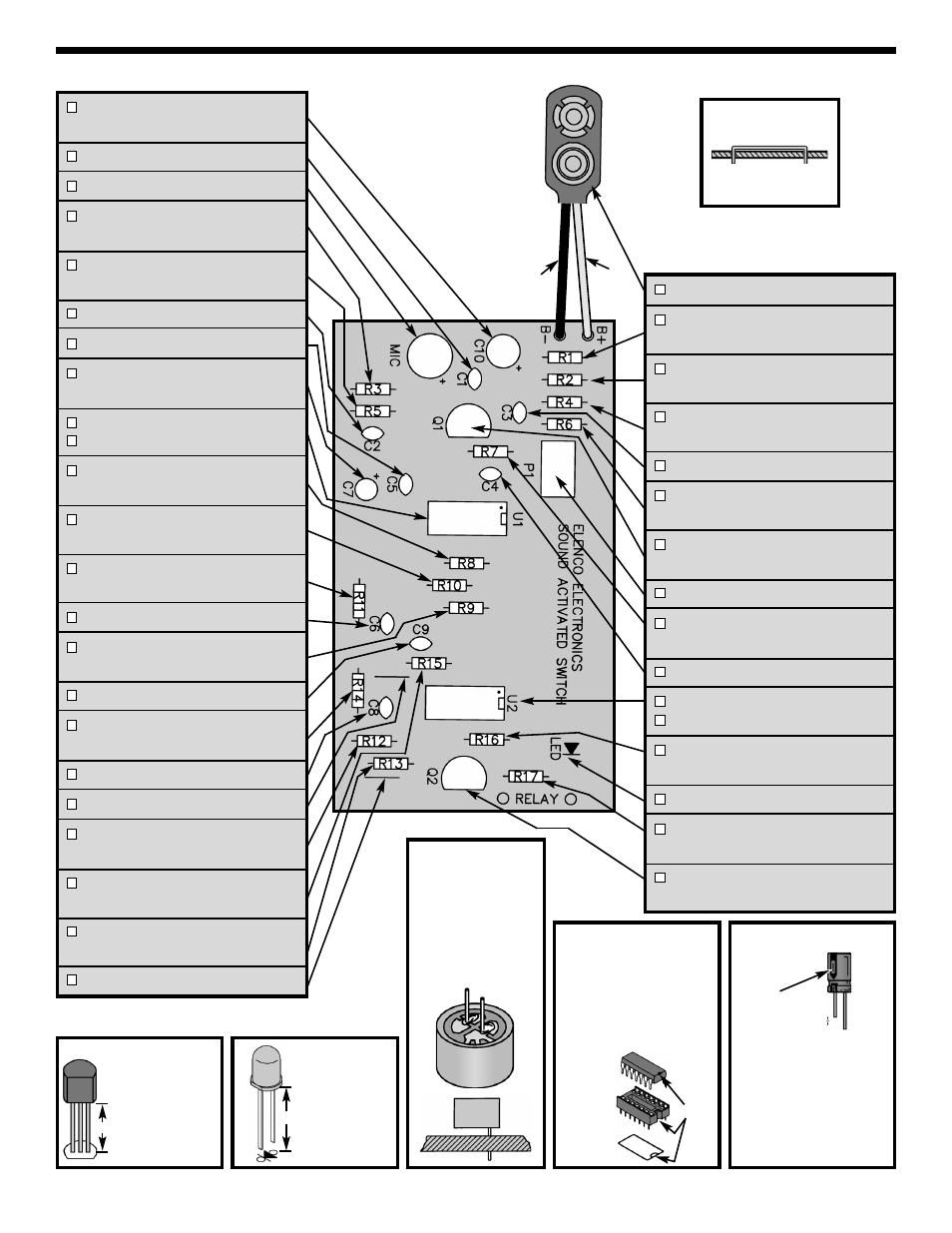
Figure B
Be sure that the
flat of the
transistor is in the
same direction as
the marking on
the PC board.
Figure C
Be sure that the
flat of the LED is
facing the line
marked on the
PC board as
shown.
ASSEMBLE COMPONENTS TO THE PC BOARD
-5-
C10 - 100
μF Electrolytic Cap.
(see Figure F)
C1 - .01
μF Discap (103)
MIC - Microphone (Figure D)
R3 - 22k
Ω 5% 1/4W Resistor
(red-red-orange-gold)
R5 - 10k
Ω 5% 1/4W Resistor
(brown-black-orange-gold)
C2 - .1
μF Discap (104)
C5 - .001
μF Discap (102)
C7 - 1
μF Electrolytic Capacitor
(see Figure F)
U1 - 14-pin IC Socket
U1 - 4011 IC (see Figure E)
R8 - 4.7M
Ω 5% 1/4W Resistor
(yellow-violet-green-gold)
R10 - 100k
Ω 5% 1/4W Resistor
(brown-black-yellow-gold)
R11 - 1M
Ω 5% 1/4W Resistor
(brown-black-green-gold)
C6 - .001
μF Discap (102)
R9 - 220k
Ω 5% 1/4W Resistor
(red-red-yellow-gold)
C9 - .001
μF Discap (102)
R14 - 100k
Ω 5% 1/4W Resistor
(brown-black-yellow-gold)
C8 - .001
μF Discap (102)
Jumper Wire (see Figure A)
R12 - 100k
Ω 5% 1/4W Resistor
(brown-black-yellow-gold)
R15 - 330k
Ω 5% 1/4W Resistor
(orange-orange-yellow-gold)
R13 - 220k
Ω 5% 1/4W Resistor
(red-red-yellow-gold)
Jumper Wire (see Figure A)
Battery Snap
R1 - 10k
Ω 5% 1/4W Resistor
(brown-black-orange-gold)
R2 - 220k
Ω 5% 1/4W Resistor
(red-red-yellow-gold)
R4 - 100k
Ω 5% 1/4W Resistor
(brown-black-yellow-gold)
C3 - .01
μF Discap (103)
R6 - 220k
Ω 5% 1/4W Resistor
(red-red-yellow-gold)
Q1 - 2N3904 Transistor
(see Figure B)
P1 - 100k
Ω Trim Pot
R7 - 270k
Ω 5% 1/4W Resistor
(red-violet-yellow-gold)
C4 - .1
μF Discap (104)
U2 - 14-Pin IC Socket
U2 - 4001 IC (see Figure E)
R16 - 10k
Ω 5% 1/4W Resistor
(brown-black-orange-gold)
LED - Red LED (see Figure C)
R17 - 4.7k
Ω 5% 1/4W Resistor
(yellow-violet-red-gold)
Q2 - MPS6531 Transistor
(see Figure B)
Figure D
If the mic has no leads,
bend and solder a cut off
resistor lead to the (+) pad
and another wire to the (–)
pad (the negative pad is
always connected to the
case. Mount the mic
assembly to the board with
the (+) lead in the (+) hole.
Figure E
Insert the IC socket into the PC
board with the notch in the
direction shown on the top
legend. Solder the IC socket into
place. Insert the IC into the
socket with the notch in the same
direction as the notch on the
socket.
Figure F
Electrolytic capacitors have polarity.
Be sure to mount them with the short
negative (–) lead (marked on side) in
the correct hole. The PC board is
marked to show the lead positioning.
Warning:
If the capacitor is connected
with incorrect polarity, it may
heat up and either leak, or
cause the capacitor to explode.
Figure A
Jumper Wire - Use a
discarded resistor lead.
Polarity
marking
(–)
(+)
Notch
IC
Socket
PC Board
Black
Red
1/4”
1/4”
+
–
