3balanced xlr input and operation, Single ended rca input and operation, Ht (home theatre) – Electrocompaniet ECI 5 MKII User Manual
Page 3: Rec outputs are used for recording, Pre out, Speaker output, How to power up your system, When switching off your system
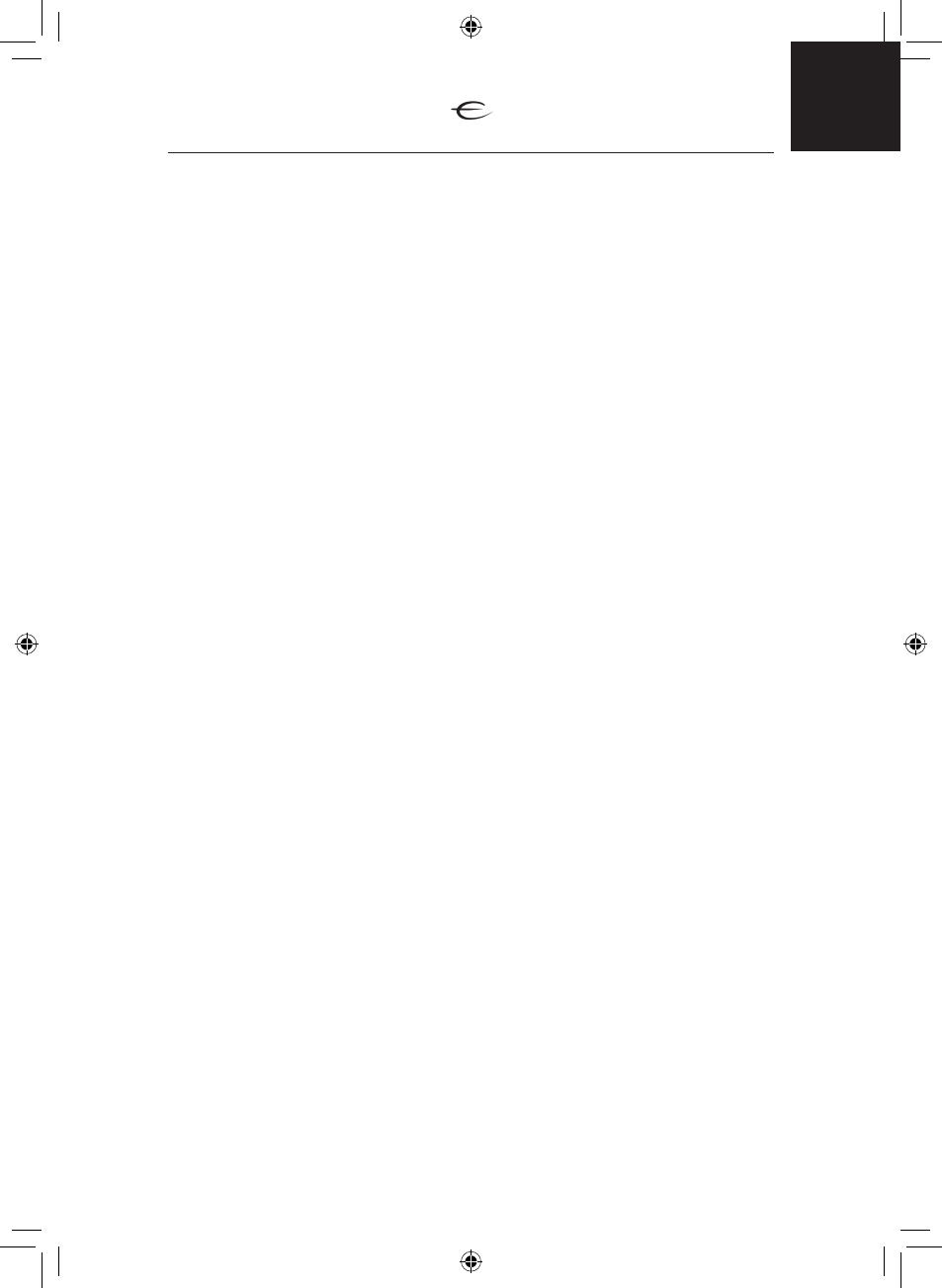
3
Balanced XLR input and operation:
The balanced mode can only be used if the signal source has a bal-
anced output. Use anXLR interconnect with GND on pin 1, + on pin2,
and - on pin 3. To use the balanced input single ended, connect the
ECP5XLR in the XLR
Single ended RCA input and operation:
The left channel is the top row on the rear, marked black. All inputs are
similar regarding sonic performance. Unused inputs may be shorted to
ground, using a RCA shorting plug.
HT (Home Theatre)
Is a direct input where the volume potentiometer is bypassed. ECI 5
MKII will work like a poweramplifier with fixed gain. When selected the
output will be muted for a few seconds as a safety against accidental
overload.
REC outputs are used for recording.
The source you listen to will be monitored through this output. The record
output is not influenced by the volume control setting, but will be shut off
by the MUTE function. Never use shorting plugs in outputs.
Pre out:
The pre out is dependent by the volume control setting, and MUTE func-
tion. These outputs (balanced and single ended) can be used to control
an additional power amplifier. If more than one amplifier is used, and
these amplifiers are DC coupled on the input side, they will influence on
each other when the amplifiers are switched on/off. To avoid any prob-
lem, these amplifiers must be turned on/off simultaneously. Never use
shorting plugs on the outputs.
Speaker output:
Never short the positive output to ground or chassis.Switch the amplifier
off when connecting the speakers.
How to power up your system
You should always power up your system the following way:
Signal sources (CD player, tuner etc.) first.
Allow a 30 seconds warm-up before you turn on the ECI 5 MKII.
When switching off your system:
Start with the ECI 5 MKII, then the signal sources.
ENG
