Electrocompaniet AW2x120-M User Manual
Page 4
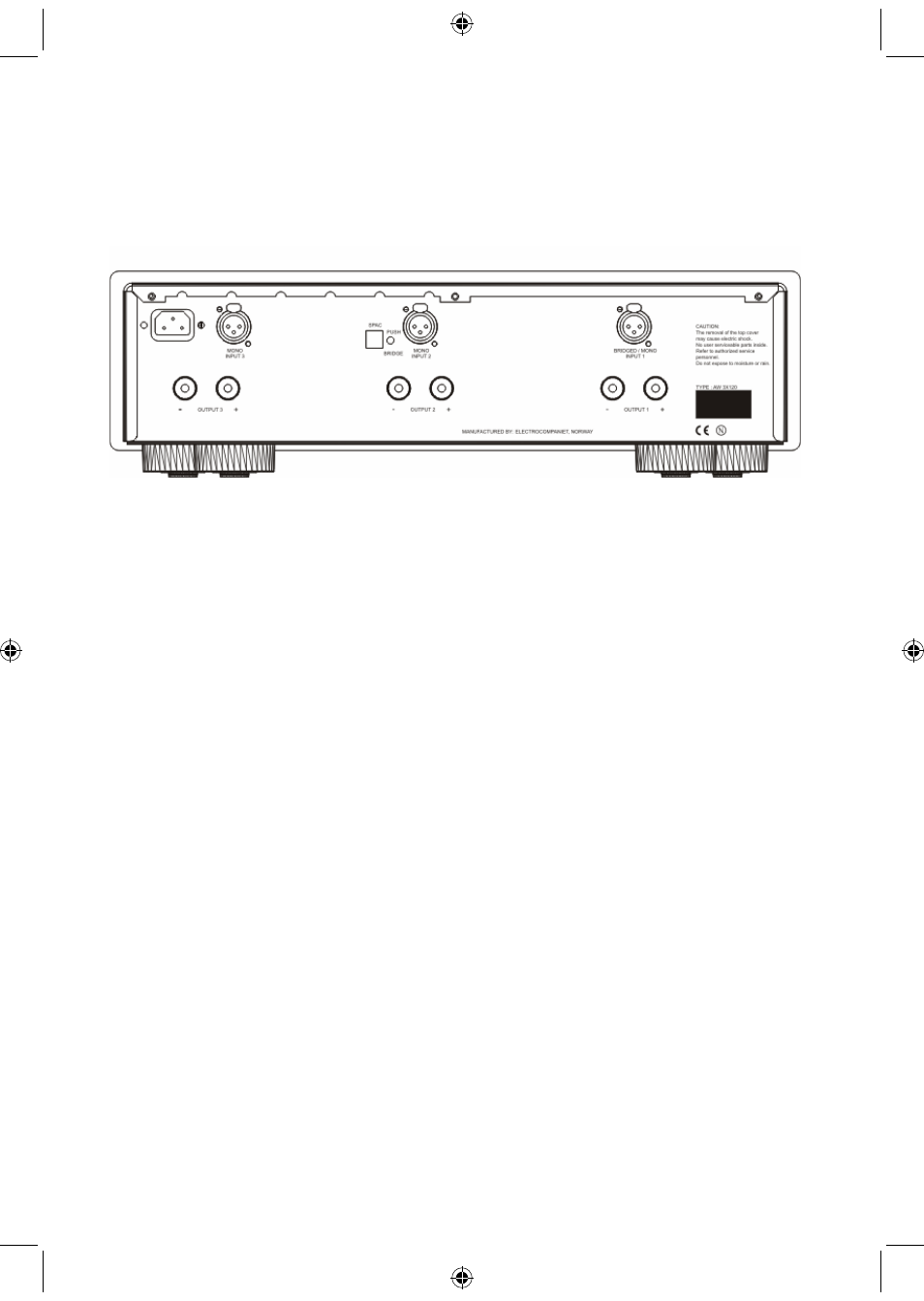
The rear panel
The rear panel of the Ampliwire AW 2x120 is equipped with XLR inputs.
Balanced XLR operation
Use an interconnect with ground on pin 1, + on pin 2 and – on pin 3
Single ended operation
Use an RCA to XLR adapter (ECP5XLR).
Connect ECP5XLR to the XLR input.
Connect the RCA interconnect to the input on the ECP5XLR
Speakers
Connect the speakers to the + and - output terminals
Spac
Connect the EC 4.9 – AW 120 Communication cable from the Spac port to EC 4.8
or EC 4.9 preamplifier to enable automatically bridging.
Bridge (mono) mode
When the amplifier is used in mono mode the XLR input 1 and Speaker output 1 is
used. If you use EC 4.9 – AW 120 communication cable and connect this from Spac
output to EC 4.9 or EC 4.8, the AW 2x120 will switch into mono mode
automatically.
To manually switch the AW 2x120 into mono mode push the bridge button. Note
that when an EC 4.9 – AW 120 communication cable is connected to the AW
2x120, this button is not used.
Upgrade
The AW 2x120 is prepared to be upgraded to 3x120. The input 3 is reserved for this
upgrade. Contact Electrocompaniet or your dealer for more information about this
upgrade.
