Technical support, Troubleshooting – Digiframe DF-F1506t User Manual
Page 27
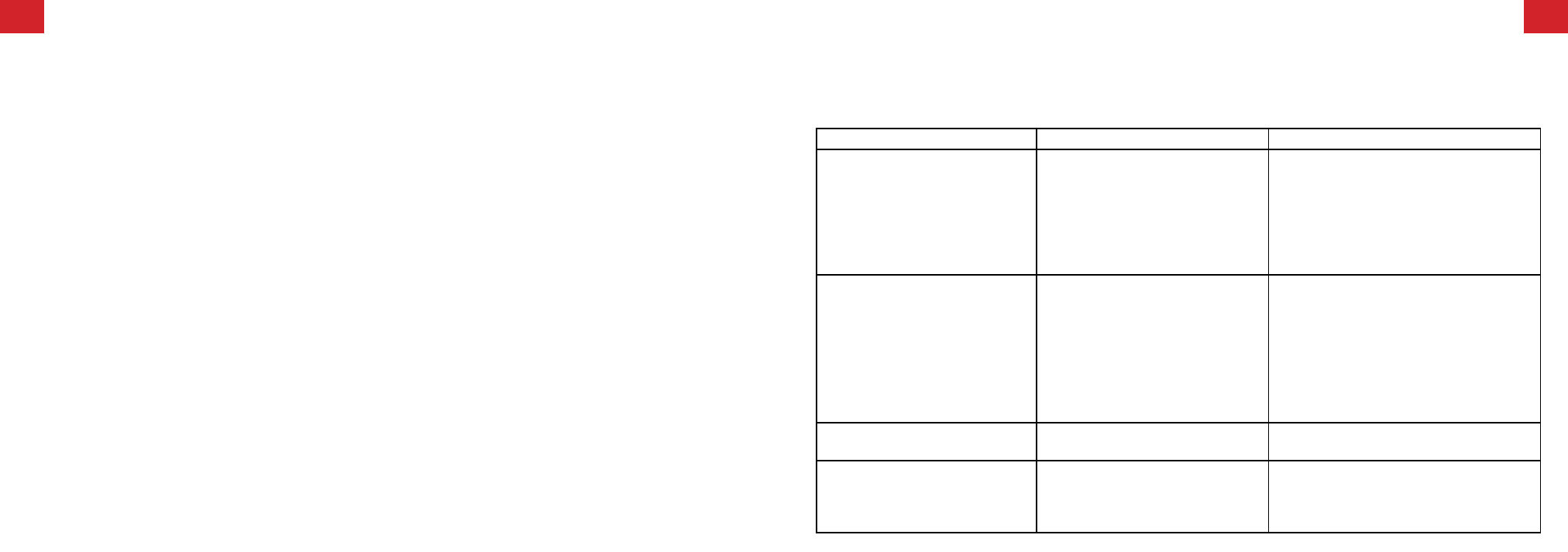
7) Q: How come the Digiframe does not show some of my photos?
A: The Digiframe is designed to show photos following the same camera industry standards format as digital
cameras. This format is a JPEG format. Images, such as web images, scanned images, or photos in RAW format, are not stored
according to camera industry standards and therefore cannot be displayed correctly on the Digiframe. Please use
your PC applications to convert such images into standard JPEG format before viewing them on the Digital Picture Frame.
25.
Technical Support
Symptom
Cause
Corrective Actions
Digiframe doesn’t power on
The POWER connector to the unit is not
securely inserted.
Make sure you connect the AC adapter to the
frame properly. When you connect the AC
adapter to the frame and power up the unit, even
without a memory card, you should see a opening
screen. If you don’t see the opening screen, check
if the power is connected to the Digiframe and
make sure it is securely attached.
No Start-up screen
Memory card is not inserted correctly.
Make sure there is at least one supported photo
file on the memory card.
• Compatible Photo format: Compatible Photo
format: JPEG
• Compatible Music format: MP3
• Compatible Video format: Motion JPEG (AVI),
MPEG1, MPEG2, MPEG4.
Video doesn’t play properly
Slow Memory Card
Make sure you use a high-speed memory card to
play video files.
Small video size on the screen
Low Video Resolution
Most digital cameras take video in 320x240 or
lower resolution. The best supported resolution
of a photo or video is 640x480. Use the Zoom
button on the remote control to enlarge it.
Troubleshooting
26.
