18 operating the duo in sat emulation mode – DICE Electronics DOU Nissan User Manual
Page 18
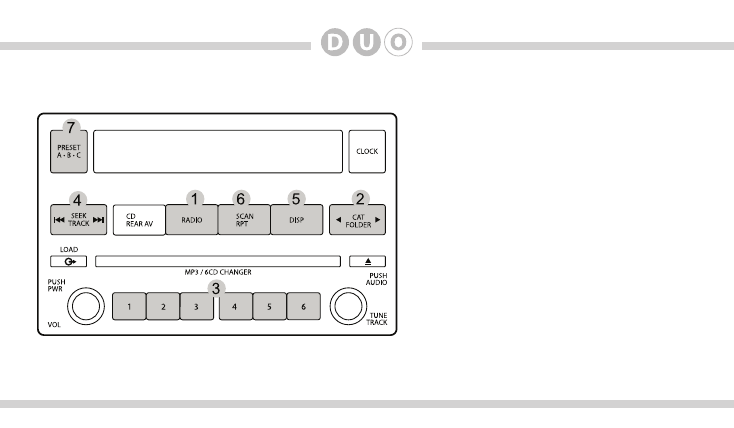
18
Operating the DUO in SAT emulation mode
1.
Enter SAT mode (Silverline DUO is
accessible in SAT mode)
2.
iPod: press to change browsing modes
SIRIUS: change categories
3.
iPod: access PRESET modes 1-6
SIRIUS: access station PRESETS when
listening to SIRIUS
4.
iPod: Press for next item (song, playlist,
etc...)
SIRIUS: Next SIRIUS channel
5.
Toggle between available text fields
6.
iPod: Press to toggle shuffle and repeat
SIRIUS: Scan channels on/off
7.
Switch PRESET banks (A/B/C)
This manual is related to the following products:
