30 optional remote kit: functions for sirius – DICE Electronics DOU Honda User Manual
Page 30
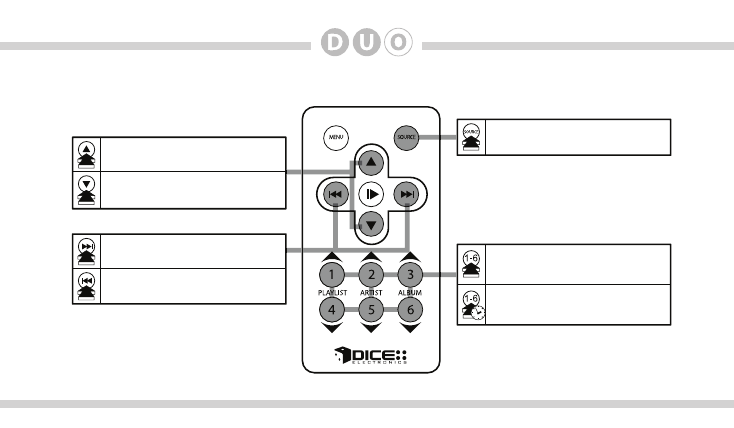
30
Optional Remote Kit: Functions for SIRIUS
Previous Channel
Next Channel
Recall preset SIRIUS channel
Save the current SIRIUS channel in
the corresponding preset.
Next Category
Toggle the audio sources between
iPod and SIRIUS/AUX
Previous Category
Note: To display SIRIUS ID, go to channel 000.
Note: Saving presets with the remote will be
different from the presets saved by the radio.
This manual is related to the following products:
