DaySequerra M2A-FM User Manual
Page 9
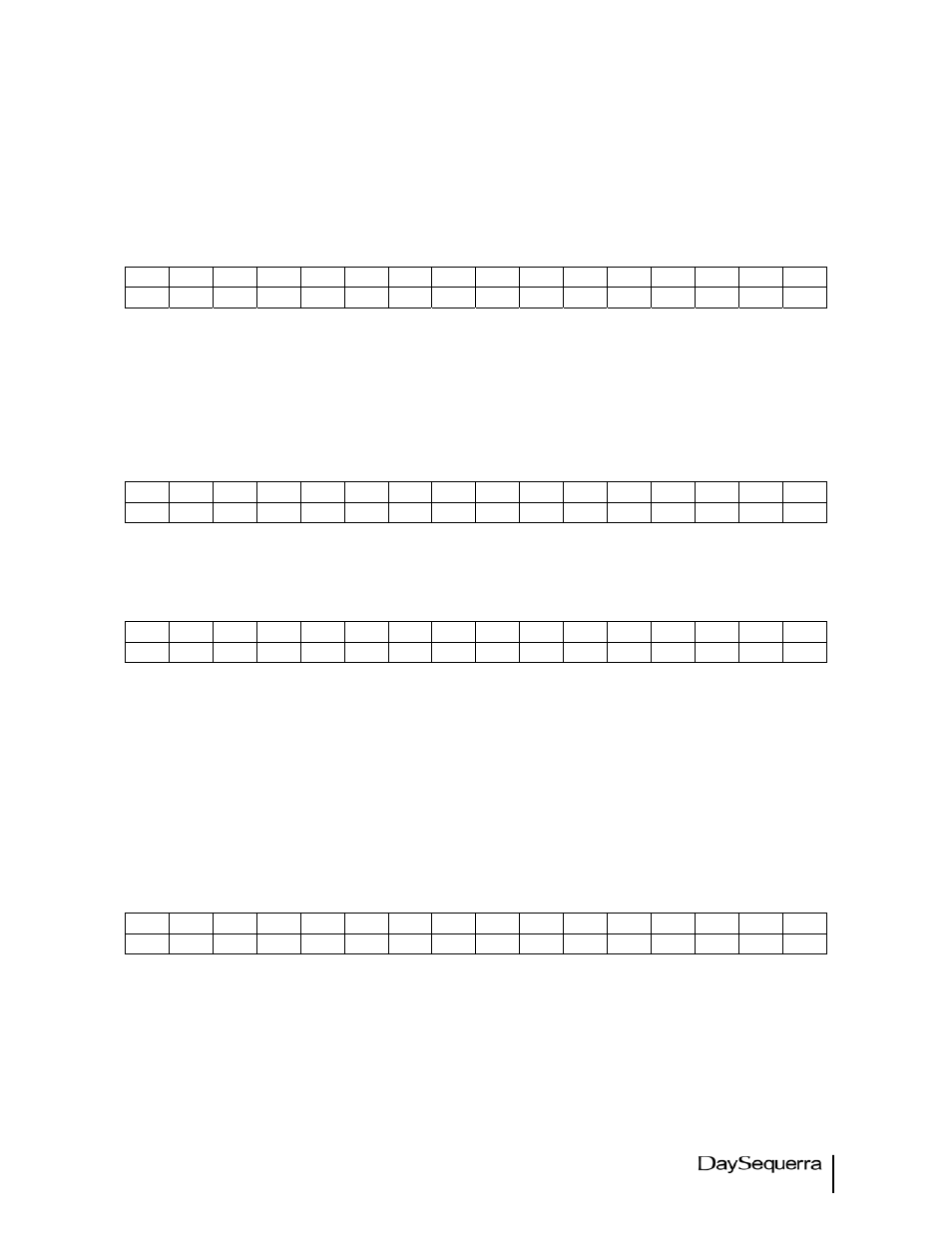
9
M2A-FM User Manual
Alarm Output 2 – Audio Loss (Silence Detect)
• Highlight desired “SET” or “OFF” option using UP and DN switches to toggle the setting.
Select “SET” to set this alarm and continue with alarm configuration menu; select “OFF”
to set this alarm function to off. Push “SELECT” to continue.
A U D I O L O S S
>
S
E
T
<
O
F
F
• If “SET” is selected, submenu for “Level” threshold with “LOW”, “MED” and “HIGH”
options is displayed next. “LOW” option sets audio loss threshold for approximately
-60dB; “MED” option sets audio loss threshold for approximately -40dB; and “HIGH”
option sets audio loss threshold for approximately -20dB. Use UP and DN switches to
toggle the setting and highlight the desired option. Push “SELECT” switch to continue.
A U D I O L E V E L
L O W > M E D < H I G H
• Submenu for “Alarm Delay” with “30”, “60”, “120” and “240” second options is displayed
next. Use UP and DN switches to toggle the setting and highlight the desired option.
A L A R M D E L A Y
3 0 > 6 0 < 1 2 0 2 4 0 S
Push “SELECT” switch to save and increment the menu to the next alarm function.
Alarm Output 3 – Audio Peak
• Audio Peak alarm is factory set to alarm for an audio output average greater than +3dB
over-modulation for more than 30 seconds. Highlight desired “SET” or “OFF” option
using UP and DN switches to toggle the setting. Select “SET” to set this alarm and
continue with alarm configuration menu; select “OFF” to set this alarm function to off.
Push “SELECT” to continue.
A U D I O P E A K
>
S
E
T
<
O
F
F
