Da-Lite Cinema Contour User Manual
Page 4
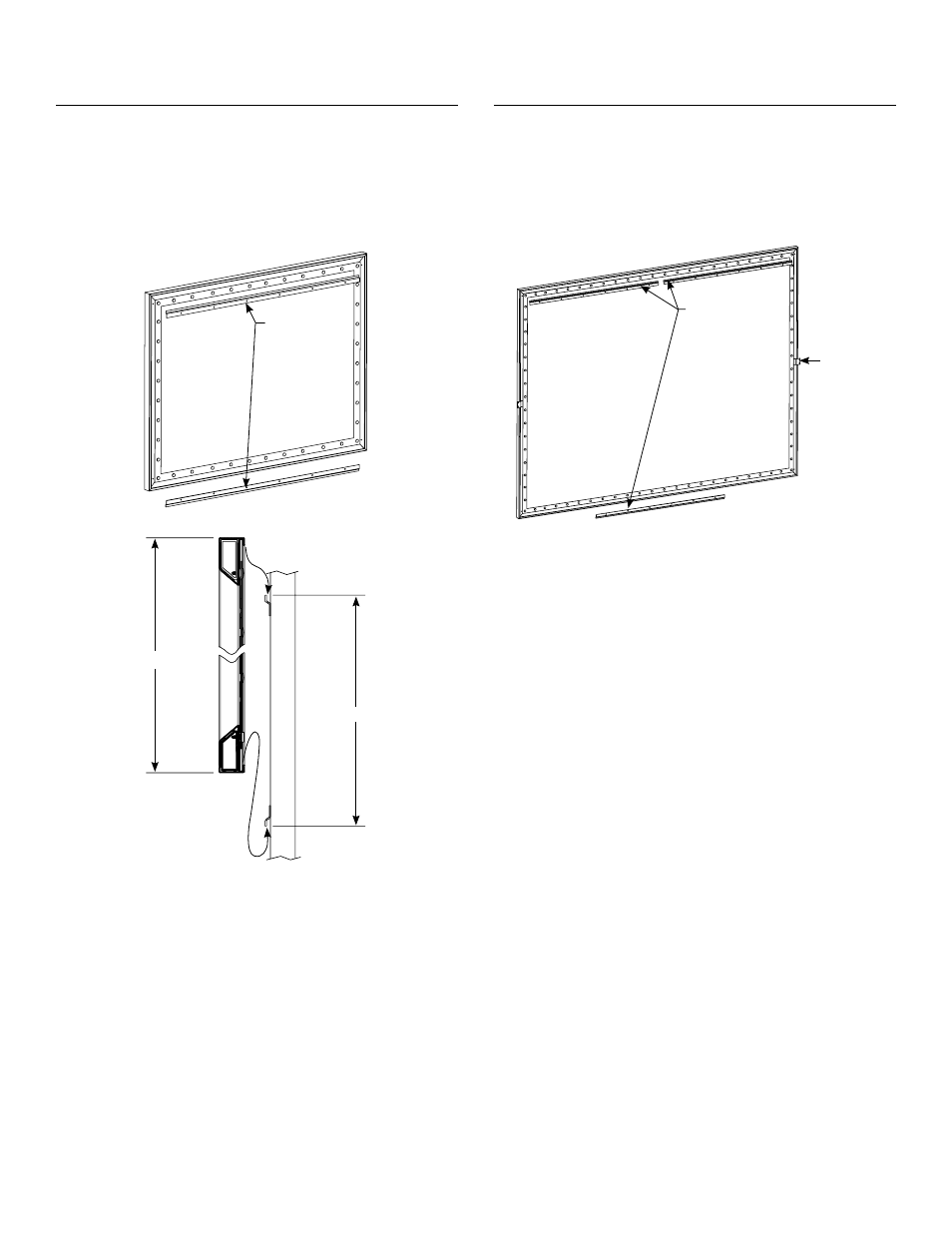
4
Method 2 (Screens Over 80" Up To
96" In Viewing Width)
Method 3 (Screens Over 96"
In Viewing Width)
1. Secure the wall bracket to wall studs at the desired height.
Make sure the bracket is level. The top of the frame will be
1/8" above the top of the wall bracket when mounted. You will
need at least 5/8" clearance above the bracket to hang the
screen. Figure 5 and 6 show the proper orientation for the
supplied wall brackets.
1. Secure the wall brackets to wall studs at the desired height.
Make sure the brackets are level. The top of the frame will be
1/8" above the top of the wall bracket when mounted. You will
need at least 5/8" clearance above the bracket to hang the
screen. Figure 6 and 7 show the proper orientation for the
supplied wall brackets.
2. To install the bottom large wall bracket, you must measure
the overall height of the screen frame and subtract 1/4". This is
the dimension from the top of the upper wall bracket to the
bottom of the bottom wall bracket. See Figure 6.
3. Unroll the screen on a clean surface. Do not use newspaper.
The viewing side is rolled to the inside of the roll. Place the
frame over the screen surface, and while lifting the frame
with one hand, snap the screen surface onto the frame
with the other hand while maintaining a steady pull
on the surface.
4. Position the screen with the attached surface onto the top
wall bracket as shown in Figure 6. Push down at the center
of the bottom frame rail to hook onto the lower wall bracket.
2. To install the bottom large wall bracket, you must measure
the overall height of the screen frame and subtract 1/4". This
is the dimension from the top of the upper wall bracket to
the bottom of the lower wall bracket. See Figure 6.
3. Some large screen sizes (240") are made with 2-piece side
frame rails. For this type of frame you will need to attach one
High Power® bracket to each side at the joint. Use the black
#10 screws supplied. See Figure 7.
4. Unroll the screen on a clean surface. Do not use newspaper.
The viewing side is rolled to the inside of the roll. Place the
frame over the screen surface, and while lifting the frame
with one hand, snap the screen surface onto the frame
with the other hand while maintaining a steady pull
on the surface.
5. Position the screen with the attached surface onto the top
wall bracket as shown in Figure 6. Push down at the center
of the bottom frame rail to hook onto the lower wall bracket.
6. If you attached brackets to the side frame rails in step 3,
anchor these to the wall with an appropriate fastener for
your type of wall.
Figure 5
Large Wall
Bracket
2-Pieces
Figure 6
1
2
W
all
Overall Height
Overall Height Less 1/4"
Figure 7
Large Wall
Brackets
3-Pieces
High Power®
Bracket for
Large Split
Frames Only.
2-Pieces
- Cinema Contour Projection Screen (52 x 92") 24776 52 x 122" Cinema Contour Fixed Frame Screen (HD Progressive 1.3) 20400 78.0 x 183.5" Cinema Contour Fixed Frame Screen (HD Progressive 1.1 Perf) Tensioned Cinema Contour HDTV Fixed Frame Projection Screen (54 x 96", HD Progressive 1.1 Perf) 92986 Da-Snap Projection Screen (37.5 x 67") 78692 Da-Snap Projection Screen (52 x 92") DA-Snap 16:10 Wide Format Fixed Frame Projection Screen (72.5 x 116.0", Dual Vision)
