Included hardware frame assembly – Da-Lite Cinema Contour User Manual
Page 2
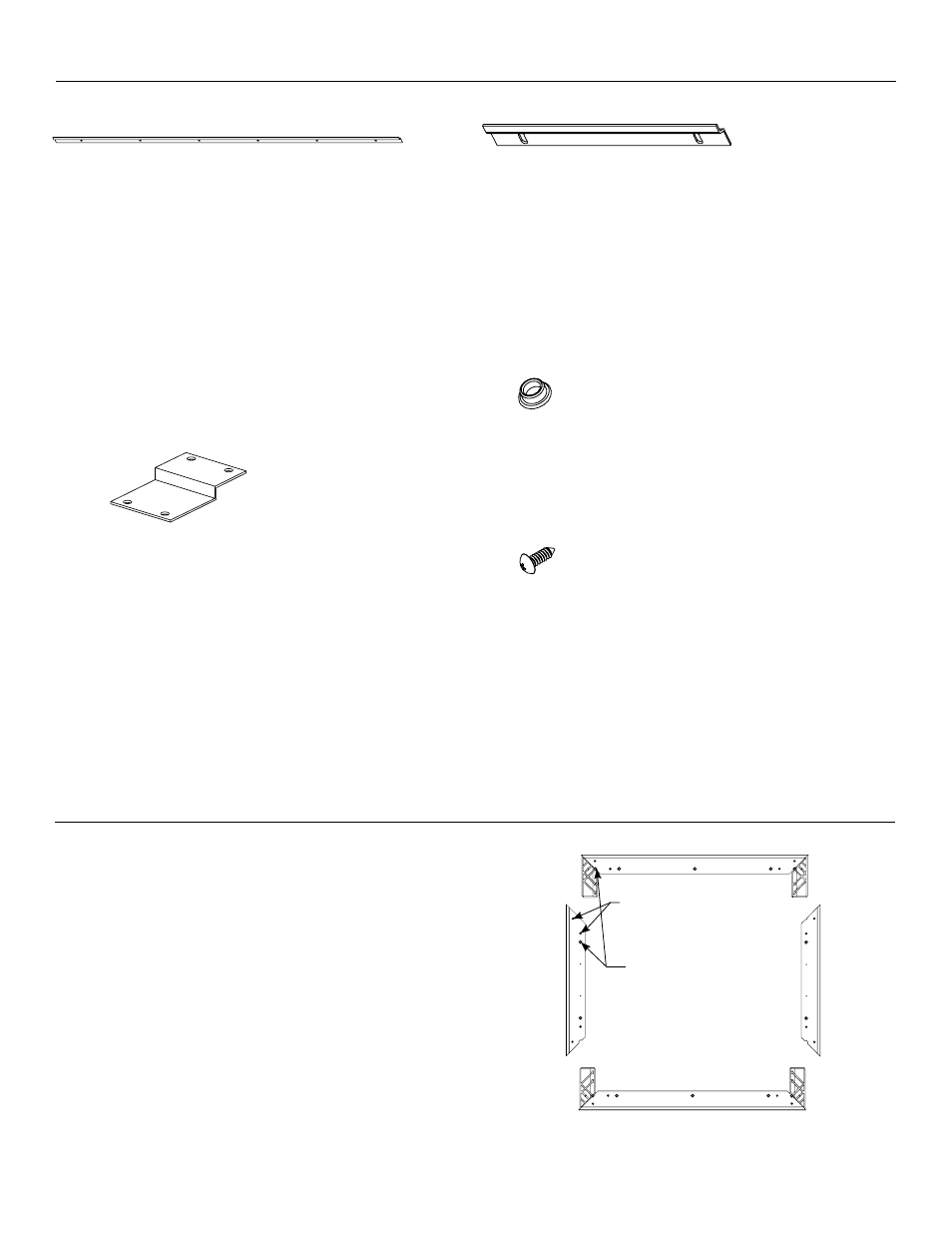
2
High Power® Frame Bracket
Screens with High Power® quantity = 2
Screens with 2-piece side frame rails quantity = 2
Quantity Included
___________________________
Included Hardware
Frame Assembly
1. Unwrap the frame pieces. Assemble frame pieces on padding
material or other soft, clean surface. This will help keep the
frame clean and protect it from scratches.
2. Slide the frame pieces together at corners (Note: Frame
assembly holes may not appear to fit properly at the corners
until all fasteners have been attached. Once fasteners are
attached, the frame corners will be drawn in for a proper fit.)
Secure frame pieces with #10 screws provided. Do not tighten
screws until all are started, then tighten. See Figure 1.
NOTE: The frame pieces are labeled “top” and “bottom”. Be
sure the frame pieces are assembled according to the labels.
This will ensure the snap pattern on the frame and screen
surface will match.
3. Attach the eight snap studs to the back of the frame in the
predrilled holes.
Figure 1 (Rear View)
Large Wall Bracket (47" Long)
Installation screws not included
Quantities vary by screen size:
Screens 80" and smaller viewing width = 1
Screens over 80" to 96" viewing width = 2
Screens over 96" viewing width = 3
Quantity Included
___________________________
Small Wall Bracket (8" Long)
Installation screws not included
Quantity = 1. Only for screens 80" and smaller viewing width.
Quantity Included
___________________________
Snap Stud
Quantity Included
___________________________
#10 Screw
Quantity Included
___________________________
Use Installation Method Number
____________
Screws
Snaps
- Cinema Contour Projection Screen (52 x 92") 24776 52 x 122" Cinema Contour Fixed Frame Screen (HD Progressive 1.3) 20400 78.0 x 183.5" Cinema Contour Fixed Frame Screen (HD Progressive 1.1 Perf) Tensioned Cinema Contour HDTV Fixed Frame Projection Screen (54 x 96", HD Progressive 1.1 Perf) 92986 Da-Snap Projection Screen (37.5 x 67") 78692 Da-Snap Projection Screen (52 x 92") DA-Snap 16:10 Wide Format Fixed Frame Projection Screen (72.5 x 116.0", Dual Vision)
