Storing the screen – Da-Lite Deluxe Insta-Theater User Manual
Page 5
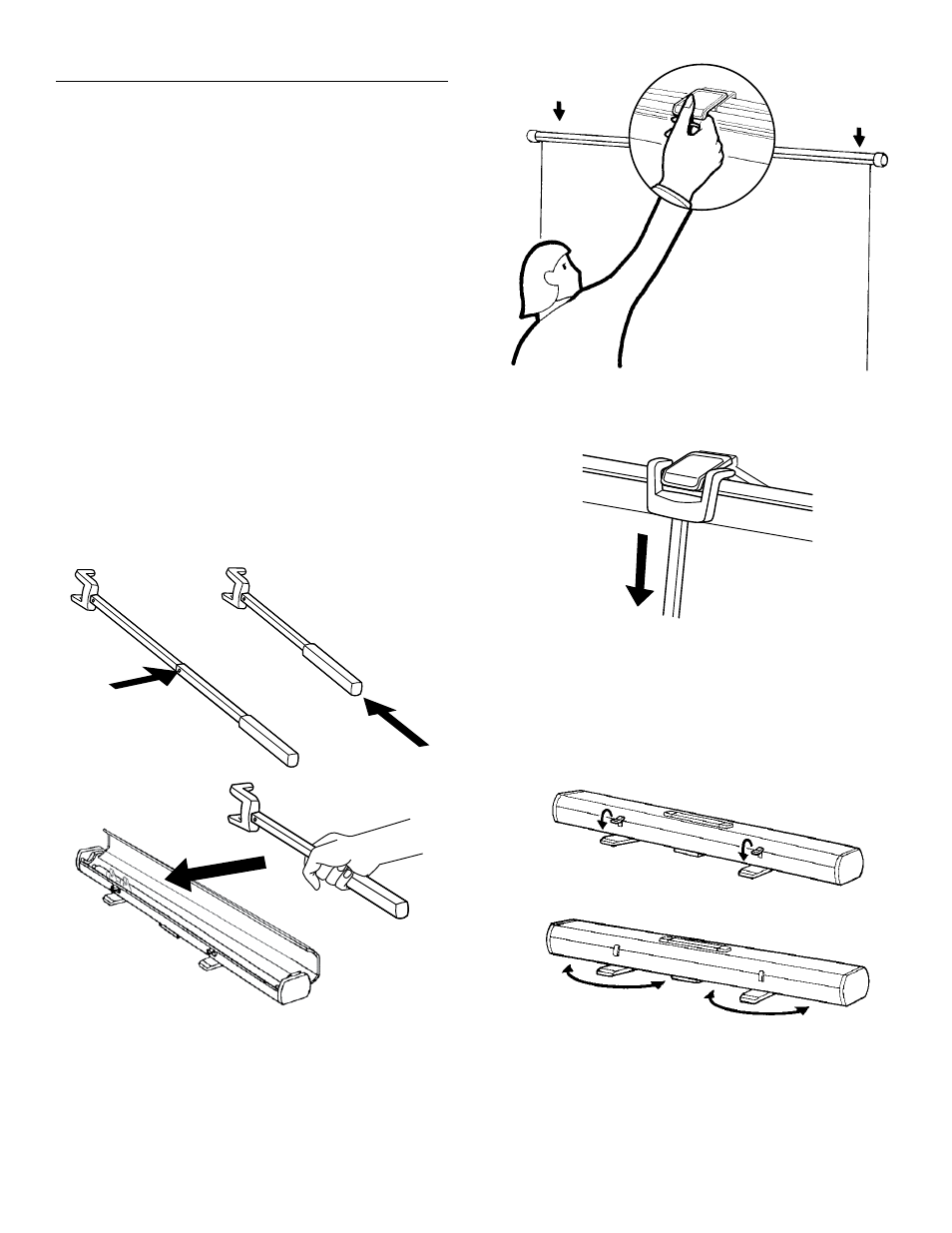
Storing the Screen
1. Grasp the Slat Handle and lower the screen slowly back into
the case. Make sure you hold onto the handle and keep the slat
level as you lower the screen back into the case (Figure 5).
2.
On 90" and 100" models only Place the end of the extending
handle under the slat handle as shown below and lower the
screen until you can easily reach the slat handle (Figure 6).
3.
On 90" and 100" models only Collapse the extending handle
by pressing on the button as shown and sliding the two halves
together. Store extending handle in case (Figure 7).
4. Close the case cover and latch it. It may be necessary to press
down on the case top to get the latches to engage properly
(Figure 8)..
NOTE: Before carrying the case, rotate the feet, so they are out
of the way (Figure 8).
WARNING: When storing the screen, be sure that you
protect it from falling. Leaning the case against a wall or
other surface creates the danger of falling over.
Figure 5
Figure 6
Figure 7
Figure 8
- Advantage Deluxe Electrol (12 pages)
- 92619LS Advantage Electrol 65 x 116" Ceiling-Recessed Motorized Screen (120V) (12 pages)
- 92619LS Advantage Electrol 65 x 116" Ceiling-Recessed Motorized Screen (120V) (12 pages)
- 92619LS Advantage Electrol 65 x 116" Ceiling-Recessed Motorized Screen (120V) (12 pages)
- 92619LS Advantage Electrol 65 x 116" Ceiling-Recessed Motorized Screen (120V) (12 pages)
- 92619LS Advantage Electrol 65 x 116" Ceiling-Recessed Motorized Screen (120V) (12 pages)
- 92619LS Advantage Electrol 65 x 116" Ceiling-Recessed Motorized Screen (120V) (12 pages)
- Arena Electrol (3 pages)
- 84748 Ascender Electrol Motorized Front Projection Screen (60 x 80") (8 pages)
- Boardroom Electrol (10 pages)
- 34456E Cosmopolitan Electrol 50 x 80" Motorized Screen (220V) (8 pages)
- Designer Cinema Electrol (6 pages)
- Designer Contour Electrol (8 pages)
- Designer Contour Electrol with Integrated Infrared Remote (8 pages)
- Dual Masking Electrol (8 pages)
- Executive Electrol (12 pages)
- Horizon Electrol (8 pages)
- Large Advantage Deluxe Electrol (12 pages)
- Large Advantage Electrol (12 pages)
- Large Advantage Electrol (2 pages)
- Large Cosmopolitan Electrol (12 pages)
- Large Dual Masking Electrol (8 pages)
- 80833 Motorized Scenic Roller Projection Screen (10'6" x 14') (8 pages)
- 35263 Electrol Motorized Projection Screen (121 x 216") (12 pages)
- Senior Electrol (8 pages)
- Slimline Electrol (2 pages)
- Tensioned Advantage Deluxe Electrol (10 pages)
- 92619LS Advantage Electrol 65 x 116" Ceiling-Recessed Motorized Screen (120V) (2 pages)
- 24877 60 x 96" Conference Electrol Tensioned Ceiling-Recessed Screen (8 pages)
- Tensioned Contour Electrol (2 pages)
- Tensioned Cosmopolitan Electrol (8 pages)
- Tensioned Dual Masking Electrol (8 pages)
- Tensioned Executive Electrol (12 pages)
- Tensioned Horizon Electrol (8 pages)
- 24864 108 x 192" Tensioned Large Advantage Deluxe Electrol Ceiling-Recessed Screen (120 VAC) (8 pages)
- Tensioned Large Advantage Electrol (12 pages)
- Tensioned Large Advantage Electrol (2 pages)
- 97983L Cosmopolitan Electrol Motorized Projection Screen (92 x 164") (8 pages)
- Tensioned Large Dual Masking Electrol (8 pages)
- Tensioned Professional Electrol (8 pages)
- ViewShare Advantage Electrol (2 pages)
- ViewShare Advantage Retrofit (20 pages)
- ViewShare Tensioned Advantage Electrol (2 pages)
- ViewShare Tensioned Advantage Retrofit (20 pages)
- Theater-Lite (8 pages)
