Dismount the stand – Cino L780WD User Manual
Page 3
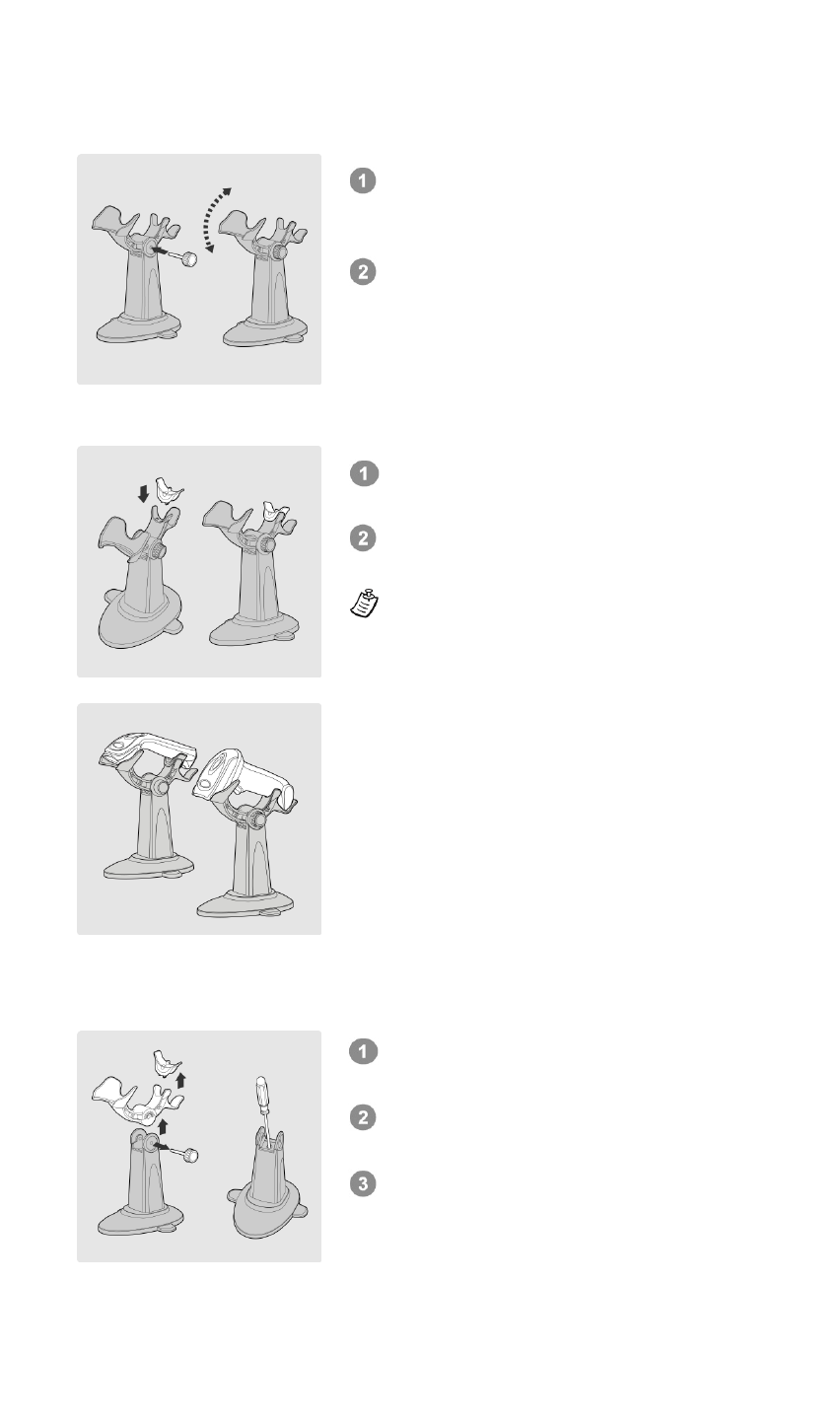
2
Step 3
Insert the angle adjustment knob. Turn the
knob clockwise to secure the scanner
holder to the bracket.
The stand is now ready to be used with the
scanner. You can loose the knob to adjust
the angle.
Step 4
Place the optional part onto the scanner
holder.
Secure the optional part on the scanner
holder.
The optional part is needed if you want to
use the smart stand with F500 or L500
series scanner. If you do not use F500 or
L500 series scanner, please skip this step.
Once you finished the stand installation,
you can start using the scanner with the
stand.
Dismount the Stand
Take off the optional part and release the
knob to remove the scanner holder.
Prepare a long screwdriver and insert it
into the hole on the top of the bracket.
Loose the screw from the base and
remove the base from the mounted
surface.
