Chicago Gaming Bikini Bottom Bowling User Manual
Page 12
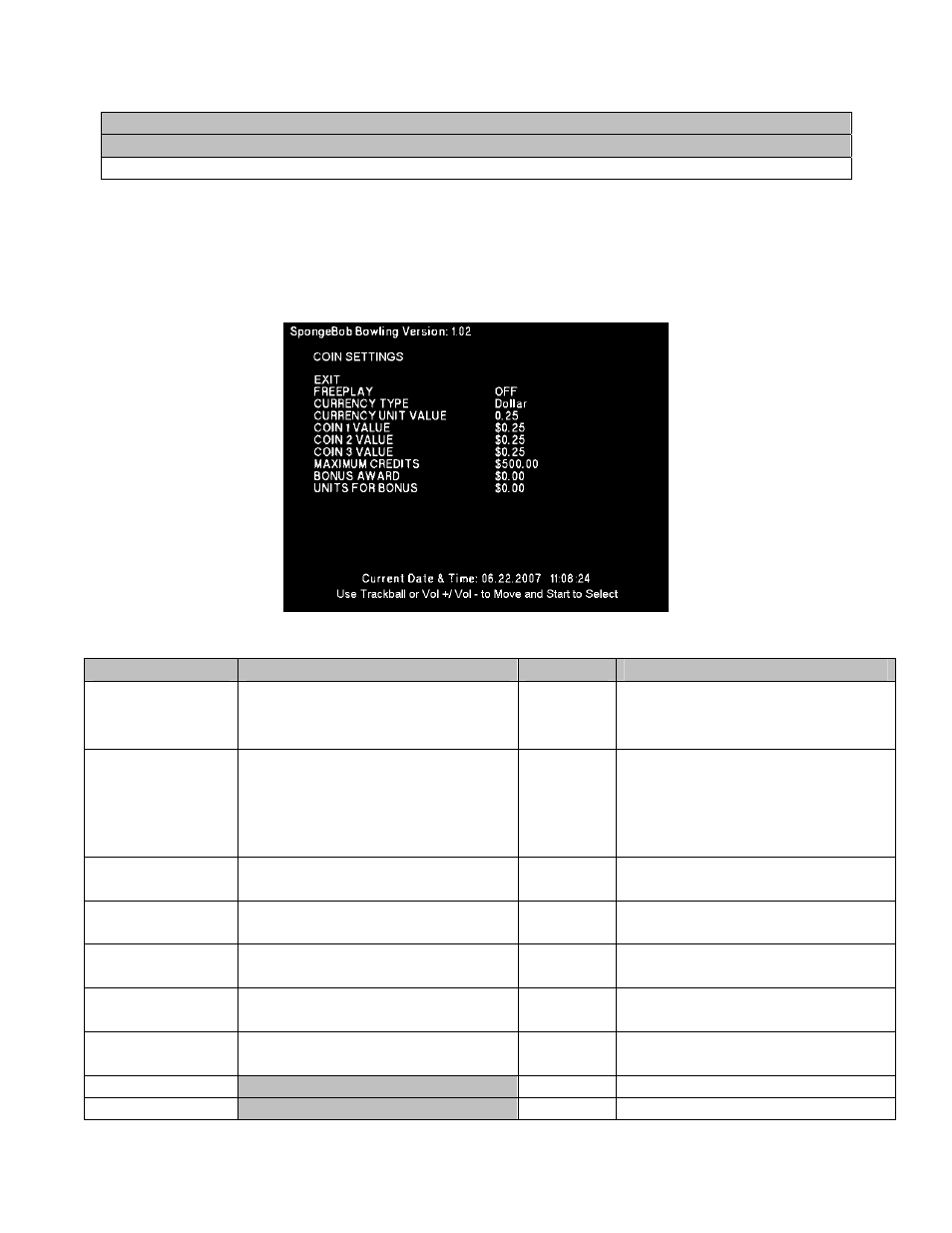
Copyright © Chicago Gaming Company
Page 12
Main Menu
Operator Adjustments Menu
Coin Adjustments Menu
Coin Adjustments Menu
From the Operator Adjustments Menu, select Coin Adjustments. From here you
can adjust freeplay, currency settings, coin values, and bonus award settings.
Note: The boundaries for this menu are dependant upon Currency Type and Currency Unit
Value. The choices in the guide below are shown with Currency Type set to Dollar and Currency
Unit Value set at $0.25.
Settings, Defaults, & Choices
Setting Name Description
Default
Choices
Freeplay
This turns Freeplay on or off.
Off
• On: No coins are
required for play
• Off: Normal pay required
Currency Type
Adjusts which form of currency
the machine is accepting. The
system automatically adjusts
the rest of the menu
accordingly.
Dollar
Dollar, AUS Dollar, Pound,
Rand, NZ Dollar, Euro, Coins,
CAN Dollar, Franc, Guilder,
Krona, Peso, Ruble, Won, Yen
Currency Unit
Value
This sets the value of the coin
in the coin comparator.
$0.25
$0.25 - $63.75
Coin 1 Value
This sets the value of the coin
in coin comparator 1.
$0.25
$0.25 - $63.75
Coin 2 Value
This sets the value of the coin
in coin comparator 2.
$0.25
$0.25 - $63.75
Coin 3 Value
This sets the value of the coin
in coin comparator 3.
$0.25
$0.25 - $63.75
Maximum
Credits
This sets the limit for credits
that can be put on the machine.
$500.00
$125 - $500
Bonus Award
$0.00
$0 - $5.00
Units for Bonus
$0.00
$0 - $50.00
