Game setup – Chicago Gaming Arcade Legends 2 User Manual
Page 3
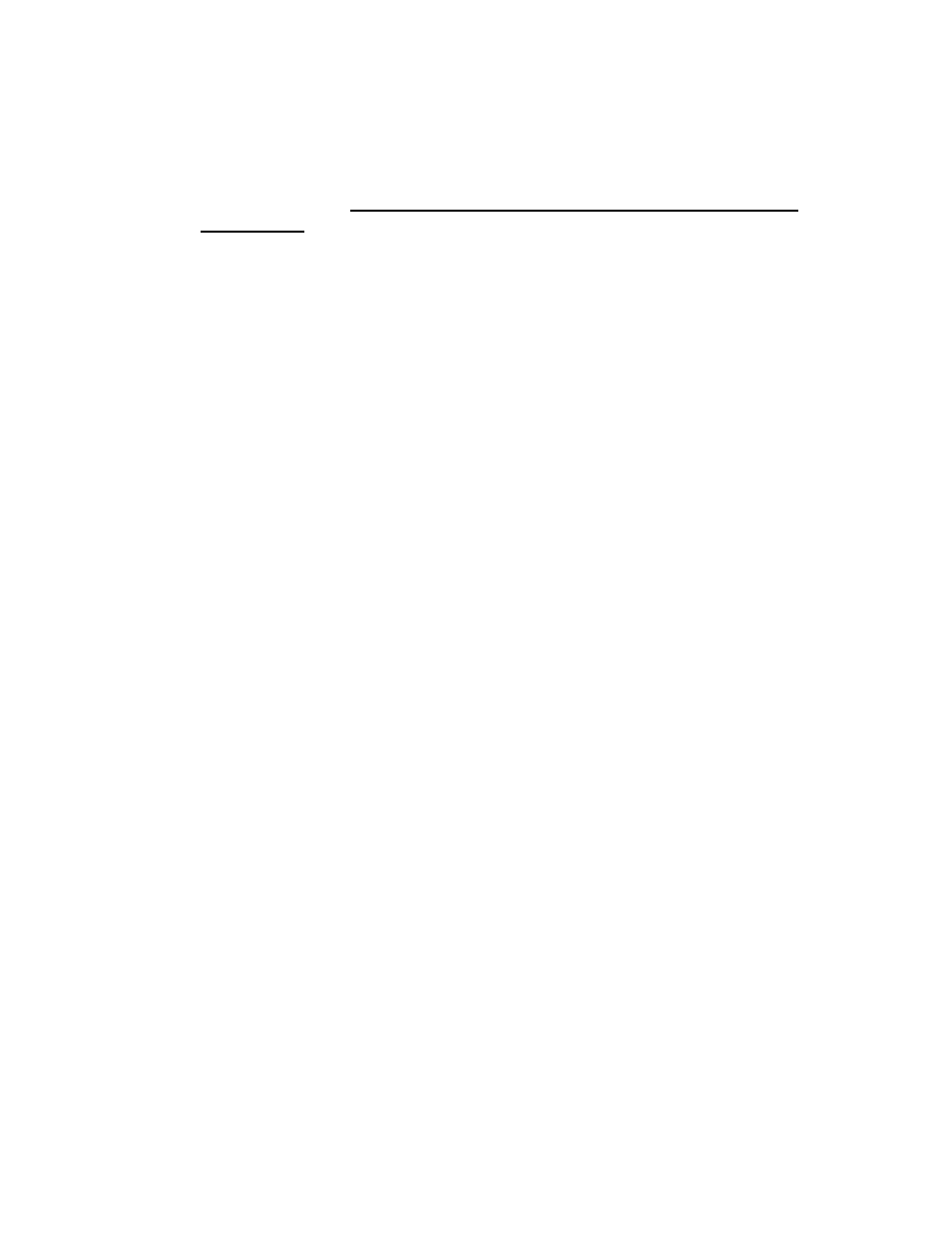
3
• Do not expose your system to dripping or splashing.
• Be sure to disconnect the power cable before working on the machine.
• Be sure to use fuses which meet the specified rating. (5A, 220V Quick-blow).
Using fuses exceeding the specified rating can cause a fire and electrical shock.
• The game’s monitor is a source of high voltage. Be EXTREMELY CAREFUL
when working near it, high voltage charges can still be present even after you’ve
unplugged the unit. Have a qualified technician perform a monitor repair or
replacement.
• Optimum operating environment is between 50-105° Fahrenheit.
1.2 ATARI END USER LICENSE AGREEMENT
By accepting and operating an Arcade Legends 2 , the owner (“End User”) of the unit
agrees to abide by the terms of this agreement. Asteroids, Asteroids Deluxe, Battlezone,
Black Widow, Centipede, Crystal Castles, Food Fight, Gravitar, Liberator, Lunar Lander,
Major Havoc, Millipede, Missile Command, Red Baron, Space Duel, Super Break-Out,
Tempest, Warlords and related logos are used under license from Atari Inc. (“Atari”).
Atari expressly reserves the sole and exclusive ownership of the aforementioned games
and all rights relating thereto. The end user hereby acknowledges that Atari is the sole
and exclusive owner of the games and licensed trademarks and agrees not to challenge at
any time, directly or indirectly, the rights of Atari. The end user agrees not to attempt to
copy the licensed property (in whole or in part), decompile, disassemble or otherwise
reverse engineer the software in any way. Atari is a third party beneficiary to this
agreement and retains the right to bring action directly against an End User for breach of
this End User License Agreement.
1.3 WARRANTY INFORMATION
All parts are warranted against manufacturing defects for a period of 180 days. Free
telephone support is available for the life of the product.
2. GAME SETUP
2.1 INSTALLATION
• Remove the game from its packaging.
• When moving the unit, please treat it as delicately as possible. The monitor is
fragile.
• Be sure to install it in a dry location.
• Plug the machine into a three-prong A/C outlet.
• Please note, the monitor may initially appear discolored, particularly in the
monitor’s corners. This discoloration will go away after it has been powered up a
number of times. You will have to let the unit return to room temperature after
each power cycle for the monitor’s degaussing circuit to clear up this
discoloration.
