Datacom systems, 1000bt-at-sx quick installation guide, Datacom – Datacom Systems 1000BT-AT-SX User Manual
Page 2
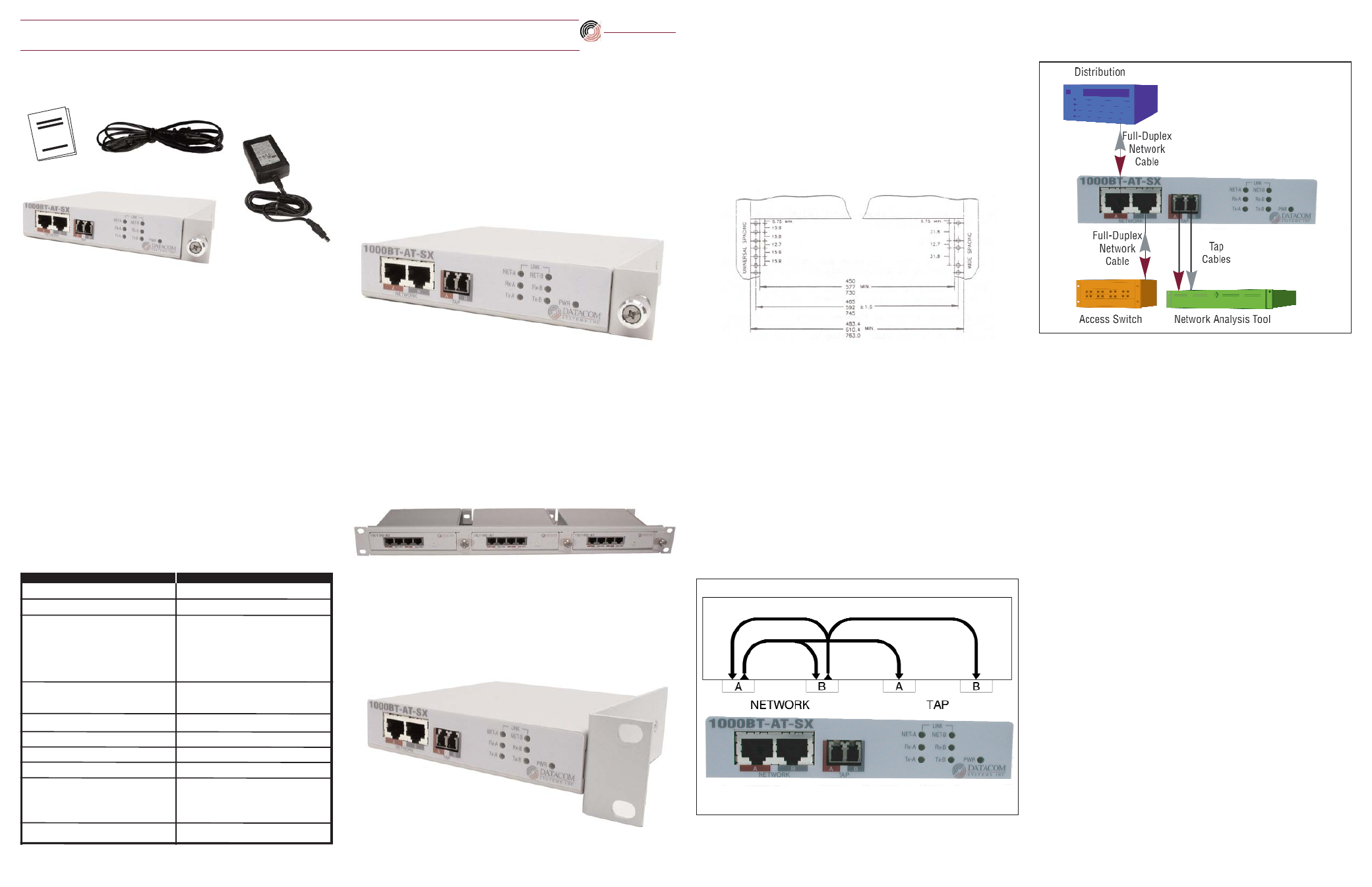
Empowering Network Professionals
™
DATACOM
SYSTEMS INC
™
DATACOMsystems
®
1000BT-AT-SX Quick Installation Guide
11
11
What’s in the Package
1000BT-AT-SX Full-Duplex Tap
Instructions
22
22
Introduction
The 1000BT-AT-SX is a single-port full-duplex device that provides
an easy method to rapidly and effectively deploy your analysis tools
to monitor 1000 BaseT traffic between your network devices.
Typically the tap is installed on a critical 1000 BaseT link in the net-
work where monitoring and analysis capabilities are important.
1000BT-AT-SX features and benefits:
• 1000 BaseT compatible
• Full duplex monitoring
• Power fault tolerant
• Standard RJ45 and SX connectors
33
33
1000BT-AT-SX Specifications
Specification
Channel
One directional 1000 BaseT Ethernet
Feature
Cable Type
CAT 5E and Mulimode fiber
Port Connectivity
NETWORK A
NETWORK B
TAP A
TAP B
RJ45
RJ45
SX
SX
Distance Limit
90 meter maximum length between net-
work end-points. Tap typically 1 meter.
Power Requirements
External power supply 5 VDC, 1 A
55
55
Functional Operation
Refer to FIGURE 1 for a diagram of the functional operation of the
1000BT-AT-SX.
66
66
Connecting a 1000BT-AT-SX to the the Network
FIGURE 1 — 1000BT-AT-SX Functional Diagram
FIGURE 2 — 1000BT-AT-SX Simple Connectivity Diagram
To connect the 1000BT-AT-SX into the network, refer to FIGURE 2
and follow these steps:
IMPORTANT:
The maximum length of 90 meters must not be
exceeded between end-points.
1. Connect the Power Supply barrel connector into the POWER port
of the 1000BT-AT-SX and then plug the Power Supply into the
external power source wall receptacle. The POWER LED to the
right of the RJ connectors illuminates indicating power is on.
2. Connect one of the network device cables to the 1000BT-AT-SX
RJ45 port NETWORK A connector. The NET-A LINK LED illumi-
nates indicating link has been established between the NETWORK
A connector and NETWORK A device.
3. Connect the other network device cable to the 1000BT-AT-SX
RJ45 port NETWORK B connector. The NET-B LINK LED illumi-
nates indicating link has been established between the NETWORK
B connector and NETWORK B device.
The Rx-A, Tx-A, Rx-B, and Tx-B LEDs illuminate as data is passed
back and forth between the NETWORK A and NETWORK B device.
4. Connect one tap cable from the 1000BT-AT-SX RJ45 port TAP A
connector into one port of the Network Analysis Tool interface
card. The TAP-A LINK LED illuminates indicating link has been
established between the TAP A connector and Network Analysis
Tool interface card.
5. Connect the other tap cable from the 1000BT-AT-SX RJ45 port
TAP B connector into the other port of the Network Analysis Tool
interface card. The TAP-B LINK LED illuminates indicating link
has been established between the TAP B connector and Network
Analysis Tool interface card.
Operating Temperature
0
O
to 40
O
C (32
O
to 104
O
F)
Storage Temperature
-30
O
to 65
O
C (-22
O
to 149
O
F)
Humidity
Less than 95
O
C non-condensing
Dimensions
1.10" (H) x 5.75" (W) x 5.75" (D)
(includes rack mount bracket)
28 mm (H) x 146 mm (W) x 146 mm (D)
Weight
Unit - 12 ounces; Shipping - 2 pounds
Power Supply
AC Power Cable
44
44
Installing a 1000BT-AT-SX in an Equipment Rack
Prior to putting the 1000BT-AT-SX in a standard 19-inch rack you may
want to contact your 1000BT-AT-SX representative to discuss an
optional rack panel or ...
ANSI/EIA-310-D-1992 Mounting Flange Dimensional Requirements
Dimensions are in millimeters
Three devices shown mounted in optional rack panel
In any case, a couple of equipment considerations should be noted:
• Do you have universal or wide spacing flanges?
• The 1000BT-AT-SX occupies 1 unit of space when properly fastened
in a universal flange. The 1000BT-AT-SX occupies part of 2 adjoining
units of space when improperly fastened in a wide spacing hole of a
universal or wide-space flange.
Single device shown with rack mount bracket
1000BT-AT-SX device with thumbscrew bracket to mount in RMC-3 panel
optional single mount rack bracket.
