Valet mode, Timer mode – Directed Electronics Automate 552 User Manual
Page 39
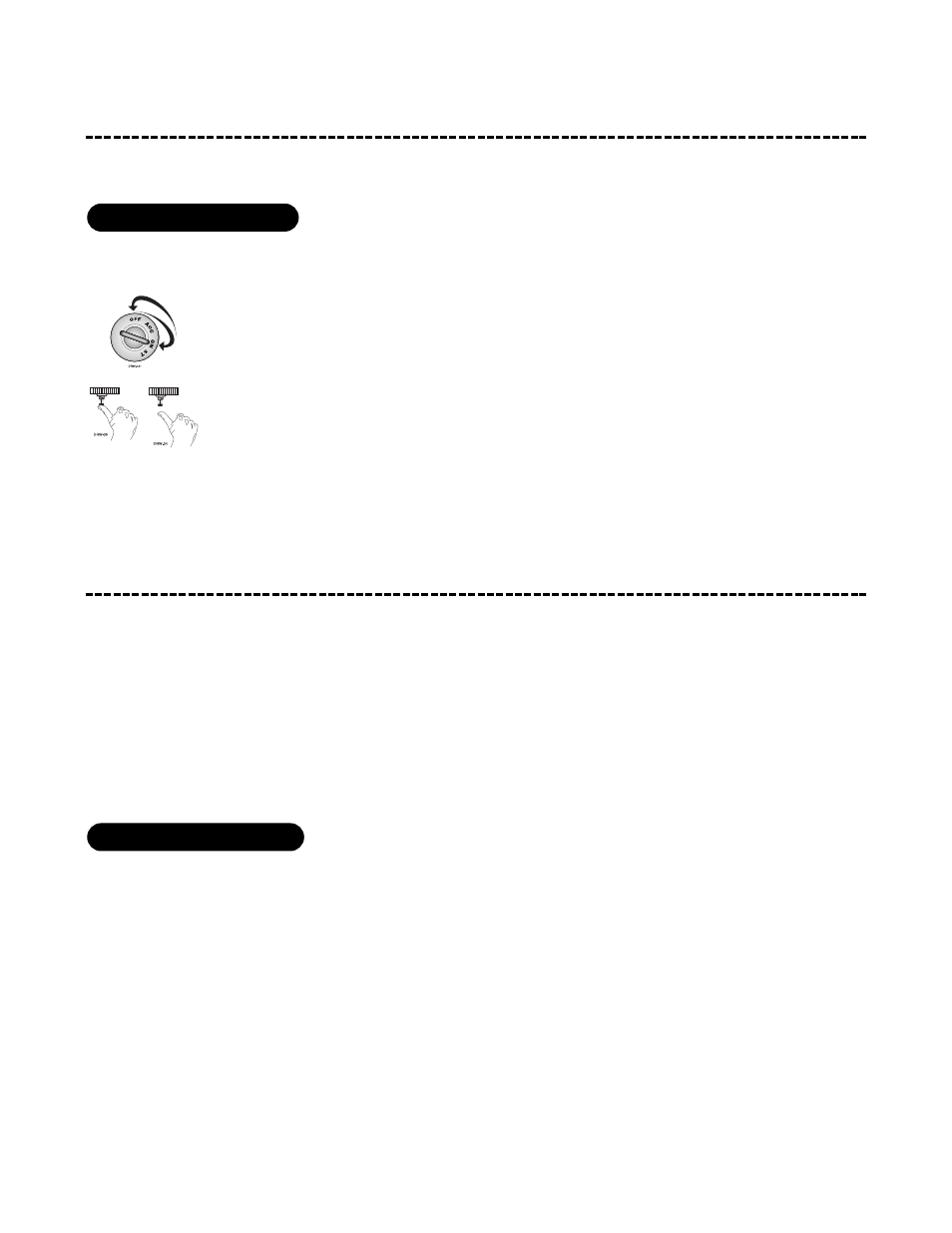
© 1999 Directed Electronics, Inc. Vista, CA
39
valet mode
To enter or exit Valet® Mode with the Valet®/Program switch:
1.
Turn the ignition on and then off.
2.
Within 10 seconds, press and release the Valet®/Program switch.
The status LED will light solid if you have entered Valet® Mode, and will go out if you have exited Valet® Mode.
timer mode
This unit can be programmed to start and run the engine every three hours. The engine will run for the pro-
grammed run time and then shut down. After three hours, the unit will restart the engine. A maximum of six
cycles can occur.
IMPORTANT! Timer Mode should be used only in open areas. Never start and run the vehicle in an
enclosed space such as a garage or carport.
The same procedure may be used to enter or exit Timer Mode using the remote transmitter:
1. Remote start the vehicle.
2. Press and release the transmitter button(s) controlling Channel 2.
3. Press and release the transmitter button(s) controlling remote start operation.
When entering Timer Mode, the engine should shut down. The parking lights (if connected) will flash four times
and the engine will restart. The system is in Timer Mode. The engine may be allowed to run for its programmed
run time, or the transmitter can be used to shut down the engine. Either way, the remote start system will restart
the engine again in three hours. Timer Mode is exited automatically after the sixth run cycle.
to exit or enter timer mode
to enter or exit valet mode
