Operating the unit – Bonaire Deluxe Wall Furnace User Manual
Page 5
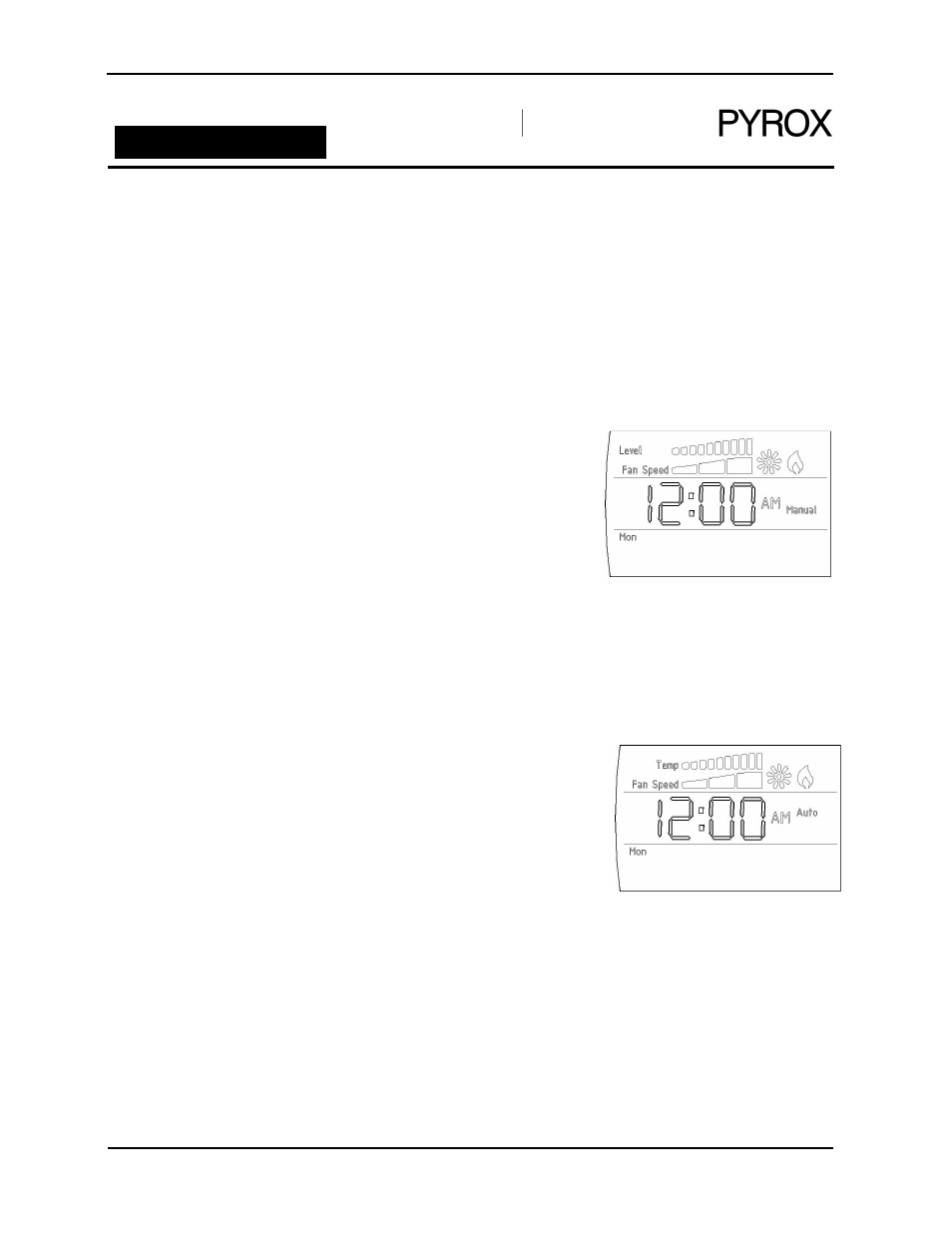
D
ELUXE
W
ALL
F
URNACE
Page 5
Operating the Unit
Turning the Unit ON or OFF
Press and hold the on/off button for approximately one second.
Controlling the Unit
When the unit is in the on state, there are two modes of operation, Manual and Automatic.
The mode of operation is changed by briefly touching the mode button. The mode of operation will
change from manual to automatic to manual.
•
Manual Mode
In this mode the user directly selects the level of heat
output and also the fan speed.
If the level and fan speed bars are not flashing, the
heating output can be changed by firstly touching the
SELECT button. The temperature bars will flash.
Then by touching either the UP or Down buttons the
level of heat output can be changed.
If the temperature bars are flashing, the fan speed
can be changed by firstly touching the SELECT
button. The fan speed bars will flash. Then by
touchng either the UP or DOWN buttons the fan
speed can be changed to low, medium or high.
•
Automatic Mode
In this mode the heater runs at an output level set by
the user, aiming to reach the defined temperature set
point. Once the point is reached the unit will cycle on
and off to maintain the temperature.
If the temperature and fan speed bars are not
flashing, the temperature setpoint can be changed by
firstly touching the SELECT button. The temperature
bars will flash. Then by touching either the UP or
DOWN buttons the temperature setpoint can be
changed.
If the temperature bars are flashing, the fan speed
can be changed by firstly touching the SELECT
button. The fan speed bars will flash. Then by
touchng either the UP or DOWN buttons the fan
speed can be changed to low, medium or high.
